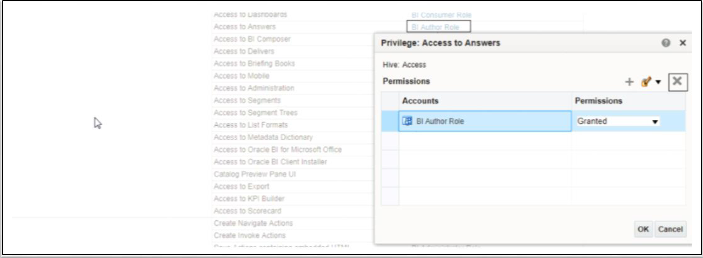Remove Analysis Editor and BI Composer Access from the BI Author Role
You can remove access in the BI Author role to the two areas where users can create reports and analyses, the Analysis Editor and BI Composer.
You can also follow similar steps to create a role and grant the role access to
build reports.