About 13-Period Calendars
Learn about setting up an application's calendar that uses 13 periods instead of 12 months.
When you create an application, you can set up the planning calendar based on either 12 months (for example, January through December) or 13 periods. With 13-period planning, each period is exactly four weeks long (except every five or six years, when one period has five weeks.)
Note:
You can create a new application with 13 periods. Creating a new application with a 13-period calendar requires Hybrid Block Storage to be enabled.-
Legacy Cloud Service customers must convert their application to use Hybrid Block Storage (BSO) cubes before they can create a 13-period application. After the environment is enabled for hybrid, you can create a new application with 13 periods. For information on converting an application to use Hybrid BSO cubes, see About Essbase in Cloud EPM in Getting Started Guide for Administrators.
-
Enterprise Performance Management Enterprise Cloud Service and Enterprise Performance Management Standard Cloud Service Planning business processes are deployed with Hybrid Block Storage (BSO) cubes by default. For these customers, no additional steps are required to be able to create a 13-period application.
You can't enable a 13 period calendar for an existing application.
Planning by 13 periods has some advantages, for example:
- Holidays occur in the same week of the same period every year. Contrast this with a 12-month application, where holidays can occur in different weeks across the years. Likewise, each period end occurs on the same day of the week. These consistencies simplify planning in many cases.
- You can more easily compare important data across years. For example, every Profit and Loss statement reflects 28 days of actual sales and 28 days of actual payroll.
- You can readily spot trends because every period has the same number of weekdays and weekends. The retail business in particular benefits from this consistency across years.
Tip:
If you choose to plan by 13 periods, the application creates periods TP1 through TP13. However, when you create the application, you can rename the prefix TP. The numbers 1 through 13 are added to the prefix, for example, P1 through P13. You can also create aliases for Period member names if you want them to be easier to recognize.
In a 13-period application, 13 children members are added to YearTotal in the Period dimension. By default, the first three quarters have three periods and the last quarter has four periods (3-3-3-4). However, you can select which quarter to add four periods to when setting the Distribution on the Create Application: Details page. Each period has a Start Date and an End Date. Based on the weekly layout of 4-4-5, 4-5-4 and 5-4-4 calendars (52 weeks times 7 days equals 364 days), one remaining day each year, and the occurrence of leap year, it's common to add a 53rd week to the year. This occurs about every five to six years.
Note:
The creator of the application sets the period in which the 53rd week is added in the Add Extra Week to Fiscal Period setting. (This setting can't be changed later). The application then automatically applies the fifth week in leap years to the period defined during application creation.
For information on setting up your calendar when creating an application, see Creating an Application.
Tip:
If you select a 13-period calendar, you can see each period's dates. To do so, on the Home page, click Application, then Overview, then Actions, and then 13 Period Preview Calendar. At the top, you can select the year's calendar to preview. For example:
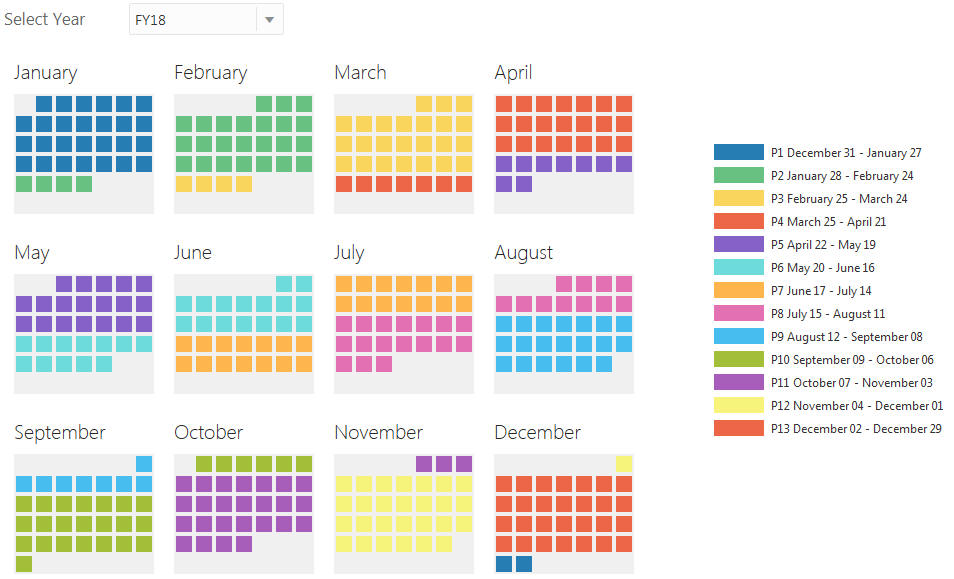
In a 13-period application, if you are planning at a weekly level in Financials, the application includes 53 weeks. The 53rd week is available only in a leap year, and is added to the period you specify during application creation (in Add Extra Week to Fiscal Period). Valid intersections are created automatically. For example, if you convert months to weeks, week 53 is calculated only in a leap year.
For information on using a 13-period calendar with Workforce, see Calculations in a 13-Period Calendar.
Video
| Your Goal | Watch This Video |
|---|---|
|
Learn about working with 13-period calendars. |
|