What Happens When You Enable Budget Revisions in EPM Planning Financials
When you enable Budget Revisions, the following changes occur:
-
A new navigation flow is added in EPM Planning Financials to create budget revisions.
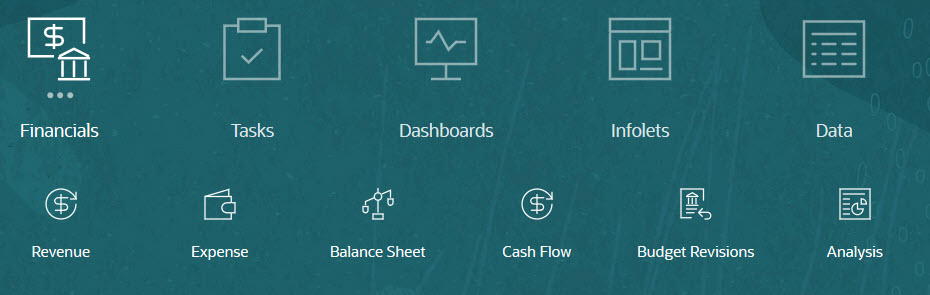
- New forms are added.
- New trends are added for trend-based planning to make adjustments to your current budget.
- Current Period Actual
- Current Year Encumbrance
- Net Current Budget
- Current Year Approved Budget
- Current Year Original Budget
-
Existing forms are updated to include the Budget Revision members and appropriate Approved Budget, Actual, and Encumbrance data.
-
Valid intersections are added to limit the information shown on forms to be the appropriate combinations.
-
Metadata is added to the application.
-
Account dimension is updated to include a new hierarchy, OFS_Revision Detail for Forms.
-
Version dimension is updated to include OEP_Revision Versions, and OEP_ Net Current Budget along with associated members for each revision you enabled.
-
Scenario dimension is updated to include OEP_Adopted Budget and, if you enable Import Balances from Budgetary Control, OEP_Consumed.
-
- A Smart List, Control Budget Name, is created.
- A new Connection type, Fusion Budgetary Control, is added in Connections.
- Rules are added. See Financials Rules for Budget Revisions.