Creating an Enterprise Performance Management Enterprise Cloud Service Application
The landing page is your starting point for creating an application and for viewing overview
videos that help you get started.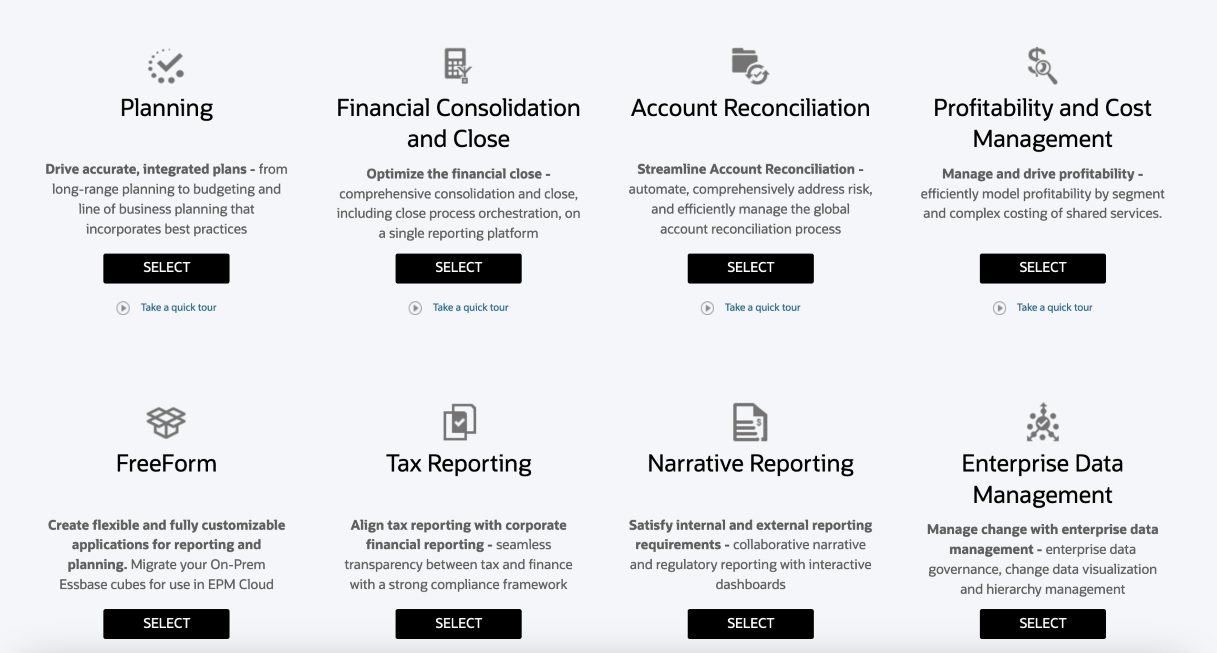
Each Enterprise Performance Management Enterprise Cloud Service allows you to create one application. Click SELECT under the application description to see available options.
About Making Selections to Create an Application
The Enterprise Performance Management Enterprise Cloud Service landing page presents the applications that you can create.
Note:
After you initiate the creation of an application, you cannot return to the landing page. If wish to return to the landing page to create a different application, you must first reset your environment to its original state. See Switching to a Different Business Process in Getting Started Guide for Administrators.You have three options to create an application:
-
Create a sample application
-
Create a new application
-
Use an existing snapshot to create an application
These options are displayed on an application-specific landing page similar to the following
illustration: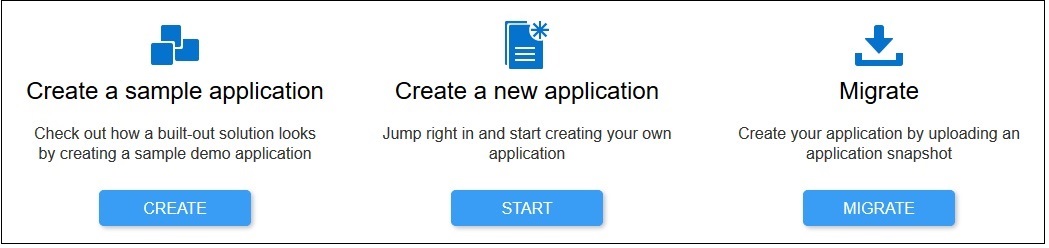
Creating a Planning Application
On the landing page, click SELECT under Planning to view available options for creating a Planning application.
-
Create a sample application: Click CREATE to automatically create the Vision sample application, which is a valuable tool to explore the planning and budgeting process. See Creating a Sample Application.
-
Create a new application: Click START to create a Planning application. You can create a Custom, FreeForm, Planning Modules, Sales Planning, Strategic Workforce Planning, or Predictive Cash Forecasting application to meet your business needs.
- Custom: Supports most planning and budgeting requirements through complex
business logic, such as business rules and allocations. Select this
option if your requirements would necessitate a high degree of
application customization. See Creating a Standard
Application.
Additionally, when you create an application of type Custom, you have the option to enable Strategic Modeling for use with your application. You do this by selecting the Strategic Modeling option on the Create Applications: Details screen.
You can enable Strategic Modeling for use with your custom applications even if you do not enable it when creating the application. To enable Strategic Modeling for an existing Enterprise Performance Management Enterprise Cloud Service custom application, see Enabling Strategic Modeling for Custom Applications.
Note:
You can create a single currency or multicurrency application. Multicurrency custom applications are created using simplified multicurrency. -
Free Form: Supports a FreeForm application and does not require Currency, Entity, Scenario, and Version dimensions and their member hierarchies. FreeForm applications are created using an Essbase outline file (OTL) from an on-premises deployment to import dimensions and members. The outline file name can have a maximum of eight characters because the file name is used to name the cube of the FreeForm application. See Creating a FreeForm App.
For information on loading data into a FreeForm application, see Loading Data to a Free Form Application in Administering Data Integration.
-
Modules: Sets up the cubes required for Capital, Financials, Projects, Workforce and Strategic Modeling. Choose this option to create an application that supports best practices and industry standard functionality. See Creating an Application in Administering Planning Modules.
Note:
You can create a single currency or multicurrency application. Multicurrency applications are created using simplified multicurrency.
- Sales Planning. For more information about creating a Sales Planning application, see Implementation Checklist and Creating an Application in Administering Sales Planning.
- Strategic Workforce Planning. For information about creating a Strategic Workforce Planning application, see Implementation Checklist and Creating an Application in Administering and Working with Strategic Workforce Planning.
- Cash Forecasting. For information about creating a cash forecasting application, see Setting Up Your Application in Administering Predictive Cash Forecasting.
- Custom: Supports most planning and budgeting requirements through complex
business logic, such as business rules and allocations. Select this
option if your requirements would necessitate a high degree of
application customization. See Creating a Standard
Application.
-
Migrate: Click MIGRATE to create a custom Planning application from a snapshot that you previously uploaded to the environment. See What Business Processes Can I Migrate to Cloud EPM? in Getting Started Guide for Administrators for prerequisites and snapshot compatibility.
Note:
You cannot enable Strategic Modeling for your custom application after importing a snapshot created from an application for which Strategic Modeling is not enabled. Strategic Modeling is automatically enabled if the snapshot contains Strategic Modeling artifacts.See these topics in Administering Migration:
-
Backing up Artifacts and Application in Administering Migration
-
Uploading Archives to the Service in Administering Migration
-
Importing Artifacts and Application from a Snapshot in Administering Migration
-