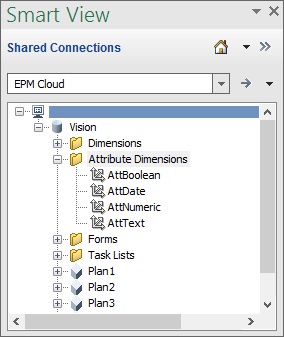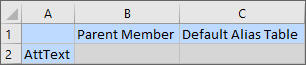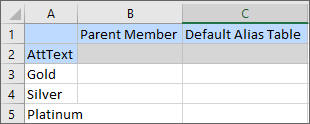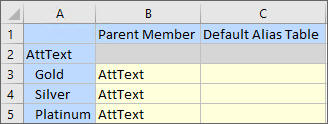Adding Attribute Dimension Members in Smart View for Office
You create attribute dimensions in the web interface. You can then add members to attribute dimensions using the Admin Extension in Oracle Smart View for Office.
To add members to attribute dimension members: