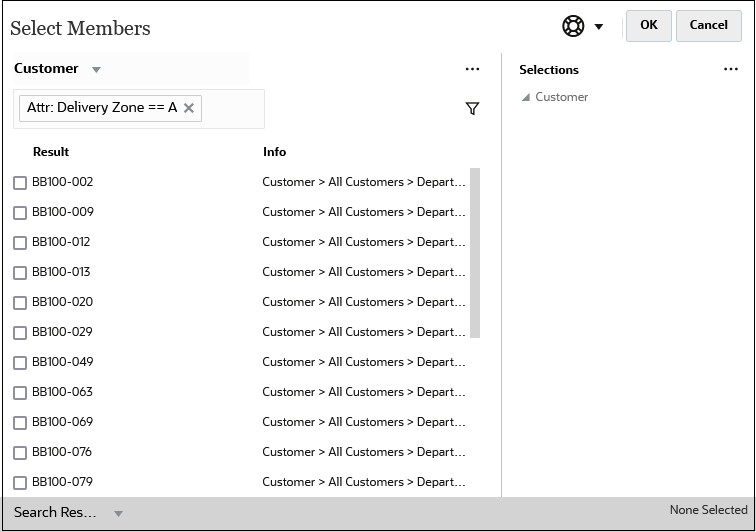Filtering by Attributes
If attributes are defined, click ![]() (Filter) and select Attributes to filter the members
displayed to specifc attribute values.
(Filter) and select Attributes to filter the members
displayed to specifc attribute values.
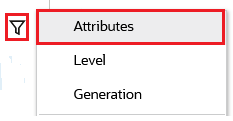
If more than one attribute is defined, click the links in the Attribute dialog box to display the available attributes and select the filters. For example, you could filter the results displayed for the Customer dimension to Delivery Zone A.
Attribute Dialog Box with Delivery Zone and A Selected
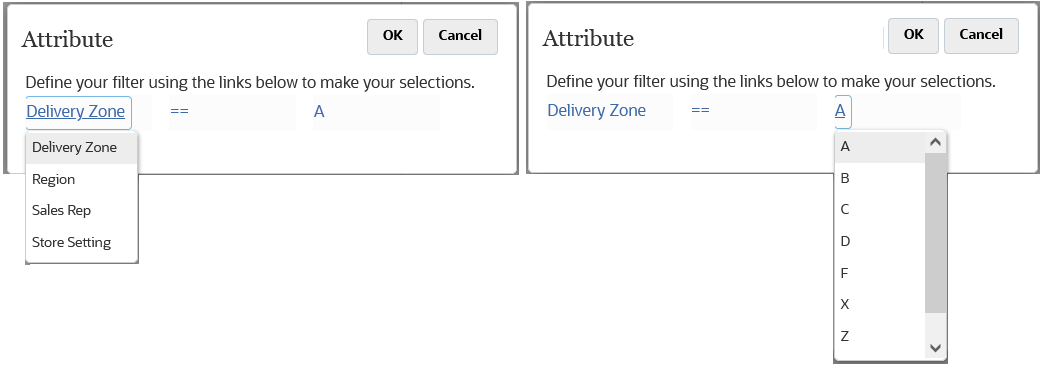
Members for the Customer Dimension Filtered by Delivery Zone A