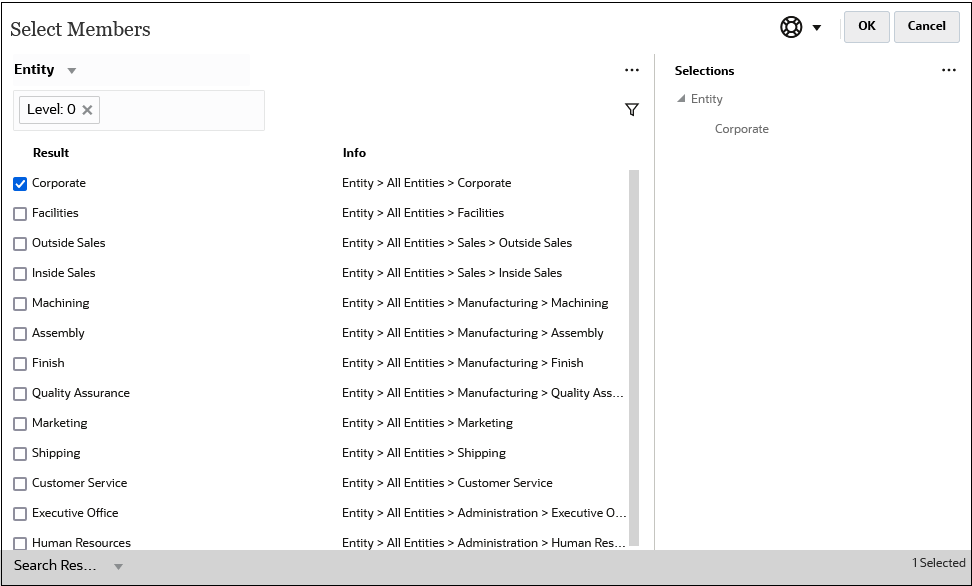Filtering by Level
To filter the members displayed to a specific level, click ![]() (Filter), and select Level.
(Filter), and select Level.
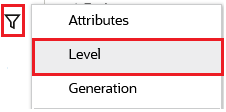
For example, you could filter by Level 0 members in the Entity dimension.
Level Dialog Box with Level 0 Selected
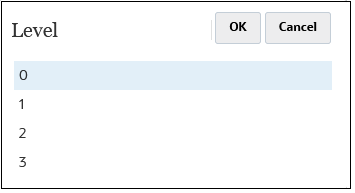
Members for the Entity Dimension Filtered by Level 0