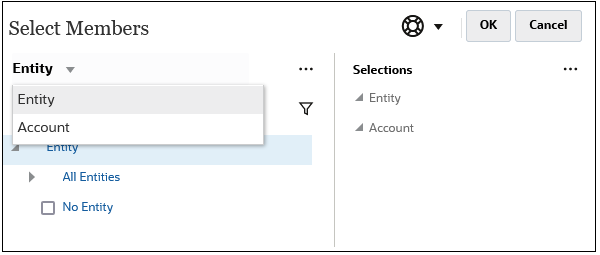Selecting a Dimension
The dimension for which you are selecting a member is displayed at the top of the Select Members dialog box.
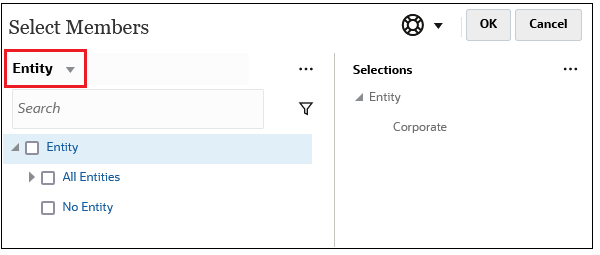
In certain situations you may be able to select a member for more than one dimension. To do this, click the drop-down to select the desired dimension. For example, if you are selecting members for both the Entity and Account dimensions, both Entity and Account are displayed in the drop-down.