How You Access Control Catalog, Smart Form, and Public Shopping List with Content Zones
Content zones provide a mechanism to control what catalog content is available to users or groups of users. Administrators define catalogs, public shopping lists, and smart forms and then secure access to them using content zones.
Content zones enable administrators to apply the same catalog, smart forms, and public shopping lists definitions to multiple users or business units.
This figure illustrates how catalogs, smart forms, and public lists are grouped in one content zone.
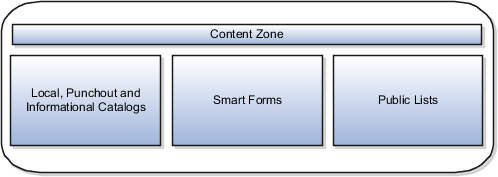
Catalogs
Administrators can maintain local, punchout, and informational catalogs in the procurement business units where they have access. Catalogs are associated to content zones to enable one place to secure content.
Smart Forms
Smart forms are configurable templates that enable users to order goods or services that aren't available in the catalog. Smart forms are created in a procurement business unit and can be secured using content zones. A smart form is available to a user in Oracle Self Service Procurement if the user has access to the content zone containing the smart form.
Public Shopping Lists
Associating public shopping lists to content zones enables administrators to control what public shopping lists users can see. Note that even though a user may have access to a public shopping list, the user might not see certain items on the list due to content security restrictions by agreement and category.