Approval Rules
Approval rules are routing policies or rules that are evaluated to determine the approvers or FYI recipients for a business transaction.
Action Types
There are three types of actions:
-
Approval Required: The document or object will be routed for approvals.
-
Automatic: The document or object can be approved or rejected automatically.
-
Information Only: FYI tasks will be sent to notify the specified persons.
Route Using Attribute
The Route Using attribute identifies the type of users needed to approve or receive notification of a document. The following list is supported for document approval. Each type has a specific set of parameters or properties that must be defined. Route Using attributes include:
-
Approval Group
-
Job Level
-
Position Hierarchy
-
Single Approver
-
Supervisory Hierarchy
-
User-Defined Routing
Job Level Attribute
The Job Level attribute let's you specify:
Approval Chain Of
-
Select the approval chain of the persons within a document, for example, preparer and requester in purchase requisitions, or a buyer in purchasing documents.
You can also choose to route approvals through a specific worker chain by selecting the name of the worker.
Start With
-
Identify the first participant in a list. The Start With attribute can be:
-
Manager (default value).
-
The value selected in the Approval Chain Of choice list.
-
Minimum Job Level
-
Indicate the number of job levels that are required to perform the approval action if the rule applies. For example, using the figure below, if Mary (Job Level 1) submits a document for approval and the Minimum Job Level is set to 3, then only John Allens must also approve.
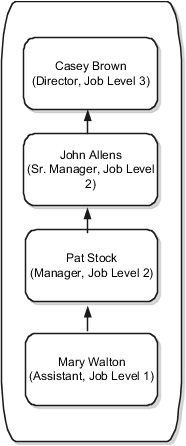
Top Worker in Hierarchy
-
Identify the person at the top of the employee hierarchy, or the top person in the approval chain. In most cases, this is the CEO.
Include
-
Indicates if everyone returned in the list of participants from this action will be included, the first and last approver from the list will be included, or only the last approver will be included.
Position Hierarchy Attribute
Defined in Oracle Fusion Human Capital Management, positions are defined along with corresponding job levels, and employees are assigned appropriate positions. For example, the position Buyer is an instance of a position in the Purchasing Department. The job level of that Buyer could be any job level assigned to that position.
Position Hierarchy
-
Indicates if everyone returned in the list of participants from this action will be included, the first and last approver from the list will be included, or only the last approver will be included.
Position Chain Of
-
Select the approval chain of the persons within a document. For example, select preparer and requester in purchase requisitions, or a buyer in purchasing documents.
Start With
-
Identify the first participant in a list. The Start With attribute can be:
-
Next Position (default value).
-
The value selected in the Approval Chain Of choice list.
-
Minimum Job Level
-
Indicate the number of job levels that are required to perform the approval action if the rule applies. For example, using the figure below, if Job Level 1 submits a document for approval and the Minimum Job Level is set to 3, then only Job Level 3 must approve.
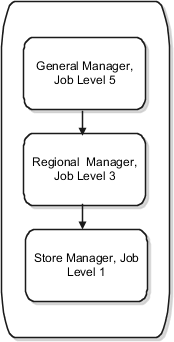
Top Worker in Hierarchy
-
Identifies the person at the top of the employee hierarchy, or the top person in the approval chain. In the most cases, this is the CEO.
Include
-
Indicates if everyone returned in the list of participants from this action will be included, the first and last approver from the list will be included, or only the last approver will be included.
Single Approver Attribute
Single let's you route the approval to a specific person on the document, or a specific worker.
Supervisory Hierarchy Attribute
Approval Chain Of
-
You can select the approval chain of the persons within a document. For example, preparer and requester in purchase requisitions, or a buyer in purchasing documents.
-
You can also choose to route approvals through a specific worker chain by selecting the name of the worker.
Start With
-
Start With identifies the first participant in a list. The Start With attribute can be:
-
Manager (default value).
-
The value selected in the Approval Chain Of choice list.
-
Number of Approval Levels
-
The number of approvers in the supervisory hierarchy starting with the person specified in Start With.
Top Worker in Hierarchy
-
The Top Worker in Hierarchy identifies the person at the top of the employee hierarchy, or the top person in the approval chain. In the most cases, this is the CEO.
User-Defined Routing
You can configure user-defined attributes to return a single user, or a list of users, to whom human tasks can be routed.