How You Manage Purchasing Documents Requiring Supplier Acknowledgment
As a procurement agent, such as a buyer or category manager, you can manage purchasing documents requiring supplier acknowledgment. This includes purchase agreements, purchase orders and their change orders.
Important aspects of managing supplier acknowledgment of purchasing documents include:
-
Setup to require supplier acknowledgment.
-
Approval and acknowledgment actions.
-
Supplier acknowledgment actions.
-
Cancellation actions.
How You Setup Purchasing Documents to Require Acknowledgment
You can set up purchasing documents to require supplier acknowledgment and specify the acknowledgment method by which the acknowledgment is required. To do this, use the Required Acknowledgment and Acknowledge Within Days fields. These acknowledgment control fields are on the view and edit pages for the:
-
Suppler site
-
Purchase agreement
-
Purchase order
In the Suppliers work area, enter values for the acknowledgment control fields on the Edit Site page, Purchasing tab, in the controls section. The application uses the values you enter on the supplier site definition as defaults, when you create purchase orders using the supplier site. The defaults are used in all order creation modes:
-
File-based uploads
-
Web services
-
Automated requisition to purchase order flows
-
Manual order entry using the Create Order or Process Requisition tasks
Use the acknowledgment control fields on a purchase agreement or purchase order to manually specify the acknowledgment requirements for the document. In the Purchase Agreement and Purchase Order work areas, set the acknowledgment control fields on the Edit Document pages, on the Terms tab.
Depending on the purchasing document type, the available acknowledgment method options for the Required Acknowledgment field are:
-
Document
-
Document and Schedule (purchase orders only)
-
Document and Line (purchase agreements only)
-
None
Approval and Acknowledgment Actions
When you submit a purchasing document for approval, the document status changes to Pending Approval. At this point, the document can be:
-
Rejected by an approver.
-
Withdrawn by the buyer or category manager.
-
Approved by all approvers and dispatched to the supplier.
If the approved document is set up to require supplier acknowledgment, the application automatically sends a notification to the supplier contact requesting an acknowledgment response. The document status changes from Pending Approval to Pending Supplier Acknowledgment. You can monitor purchasing documents and change orders awaiting acknowledgment using the Purchase Agreements and Purchase Orders work areas. You can use the following methods to see acknowledgment requests past their due date:
-
As Watchlist items.
-
In the Attention Required infolet on the work area overview pages.
If you withdraw a document currently pending supplier acknowledgment and make edits to it, the application captures the changes in a change order. This allows you, any reviewers and approvers, and the supplier to see the changes made to the initial document.
This figure illustrates the status changes a purchasing document can pass through. The status of a document can flow from Incomplete to Pending Approval, to Pending Supplier Acknowledgment, to Open. At times during this cycle, a document can also be in Rejected, Withdrawn or Pending Change Approval status.
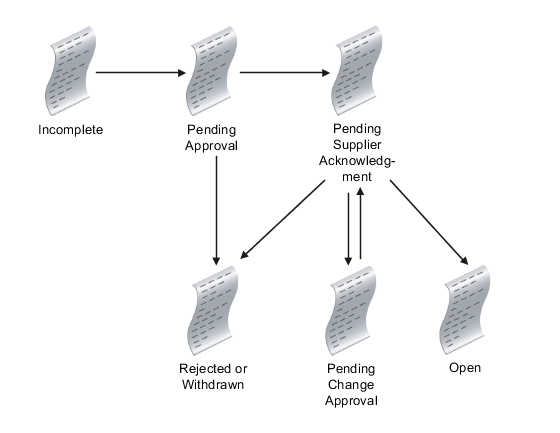
How You Approve Supplier Proposed Changes
If a supplier proposes changes to a purchasing document requiring acknowledgment, you can either:
-
Approve the change order. The application merges the change order into the base document and opens the document for fulfillment.
-
Reject the changes. The application sets the base document status to Pending Supplier Acknowledgment.
What Happens When You Cancel a Purchasing Document
If you decide to cancel a purchasing document, any change orders associated with the document are also canceled.