Viewing and Exporting Job Details
You can view a table of job details and export them to Microsoft Excel. The Warnings and Errors columns are especially helpful.
To view the job details:
-
Run a calculation and display the Job Library (click Job Library,
 ).
).
-
In the Job Library, click
 , Export To Excel.
, Export To Excel.
You can choose to save or display the Job Details table.
Figure 11-8 The Job Details Table
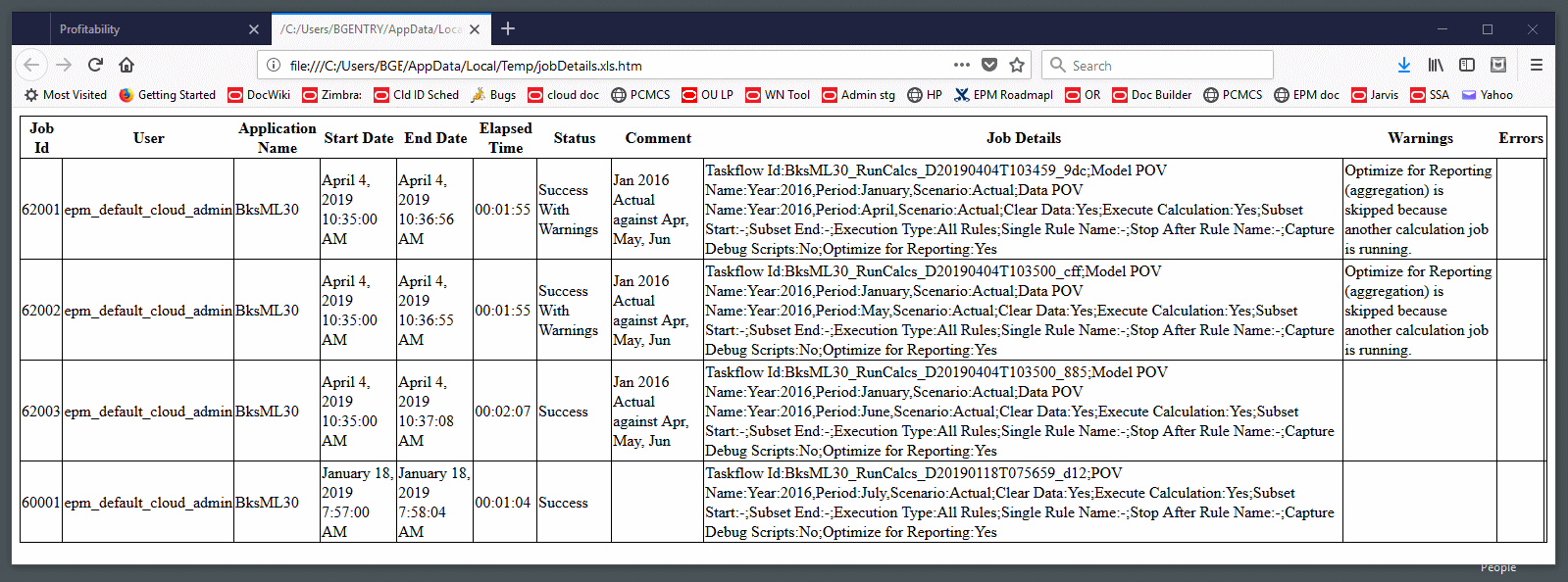
Note:
If you display it without saving it, you can save the displayed table by copying the table or any part of it. Then, select a single cell in Microsoft Excel and choose one of the Paste Special options.