Entering Calculation Settings
If you selected a single POV with both data and rules, that POV is entered by default into the Select Model Point of View boxes.
Note:
A POV with rules is called a model POV. You can select any POV with a check in the Model Exists column of the previous screen (Execution Control).
-
Leave the default POV as entered and move to the next step, or select a different model POV to apply to the selected POV or POVs.
For this example, use the default POV.
-
In the Processing Options group, select one or more actions to perform:
-
Clear Calculated Data to clear all cells that could be updated by the rules in the Processing Range options (selected by default); also clears results from previously running the rule or rules that will run as part of this calculation job
-
Execute Calculation to run the rules specified in the Processing Range options (selected by default)
-
Capture Essbase Debug Scripts to store engine-generated scripts for each allocation or custom calculation rule included in a calculation (About Debug Scripts).
Note:
Capture Essbase Debug Scripts is intended for troubleshooting purposes and can increase processing overhead. Avoid selecting this setting without an appropriate reason to do so.
If Capture Essbase Debug Scripts is selected, the Job Details list indicates that in the Job Library.
-
Optimize for Reporting to run the default aggregations on the Essbase cube when the calculation completes (About Optimizing for Reporting).
-
-
In the Processing Range group, indicate which rules to run:
-
All Rules runs all enabled rules defined for the selected POV.
-
Rule Set Range runs all enabled rules in the rule set range defined by the First Rule Set Sequence Number text box and the Last Rule Set Sequence Number text box, inclusive.
-
Stop After Rule enables you to specify a stopping point for a calculation job. All rule sets and rules up to and including the selected rule will run and the calculation will stop at that point.
-
Run Single Rule runs a single rule as selected in the Rule Set Name and Rule Name lists.
-
The settings in the following example screen, Run Express Calculation, run all rules in the model POV January 2016 Actual against the three data POVs selected in Figure 11-5.
Figure 11-6 The Run Express Calculation Screen
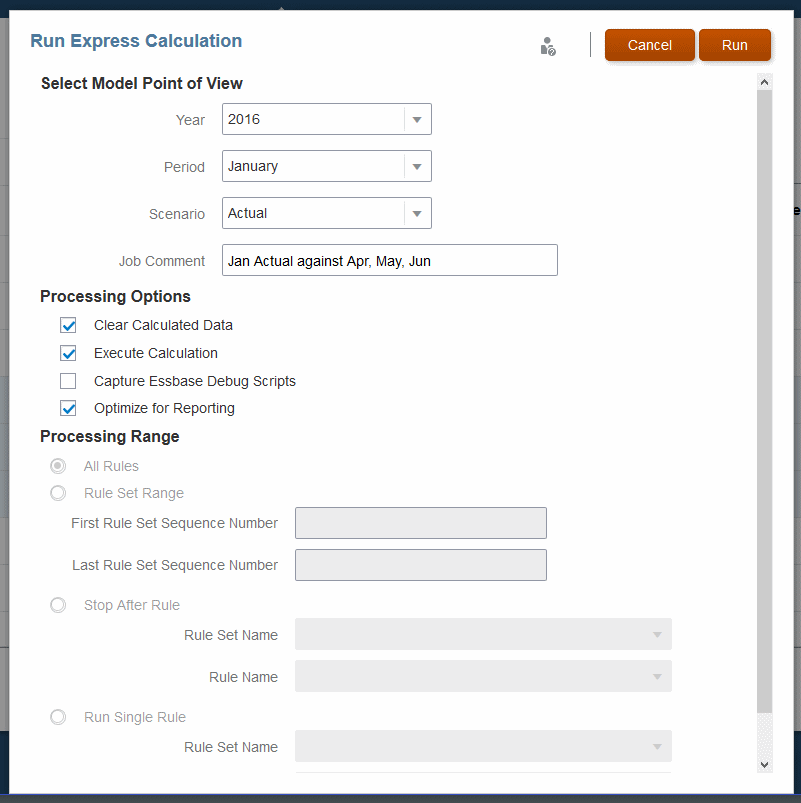
When the calculation runs with these settings, existing calculated data is cleared and the data is optimized for reporting but Essbase debug data is not captured.