Execution Statistics Report
Execution Statistics reports show runtime statistics collected for the selected Ledger Calculation job type following the end of the job.
Figure 14-5 Example of an Execution Statistics Report
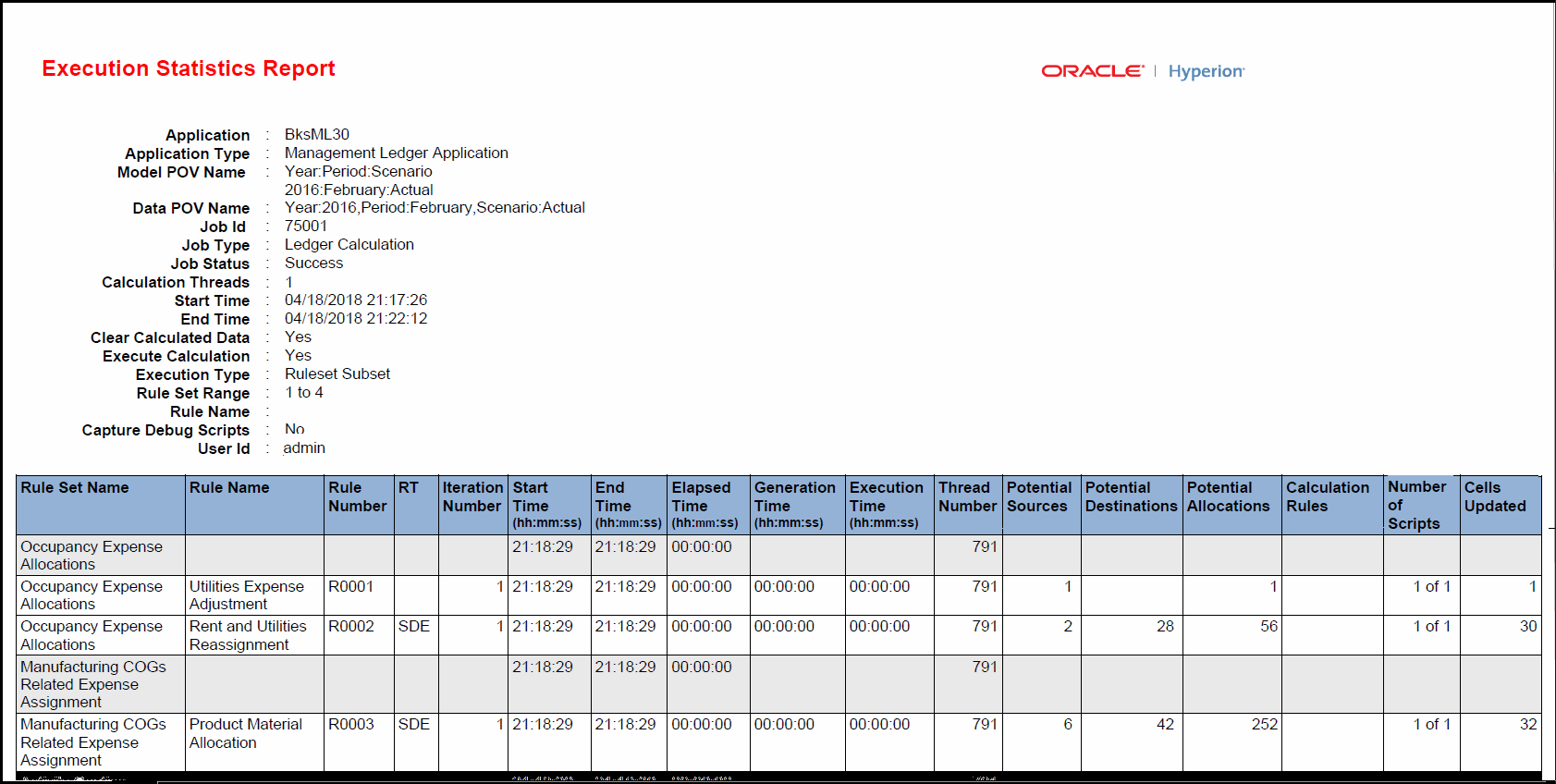
Note:
The number of calculation subrules that ran for a rule compared with the total, is only displayed for allocation rules where the destination is the same as the source, but a different dimension is selected. Rules of this type are calculated with a different subrule for each distinct member combination of the matched source dimensions in the source member selection of the rule. For successful calculations, the number of subrules that ran is the same as the total number.