Considerations for Burden Cost Options for Project Types
Burdening is a method of applying one or more burden cost components to the raw cost amount of each individual transaction to calculate burden cost amounts. Use project types to control how burden transactions are created and accounted.
If you enable burdening for a project type, you can choose to account for the individual burden cost components or the total burdened cost amount.
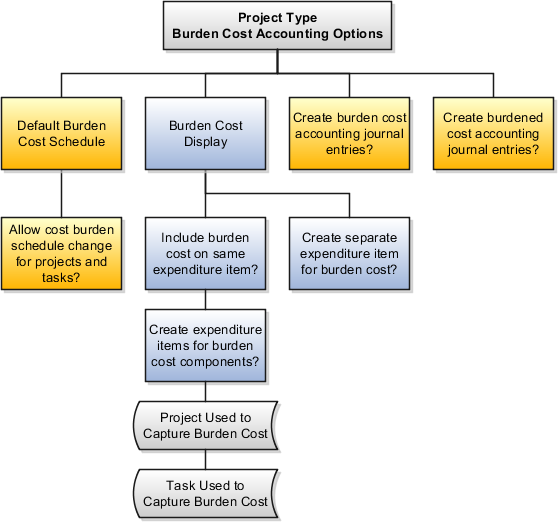
You specify the following options when setting up burdening options for project types.
-
Default Cost Burden Schedule
-
Allow Cost Burden Schedule Change for Projects and Tasks
-
Include Burden Cost on Same Expenditure Item
-
Create Expenditure Items for Burden Cost Components
-
-
Create Separate Expenditure Item for Burden Cost
-
Create Burden Cost Accounting Journal Entries
-
Create Burdened Cost Accounting Journal Entries
Default Cost Burden Schedule
If you enable burdening for the project type, you must select the burden schedule to use as the default cost burden schedule for projects that are defined with this project type.
Allow Cost Burden Schedule Change for Projects and Tasks
Enable this option to allow a change of the default cost burden schedule when entering and maintaining projects and tasks. Don't enable this option if you want all projects of a project type to use the same schedule for internal costing.
Include Burden Cost on Same Expenditure Item
Enable this option to include the burden cost amount in the same expenditure item. You can store the total burdened cost amount as a value with the raw cost on each expenditure item. Oracle Fusion Project Costing displays the raw and burdened costs of the expenditure items on windows and reports.
If you include burden cost amounts on the same expenditure item, but want to see the burden cost details, enable the option to create expenditure items for each burden cost amount on an indirect project and task.
Create Separate Expenditure Item for Burden Cost
Enable this option to account for burden cost amounts as separate expenditure items on the same project and task as the raw expenditures. The expenditure items storing the burden cost components are identified with a different expenditure type that's classified by the expenditure type class Burden Transaction. Oracle Fusion Project Costing summarizes the cost distributions to create burden transactions for each applicable burden cost code. The most important summarization attributes are project, lowest task, expenditure organization, expenditure classification, supplier, project accounting period, and burden cost code.
Create Burden Cost Accounting Journal Entries
Indicate whether to create an entry for the burden cost amount.
If burdened costs are calculated for reporting purposes only, and you don't want to interface burdened costs to the general ledger, you can disable the creation of accounting journal entries. If you select this option, only the burden cost, which is the difference between the burdened cost and raw cost, is interfaced to general ledger.
Create Burdened Cost Accounting Journal Entries
Indicate whether to account for the total burdened cost amount of the items. You typically use this option to track the total burdened cost amount in a cost asset or cost work-in-progress account.
The burdened cost is the sum of raw and burden costs. Therefore, selecting this option may result in accounting for raw cost twice. For example, assume that the raw cost of an item is 100 USD, the burden cost is 50 USD, and the burdened cost is 150 USD. When the application creates a journal entry for 150 USD, it accounts for the 100 USD that was already accounted for as raw cost, plus the 50 USD burden cost.