Setting Up Actions Based on Activities
You can set up business rules in the Business Rules Framework to automatically update a workflow step and send communications based on an entitlement activity status change in the activity tracking.
The Business Rules Framework is an event-driven, action framework that enables you to execute various actions based on conditions in the business rules you define. Here the business rules can automate workflow and communications actions based on the progression of planning application activities. For more information about the Business Rules Framework, see Business Rules Framework Overview.
Before you begin, set up activity tracking, define the workflow process in Oracle Integration Cloud (OIC), and set up communication templates. For information about workflow, see Setting Up Process Definitions for Workflow. For information about setting up communication templates, see Setting Up Communication Templates.
The workflow advances and communications are sent when the activity conditions are met. In this example, the workflow status for the human task Review Application Completeness is automatically set to Complete when the Completeness Review activity in activity tracking is set to Completed. Also, when the status of the Completeness Review activity is changed to Completed, the selected communication templates from the Planning Activity Updated communication event are sent.
Let’s look at setting up the business rule with the conditions to trigger workflow advancement and communication actions:
Select .
Select the Planning and Zoning tile.
In the list of planning and zoning events, select the Planning Activity Updated event.
Click Add to create a business rule.
Define the conditions for the action in the Conditions section.
1. Activity Equals Completeness Review AND
2. Activity Status Equals Completed
Example of entitlement activity conditions described in the surrounding text
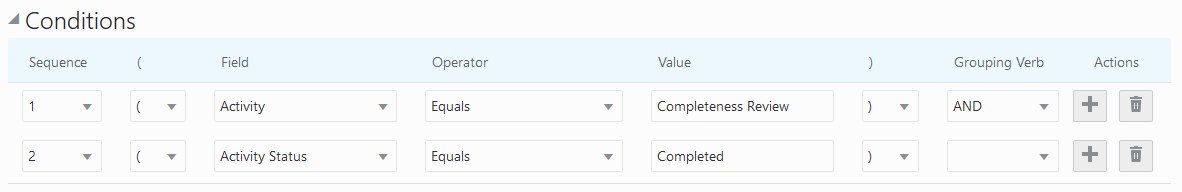
Select actions:
The Update Workflow action that updates a workflow process instance.
The Send Communication action that sends emails and notifications based on communication templates.
Workflow advancement and communications actions described in the surrounding text
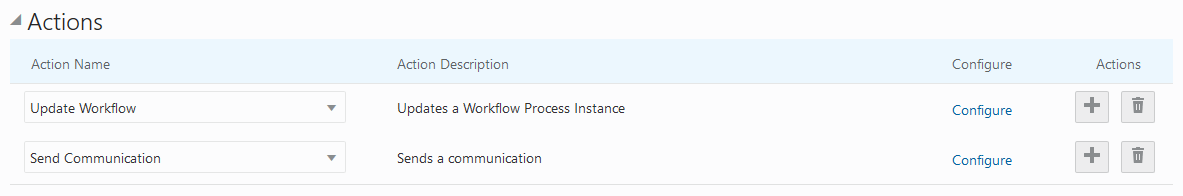
Click the Configure link for the Update Workflow action to configure the workflow action values in the Update Workflow table.
Identify the workflow step and the action that should be used when updating a task. In this example, the values are Review Application Completeness for the PSC_ACTIVITY_TYPE workflow property and Completed for the action.
Click the Configure link for the Send Communication action to select communication templates from the Planning Activity Updated communication event in the Activity Tracking resource. .
You can select templates by template code or channel type. You can also process all Planning Activity Updated templates. Click the Edit Templates link to access and update the templates.
When the activity conditions are satisfied, the business rule triggers the workflow and communications actions.