Defining Planning Application Activity Rules
You define planning application activity rules for each activity in an activity group to track and manage tasks based on important due dates.
The rules are based on events that occur during the planning application lifecycle—which include when the application is received, application acceptance, the hearing schedule, and the hearing decision—and determine how the activity due dates are calculated.
Activity Rule Example
Let’s take a look at an example. First, the agency sets up a reusable activity City Clerk Publishes Final Packet, which can be part of multiple agency groups. This activity reminds the planning application staff to publish the final packet before the public hearing. After the activity is assigned to an activity group, the agency defines the rules for tracking the activity. In this example, the activity is related to the hearing, based on the City Council hearing date. That is, the City Council hearing date is the base date and activities may be due before or after. Here the task is due 7 days before the hearing date, and if the hearing is canceled or rescheduled, agency staff can repeat the activity with a new base date.
The example Activity Group – Activity setup page shown here is described in the surrounding text.
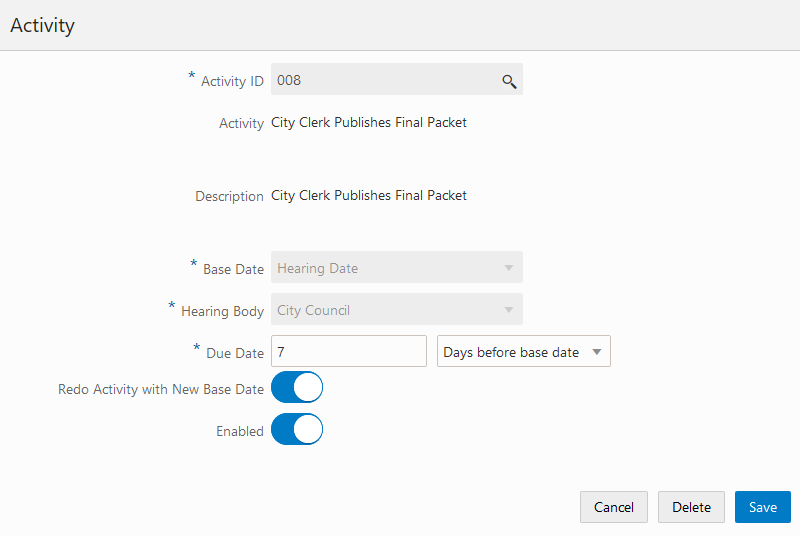
When the hearing with the City Council is scheduled, the activity based on the rule is inserted into the activity tracking list for the planning application as shown here.
The due date for the activity is calculated to be 7 days before the hearing date. The hearing date in this example is 10/21/20 and the activity is due 10/14/20.
Notice how the activity or activities with same base date in the group are activated on the application’s activity tracking page. In this example, all of the activities associated with the hearing base date appear in the list when the hearing date is scheduled.
Defining Activity Rules
Here’s how to define activity rules that are used to determine due dates of tasks:
Select .
On the Activity Group page, select the row with the activity group that you want to add activities to.
Click the Add button in the Activity section on the Activity Group Details page.
On the Activity page, select an activity from the reusable activities you set up in the first step of due date tracking setup. For more information, see Setting Up Activities.
The activity name and description are displayed once you select an activity.
Next select the base date for calculating due dates, when the event in the application timeline occurs. Choose one of the following from the Base Date list:
Activity Base Date
Event Description
Submission Date
The date when the application was submitted in the agency system.
Acceptance Date
The date when the agency accepts the application after submission. The workflow process populates the acceptance date in the application
Hearing Date
The scheduled hearing date for the planning application. The calculated activity due date is updated when the hearing date changes.
Hearing Decision Date
The date when the hearing body makes a decision about the planning application, such Approved or Denied.
For each base date, enter the due date rule in days in the Due Date field. For example, if an activity deadline is 30 days after the application acceptance date, enter 30 in the Due Date field and select Days after base date. You can also indicate whether the due date is prior to the base date by selecting Days before base date.
Then set up the unique rules for each activity based on the event date.
If you select the Submission Date base date, you provide a due date and also indicate whether the application can be resubmitted. For example, when an application is submitted, state law provides up to 30 days to review the application and determine its completeness. When an application is resubmitted, the 30-day allowance begins again. It can only be resubmitted if it’s incomplete.
The Acceptance Date base date selection only requires due date values.
For the Hearing Date and Hearing Decision Date base dates, enter the due date and values for the following fields:
Page Element
Description
Hearing Body
This field applies only to the Hearing Date Hearing Decision Date base dates. Select from the available hearing bodies that evaluate the application. Your agency sets up the hearing bodies you can choose from. For more information, see Setting Up Hearing and Decision Making Bodies.
Hearing Decision
This field applies only to the Hearing Decision Date base date. Select one or more decisions about the planning application: Approved, Continue, Denied, and None. The calculated activity due date is based on the date the hearing decision is made with one of the specified outcomes.
Redo Activity with New Base Date
Indicate whether the activity needs to be redone whenever the base date changes. For example, the activity based on the current due date is complete, but you want to redo the activity based on a new date. A new row automatically appears on the activity tracking page with the new base date and calculated due date.
Turn on the Enabled switch when the activity rule is ready for use. You can turn off the switch to disable the activity rule but you can’t delete it if the activity group is in use.
Click Save.