Viewing Invoice History
Agency staff can view invoice history on the Invoice History page.
This example shows the Invoice History page.
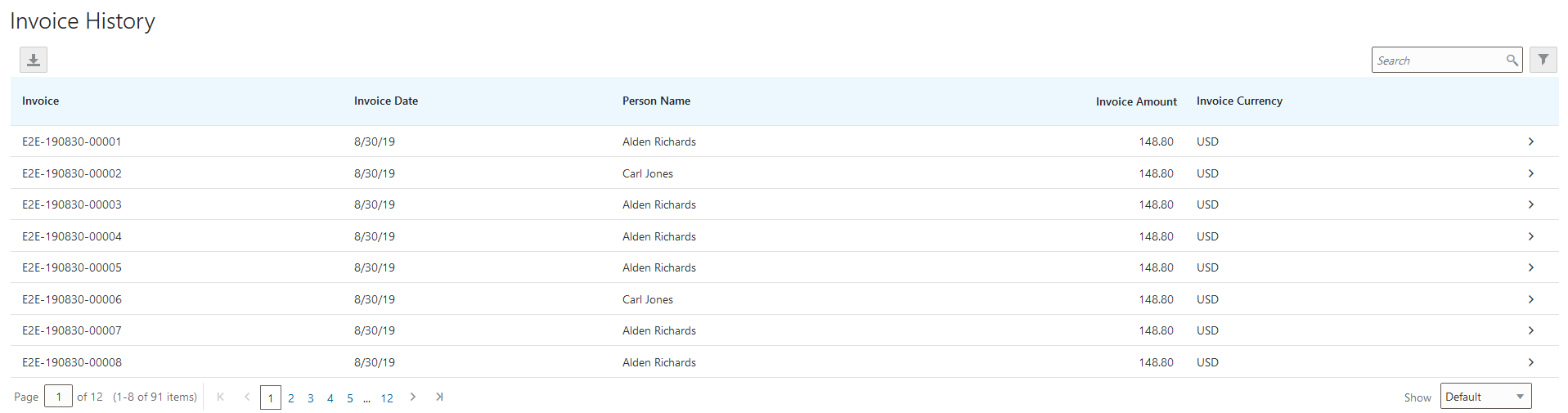
Reviewing Invoice History
Select in the navigator.
Note: Registered public users can also access this page from the Registered Public Landing Page by selecting View Invoice History from the I Want To field. Public users can view only their own invoices.The Invoices History page displays all of the invoices issued by the agency. You can search for and sort invoices by:
Invoice ID
Invoice date
Person name
Invoice amount
Invoice currency
Select an invoice to view additional details on the Invoice History Details page.
This example shows the Invoice History Details page.
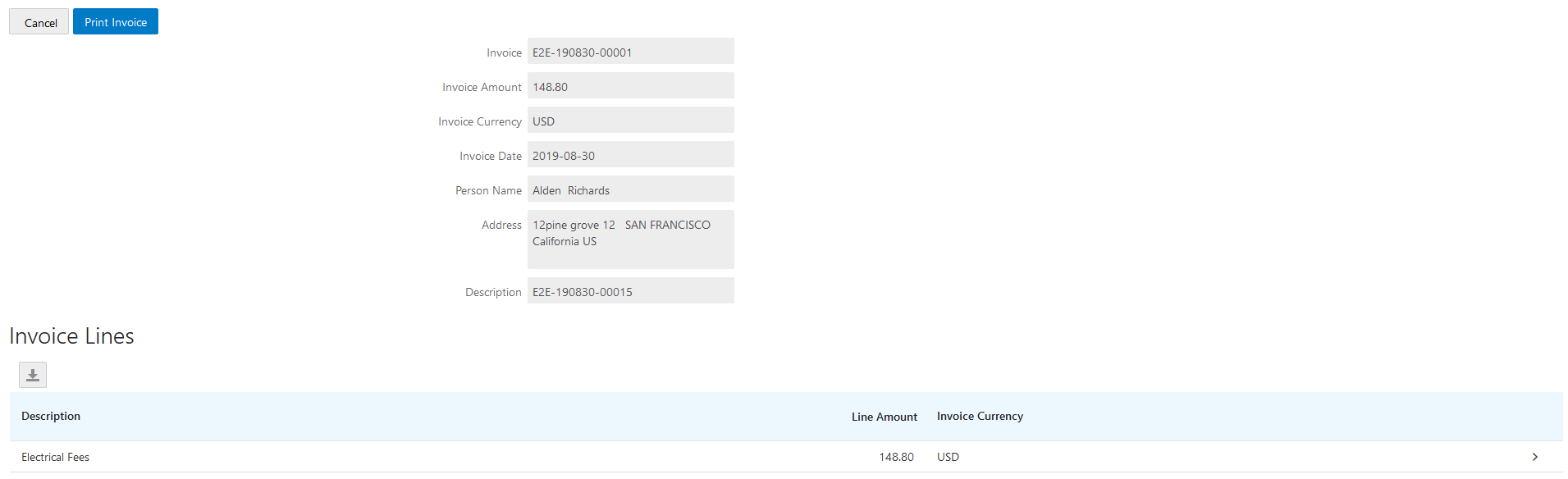
The Invoice Lines grid displays the transaction lines associated with the invoice. You can select a invoice line to view additional details on the Invoice Line Detail modal page.
Click Print Invoice to generate a printable invoice.
Note: If your browser has
a pop-up blocker, make sure it allows pop-up windows from the URL
associated with Oracle Permitting and Licensing.