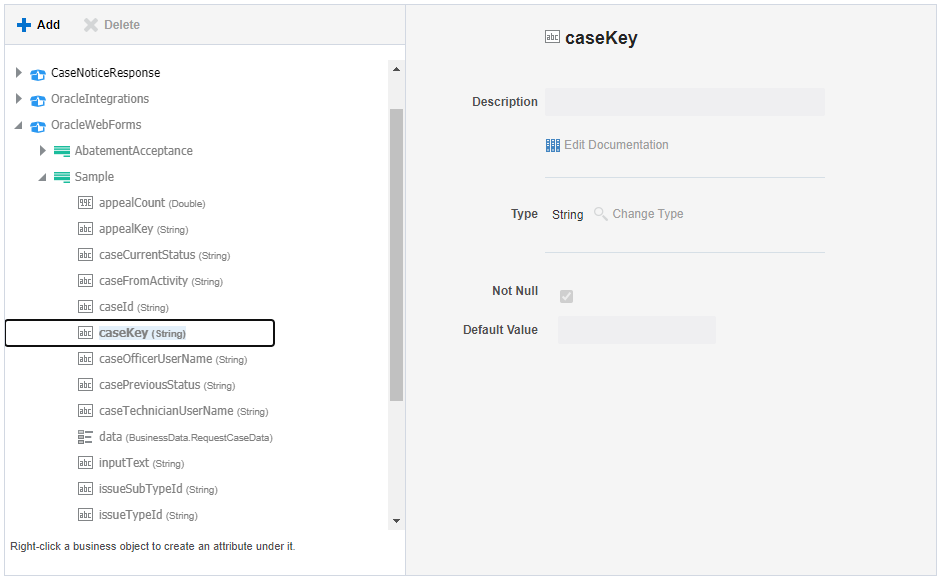Setting Up Data Storage
This topic describes how the process definition for Code Enforcement receives data and stores it for usage during the life cycle of the process instance.
Working with Forms
When the process instance gets instantiated, the Code Enforcement system sends the required data to OIC through a web form. The web form captures the data sent in the Code Enforcement payload.
Access the web form by selecting the Forms tab in the left panel.
This example illustrates the Forms configuration user interface.
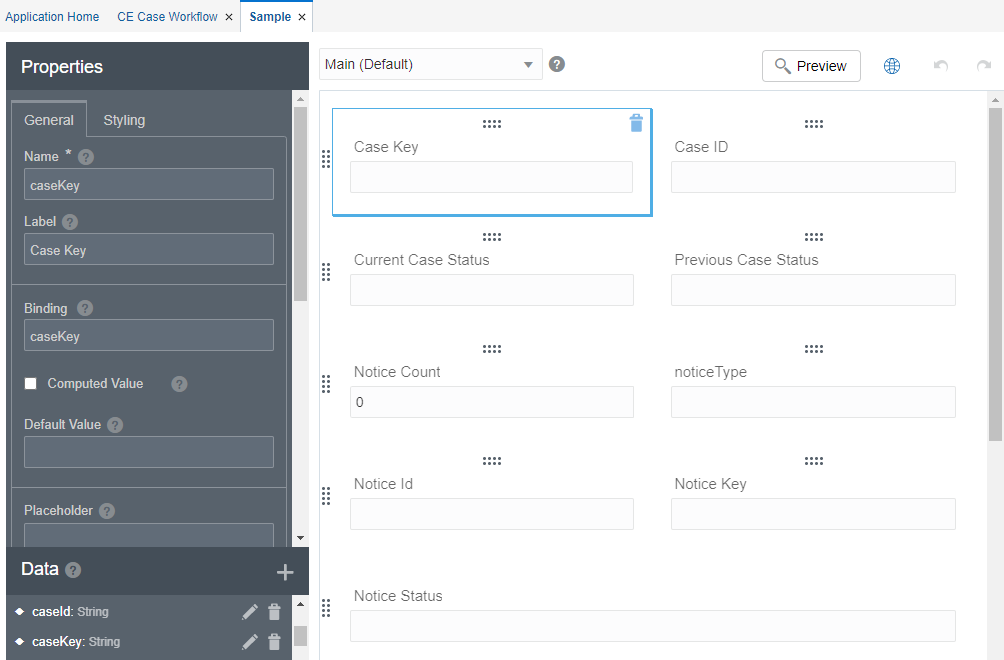
Working with Business Types
There is a one-to-one relationship between the form and the business type. The data collected through the form is then stored in the business type object. During the life cycle of the process instance, the stored data is used by the criteria you define to evaluate and carry out the workflow automation, such as activating various activities or stages when specific events occur or statuses have been set.
This example illustrates the Business Type configuration user interface