Configuring Activity Filtering for Business Licenses
This topic describes how to configure display filtering for business license intake forms so that only applicable form elements appear in the intake form for the current business license activity.
Activity Filtering Overview
A business license can be involved in different activities, including:
Origination: the initial application to be approved to establish and originate the business license.
Amendment: the license holder makes changes to a submitted application or an existing business license.
Renewal: the license holder renews the existing license for the next license period.
When creating a business license type, you have the options of enabling the license for renewal and amendment activity by turning on the Allow Amendment and Allow Renewal switches.
Depending on the activity, it may not be necessary to view and edit all of the information contained in the business license. However, it would be inefficient to design a separate form for each license activity. Use license activity filtering so that you can create a single intake form that can be used for all the business license activities.
For example, using license activity filtering you can set some form elements to display only for license origination, or only for amendments, while others can be set to display for all business license activity.
You can apply license activity filtering to:
Field groups
Group boxes
Setting Filtering Display Options
To view the license activity display options:
Select the form element.
Expand the Display section in the Attributes panel.
This example illustrates the license activity filtering options. Details are in the surrounding text.
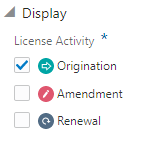
Page Element
Description
Origination
The element is available for origination activity.
Amendment
The element is available for amendment activity.
Renewal
The element is available for renewal activity.
Select at least one license activity for the element.
Note: You can select any combination of license activities, but at least one license activity filtering option must be selected for a field group or group box being added to a business license intake form design.Save your changes.
Viewing the Runtime Display
This table illustrates how the selected license activity filtering options behave at runtime.
|
Origination |
Amendment |
Renewal |
Behavior |
|---|---|---|---|
|
Selected |
Not Selected |
Not Selected |
Form element displays and is editable only for the origination activity. Note: An element set to display
for only origination will display in both amendment and renewal as
read-only.
|
|
Selected |
Selected |
Not Selected |
Form element displays for the origination and the amendment activities. |
|
Selected |
Selected |
Selected |
Form element displays for the origination, amendment, and the renewal activities. |