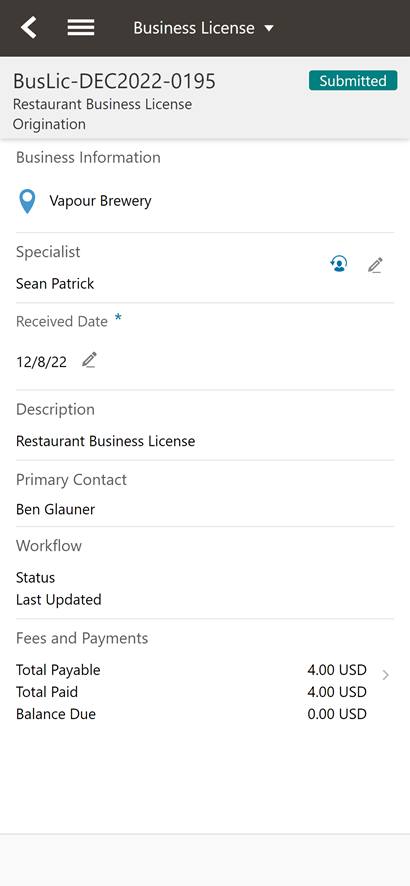Viewing the Mobile Business License Activity Summary
You can view a summary of the business license activity associated with an inspection in the Oracle Inspector mobile application to get a snapshot of information regarding the application with links to more detail.
For more information about the summary page and its functionality on a laptop or desktop computer, see Viewing a Summary of Business License Activity.
To open the summary page in the inspection mobile app, click the business license application number link under the inspection type on the Inspection Detail page. When you access the summary page through the mobile app, you can: view information such as:
-
Business information
-
Assigned specialist
-
Date the application was received
-
Activity description
-
Primary contact for the application
-
Application workflow information
-
Summary of fees and payments
This example illustrates the Business License activity summary page for an origination application.