Modify Existing Customer Subscriptions
Agents can now modify existing customer subscriptions by selecting the Manage Asset action for any type of services using the same user experience used for a new order. The Manage Asset action is available from the asset panel on the Buying Foldout Dashboard as well as the asset tiles on the Customer 360 Dashboard.
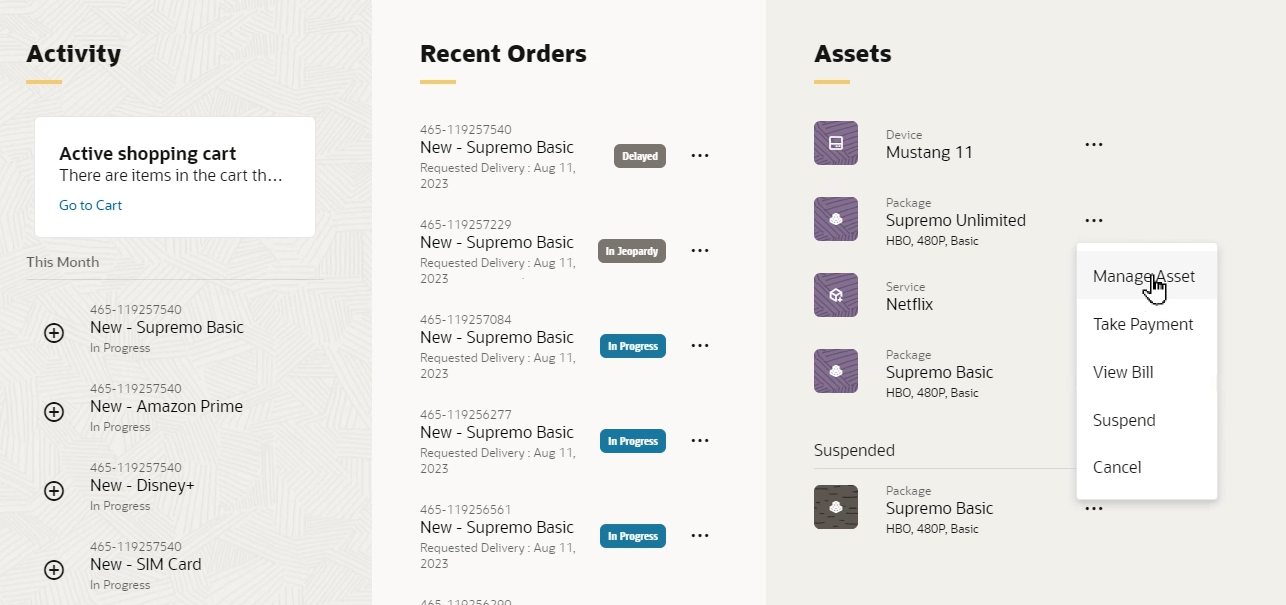
Manage Asset from Foldout Dashboard
Agents can modify the existing subscription by adding or removing optional add-ons or changing the package based on upgrade and downgrade migration rules. The agent is shown the available packages along with a warning that a penalty may be incurred when changing plan.
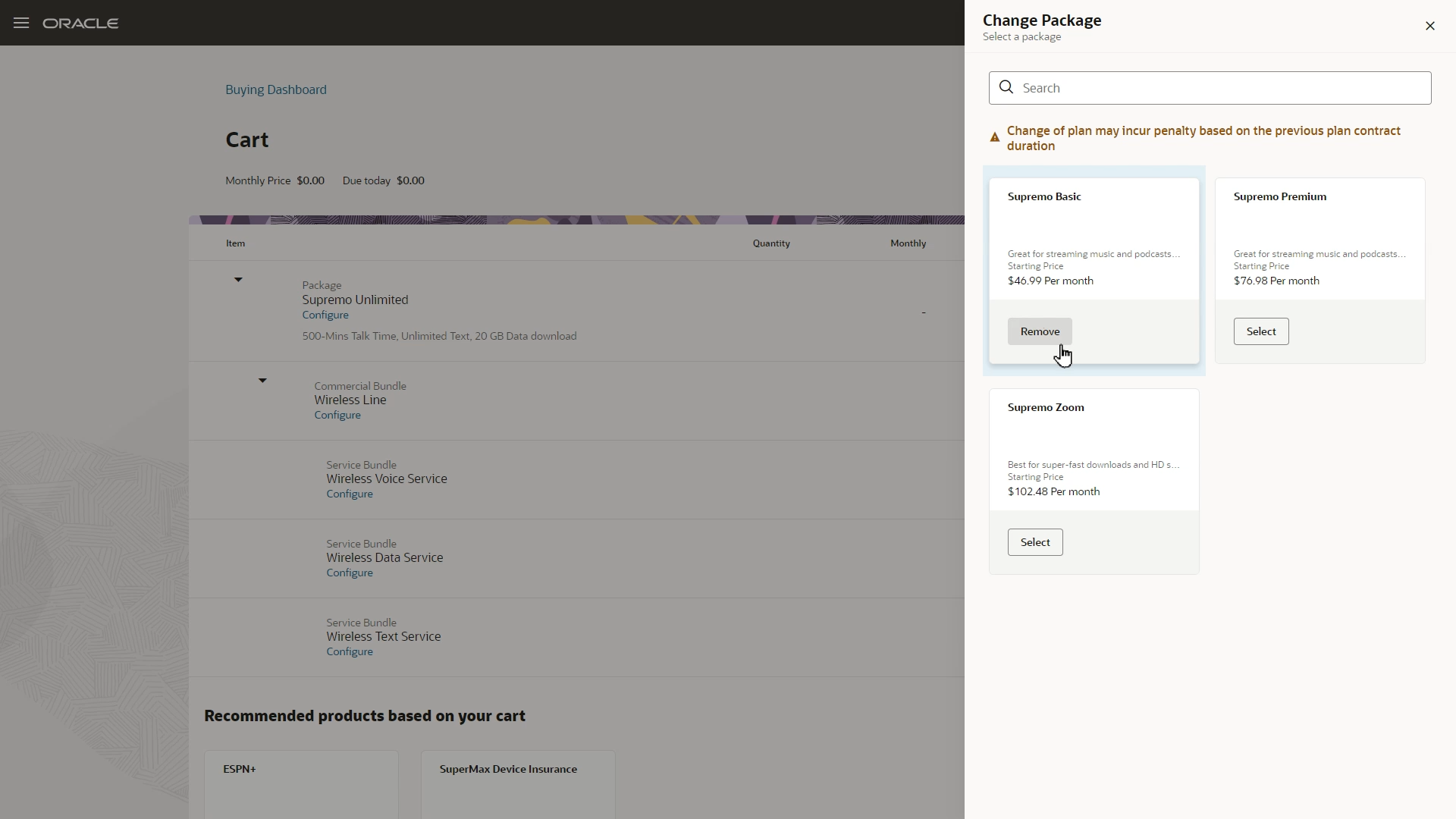
Change plan drawer shows the available upgrade & downgrade options which the agent can select
As changes are made to the existing subscription, the agent is notified when this impacts the price and can view the details of the delta, both in terms of price and the offer components that will be changed if the agent proceeds.
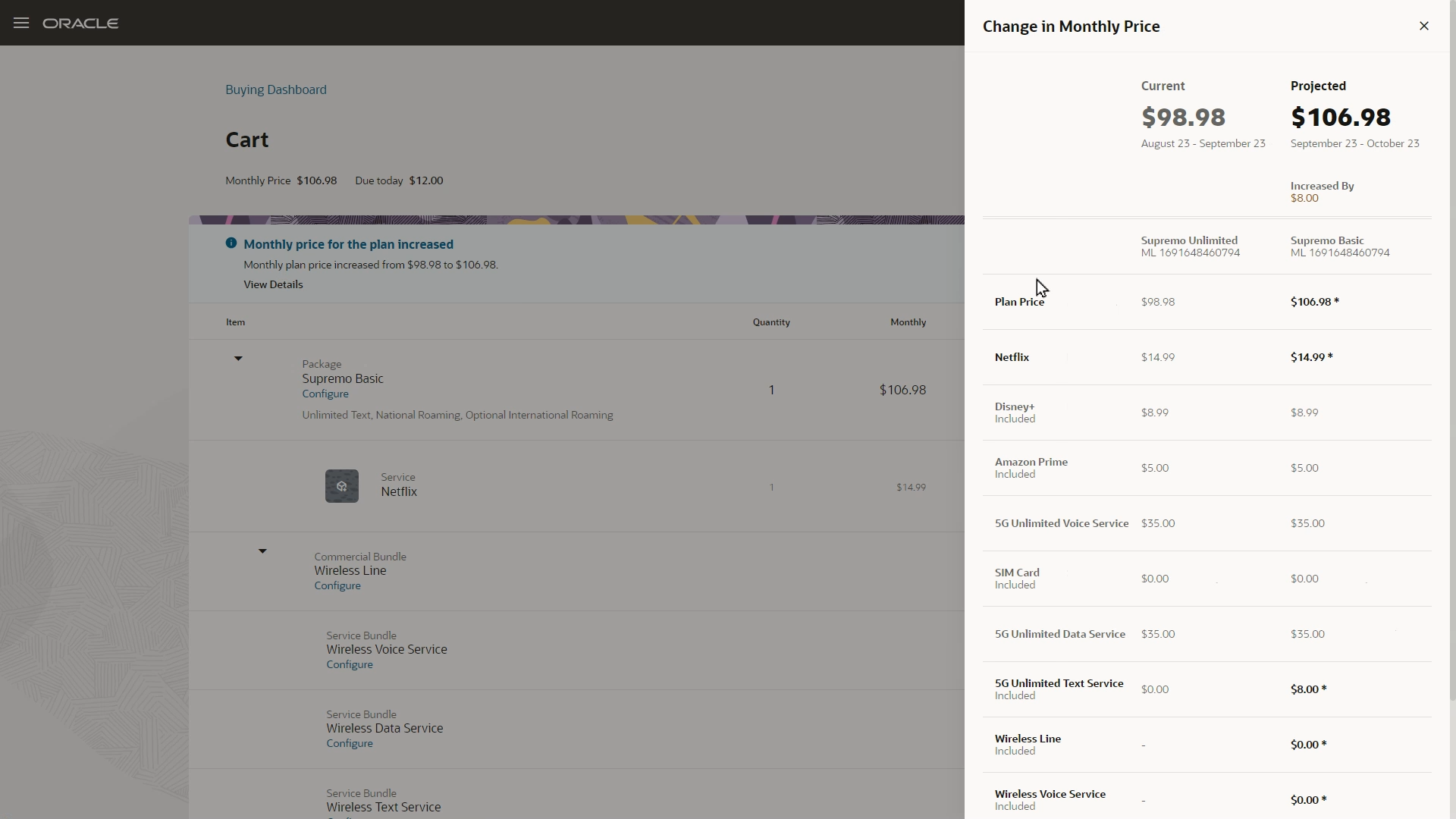
Agent can view the details of the the changes
Agents are also alerted to take action when an existing cart needs to be checked out or cleared before existing subscriptions can be modified.
The benefit of this feature is to provide a consistent user experience for the agent whether they are modifying existing subscriptions or configuring new offers, reducing training times and improving agent efficiencies.
Steps to Enable
You don't need to do anything to enable this feature.