Job Scheduling in Data Management and Data Integration
As previously announced, the execution and scheduling of Data Management/Data Integration jobs can only be performed using the EPM Platform Job Scheduler console in this update. The old scheduling functionality in Data Management has been deprecated.
If you have not migrated any existing scheduled jobs (formerly run in Data Management) to the EPM Platform Job Scheduler console, you must use a new “Migrate Schedules to Platform Jobs Scheduler” utility to do so.
The new scheduling functionality is not available in Profitability and Cost Management.
Migrating Old Scheduled Jobs
To support the migration of all existing scheduled jobs in Data Management/Data Integration to the EPM Platform Job Scheduler console, a new migration script titled "Migrate Schedules to Platform Jobs Scheduler" is available from System Maintenance Tasks in Data Management or as an Integration Maintenance script in the EPM Platform Job Scheduler.
.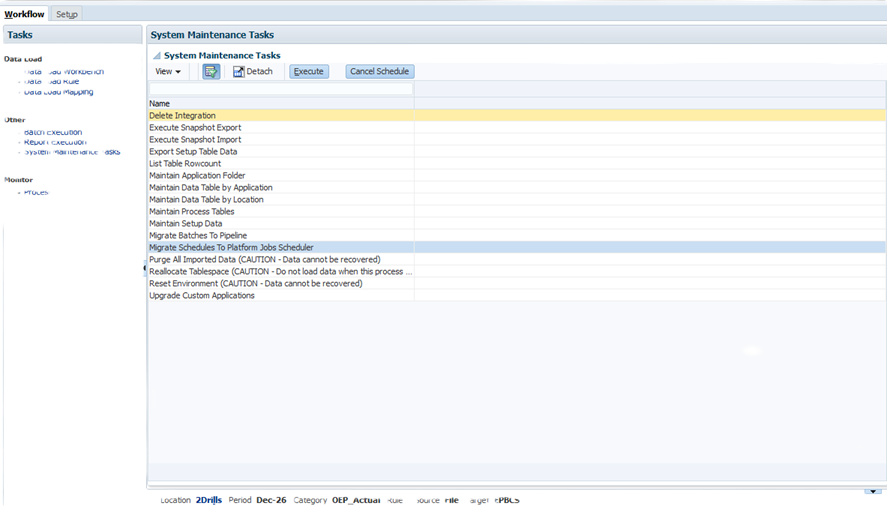
Image Shows Migrating Schedules To The EPM Platform Job Scheduler
The Migrate Schedules to Platform Jobs Scheduler enables you to migrate:
- Integration schedules
- Batch schedules
- System Maintenance schedules
Additionally you can select the execution method (in preview mode or execution mode) and delete old schedules.

Image Shows Options For Executing A Migrate Schedules To Platform Jobs Scheduler Script
The old scheduling functionality in Data Management has been deprecated in this update.
Business Benefit: Scheduling Data Management jobs from the EPM Platform Job Scheduler console provides consistent scheduling functionality in EPM Cloud. Using the EPM Cloud job console, customers have a central access point from which they can select and manage scheduling parameters for ongoing jobs. Additionally, the EPM Platform Job Scheduler console provides enhanced functionality like the ability to view, edit, or delete schedules for each individual artifact.
Key Resources
- Administering Data Integration for Oracle Enterprise Performance Management Cloud
- Administering Planning