New Pipeline Table View
You can now display a Pipeline in a Table View. In the Table View stages and jobs within the Pipeline are rendered in a columns and row format.
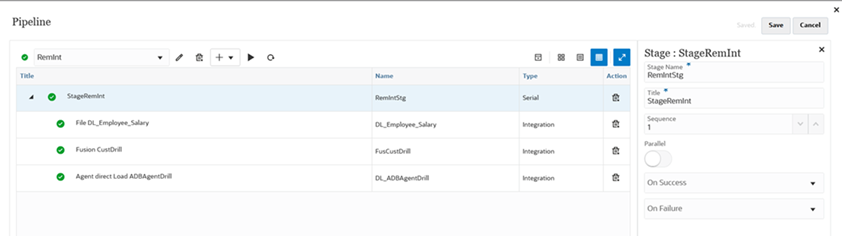
Image Shows The Pipeline Page In Table View
Applies to: Account Reconciliation, Enterprise Profitability and Cost Management, Financial Consolidation and Close, FreeForm, Planning, Profitability and Cost Management, Tax Reporting
You toggle the Table View from the Grid and Container views on the Pipeline page by clicking:

Image Shows The Table View Icon.
You create a new stage, job, or Pipeline from the Add drop-down:
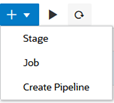
Image Shows The Add Drop_Down.
Business Benefit: Pipelines shown in Table View are an excellent way to present large sets of stages and jobs in a compact and easy-to-understand table format.
Key Resources
- Using the Table View in Administering Data Integration for Oracle Enterprise Performance Management Cloud