 Budget or Forecast Refresh from Source Version
Budget or Forecast Refresh from Source Version
Refresh budgets or forecasts from the source version to reflect changes made in the source version instead of generating a new version. For example, if a forecast is based on the financial project plan and the financial plan has new resources being planned due to additional scope changes, refresh the current working or working forecast to include the planning for the modified scope and reduce the number of forecast versions being generated. Other examples of changes include updates to dates or the periodic spread in the source.
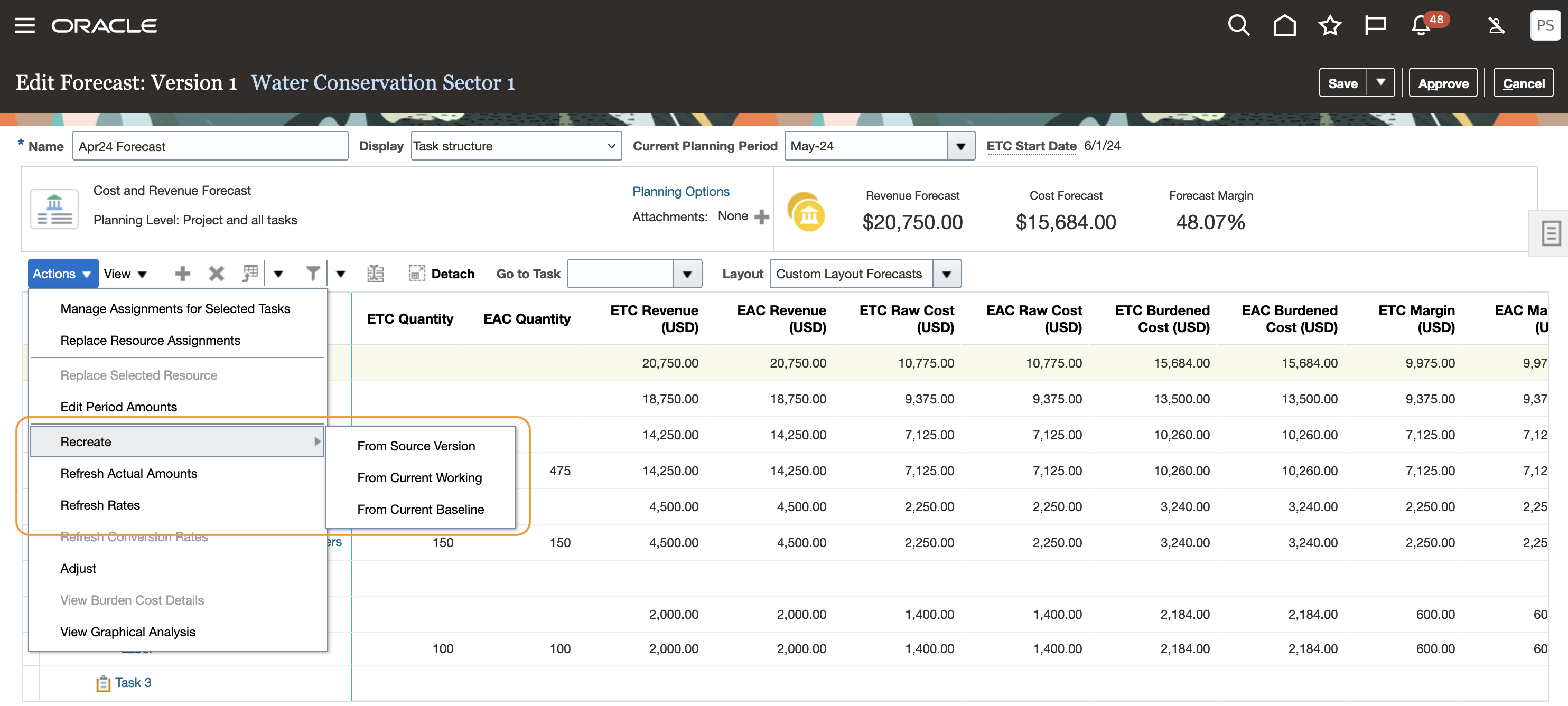
Project Forecast Version Recreate from Source
Business benefits include:
- Increased efficiency by effortlessly maintaining project budgets or forecasts to be up-to-date by simply recreating the version from the source when a scope change must be incorporated from the source.
- Increased productivity by saving time or effort on manual process to create a new project budgets or forecasts, also a reduction in data.
Steps to Enable
You don't need to do anything to enable this feature.
Tips And Considerations
- The action to recreate a project budget or forecast version is for the entire version.
- The action to recreate a project budget or forecast version isn't available for a version when it's created using the Create Lines Manually creation method or if you have selected Task List display in the Edit Version page.
- You can't recreate a version if it's either in the Locked, Submitted, Baselined, or Approved status.
- The planning options of the version you are refreshing will be honored as part of the recreate action. For example, when the option Maintain manual spread on date changes is selected, additional period(s) will be created from source data with a later end date than the existing budget/forecast while any manual edits will be preserved.
Key Resources
- Based on Idea 573791 from the Project Management Idea Labs on Oracle Cloud Customer Connect.
- Related Help:
- Edit Budgets and Forecasts in the Defining and Managing Financial Projects guide.
Access Requirements
No new access requirements.