 Mass Split of Project Asset Lines
Mass Split of Project Asset Lines
Use the Import Unassigned Asset Lines file-based data import workbook to split project asset lines either by amount or percentage. Simultaneously assign these newly created project asset lines to eligible project assets.
You can now split large numbers of assigned and unassigned project asset lines into multiple asset lines.
Below is an illustration of splitting two project asset lines into multiple asset lines using both split amount and split percentage.
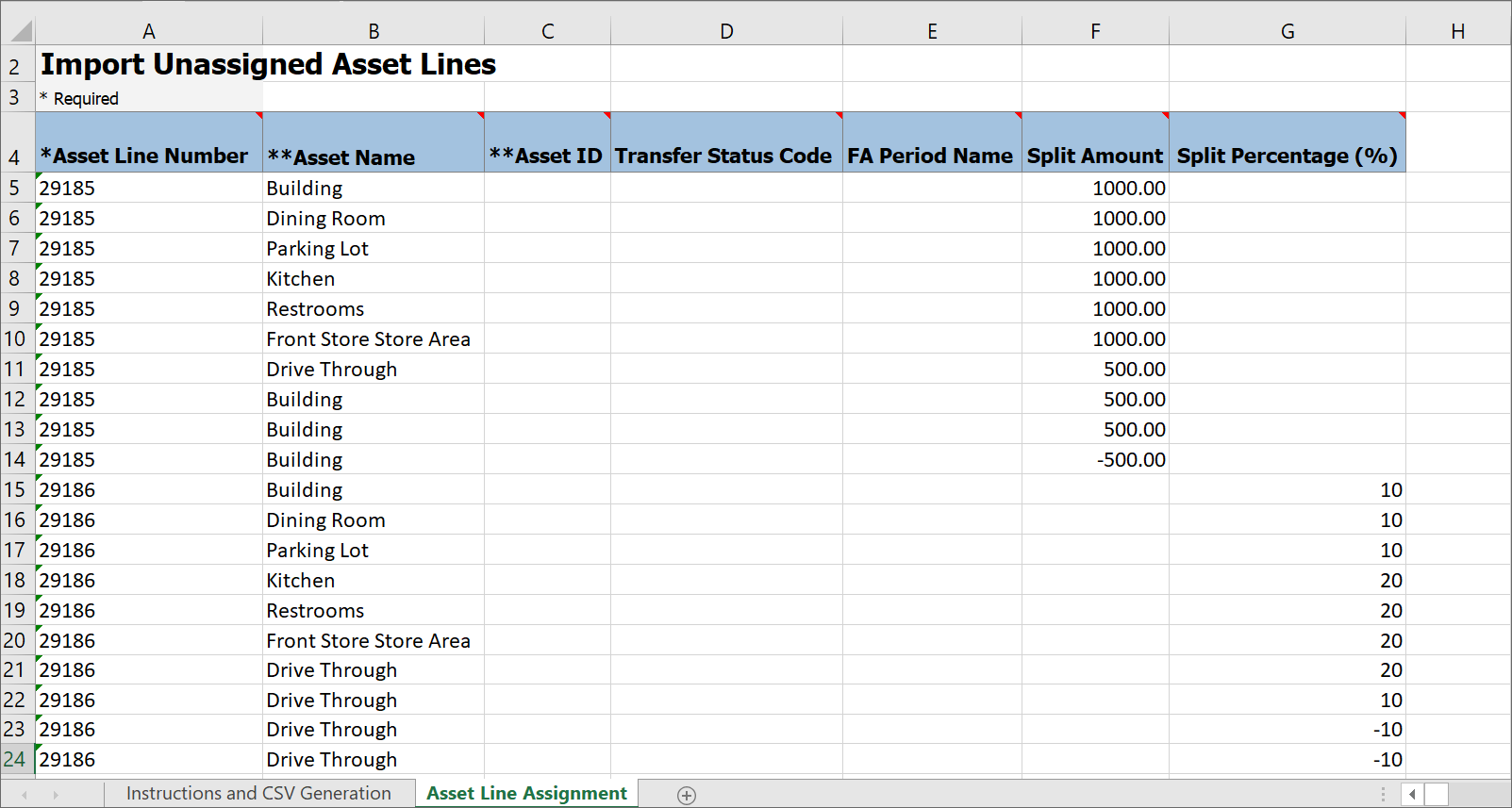
Import Unassigned Asset Lines Illustration
To get a brief overview of how to split project asset lines by using the Import Unassigned Asset Lines FBDI workbook, watch this demo.
Business benefits include:
- Increased efficiency by eliminating the need to make numerous project asset line splits and allocations individually in the Project Assets work area.
- Increased productivity by allowing project asset lines to be split and allocated to multiple project assets by amount or percentage concurrently.
- Reduced operational errors by automating the rounding of amounts to the currency precision.
Steps to Enable
You don't need to do anything to enable this feature.
Tips And Considerations
New validations have been added, including:
- Every project asset name and ID that you want to split or import must be valid.
- A project asset line may be listed more than once only when it's being split and shared with other project assets.
- A project asset line can be split by amount or percentage, but not both.
- There can be a maximum of one unassigned split asset line for every asset line being split.
Considerations for Splitting by Amounts
- The sum of the split amounts entered must be equal to the amount associated with the original asset line.
- The split asset line amounts can be negative.
Considerations for Splitting by Percentage (%)
- The sum of all the split percentages must be 100.
- The percentage can be a negative value.
Key Resources
- Based on Ideas 499078, 533419, and 584483 from the Project Management Idea Labs on Oracle Cloud Customer Connect.
- Related Help:
- File-Based Data Import for PPM in the Oracle Project Management Cloud Implementation guide.
- Import Unassigned Asset Lines in the Using Project Costing guide.
- Overview of External Data Integration Services for Oracle Cloud in the Implementing Applications guide.
Access Requirements
To run the Import Unassigned Asset Lines process, the following privilege is required:
- Privilege Name and Code:
- Run Import Asset and Assignments Process (PJC_RUN_IMPORT_ASSET_AND_ASSIGNMENTS_PROCESS_PRIV)