Milestone Billing and Revenue Recognition Enhancements
Simplify project and contract milestone completion, invoicing, and revenue recognition business processes with these capabilities:
- Use the milestone dimension to track and analyze the milestone lifecycle in multiple Oracle Transactional Business Intelligence subject areas.
- Allow project managers and project administrators to provide comments to approvers and track the status of the milestone through the status change history view.
- Import contracts and their respective milestones from external applications using Enterprise Contracts File-Based Data Import.
- Use REST APIs to create and maintain milestones in contracts and project plans.
These enhancements build on the Milestone Billing and Revenue Recognition solution introduced in update 24B.
Milestone Dimension in Oracle Transactional Business Intelligence Subject Areas
Use the attributes and measure in the new Milestone dimension in Projects subject areas in Oracle Transactional Business Intelligence, or OTBI, to build reports and dashboards to track and analyze the milestone lifecycle.
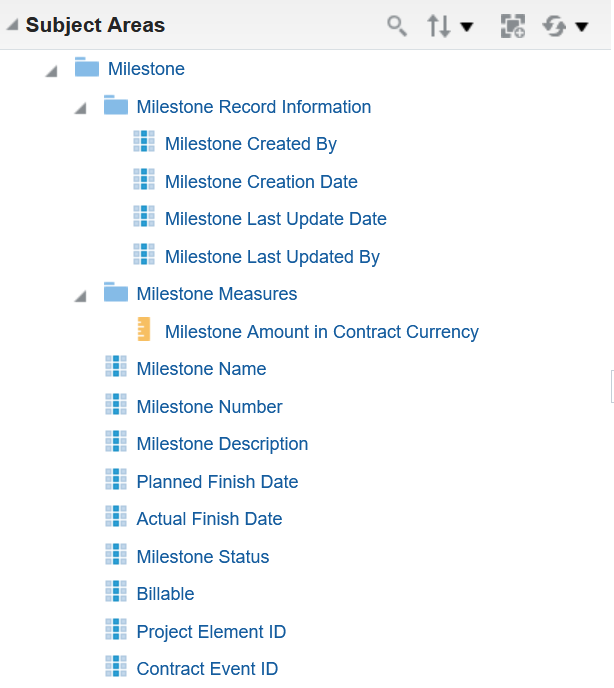
Milestone Dimension in the Project Billing - Bill Transactions Real Time Subject Area
The Milestone dimension has been added to these subject areas:
- Project Billing - Bill Transactions Real Time
- Projects - Billing and Revenue Exceptions Real Time
- Project Billing - Event Real Time
- Project Billing - Invoices Real Time
- Project Billing - Revenue Real Time
- Project Control - Financial Project Plans
- Project Control - Progress
- Project Management - Project Work Items
The existing Milestone dimension in the Project Management - Planning Real Time and Project Management - Task Management Real Time subject areas has been changed to reflect the new definition of a milestone:
- Start Date = End Date
- Duration = 0
- Milestone Flag = Yes
- Lowest Level in a branch of the project plan = Yes
The following is an example Milestones dashboard created using some of the above subject areas:
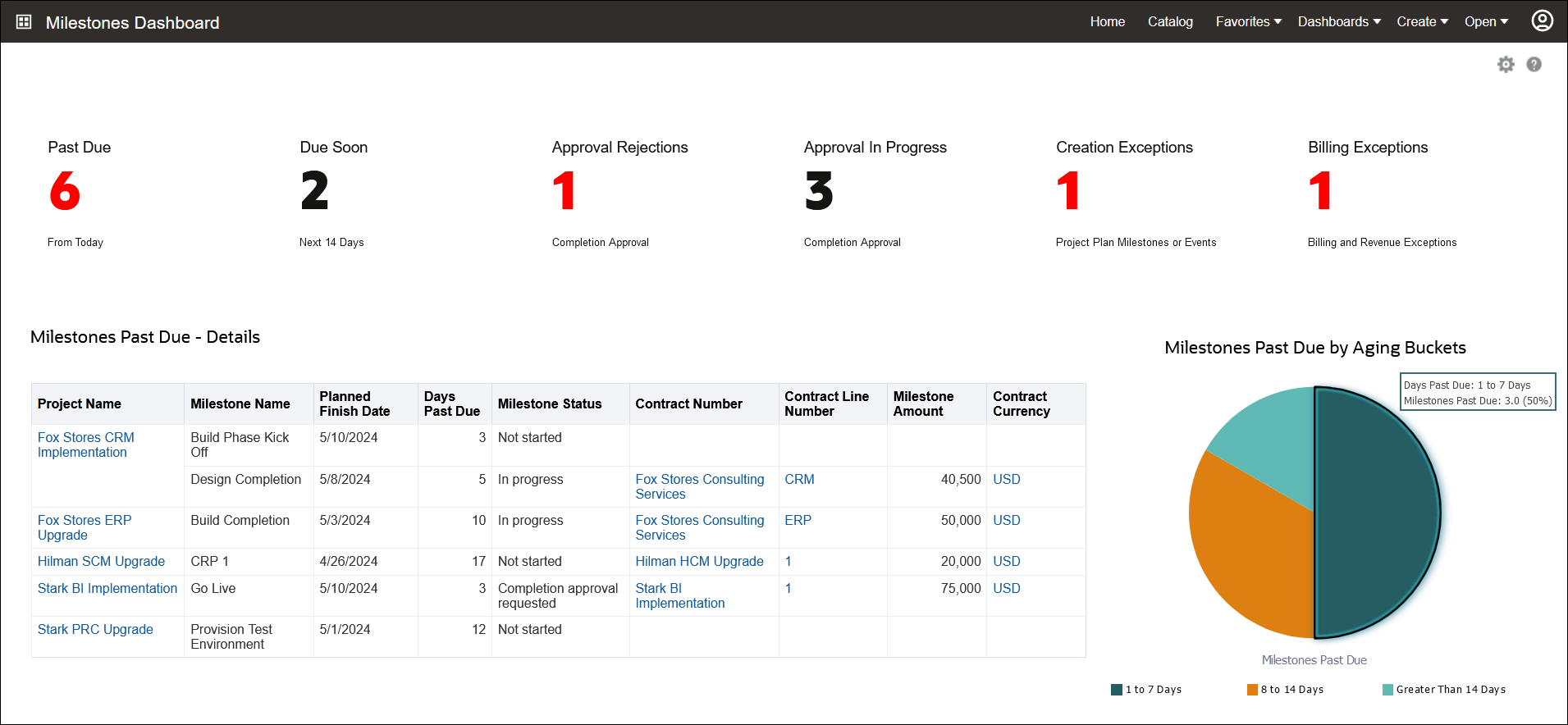
Example Milestones Dashboard in Oracle Transactional Business Intelligence
In this sample dashboard, the Past Due, Due Soon, Approval Rejections, and Approval In Progress performance tiles are based on attributes of the milestone dimension in the Project Management - Planning Real Time subject area. These metrics are related to all milestones, not only those associated to a contract. The Creation Exceptions and Billing Exceptions performance tiles are based on the Projects - Billing and Revenue Exceptions Real Time subject area. The contextual reports displayed for the Past Due metric are based on the Project Management - Planning Real Time and Project Billing - Bill Transactions Real Time subject areas.
Milestone Status Change Comments and History
When requesting approval for the completion of a milestone, a user can now enter comments visible to the approver to provide additional context, thereby facilitating the approval process. Additionally, the milestone's status change history is maintained, providing an audit of changed status values, the date on which the change occurred, and who performed the change.
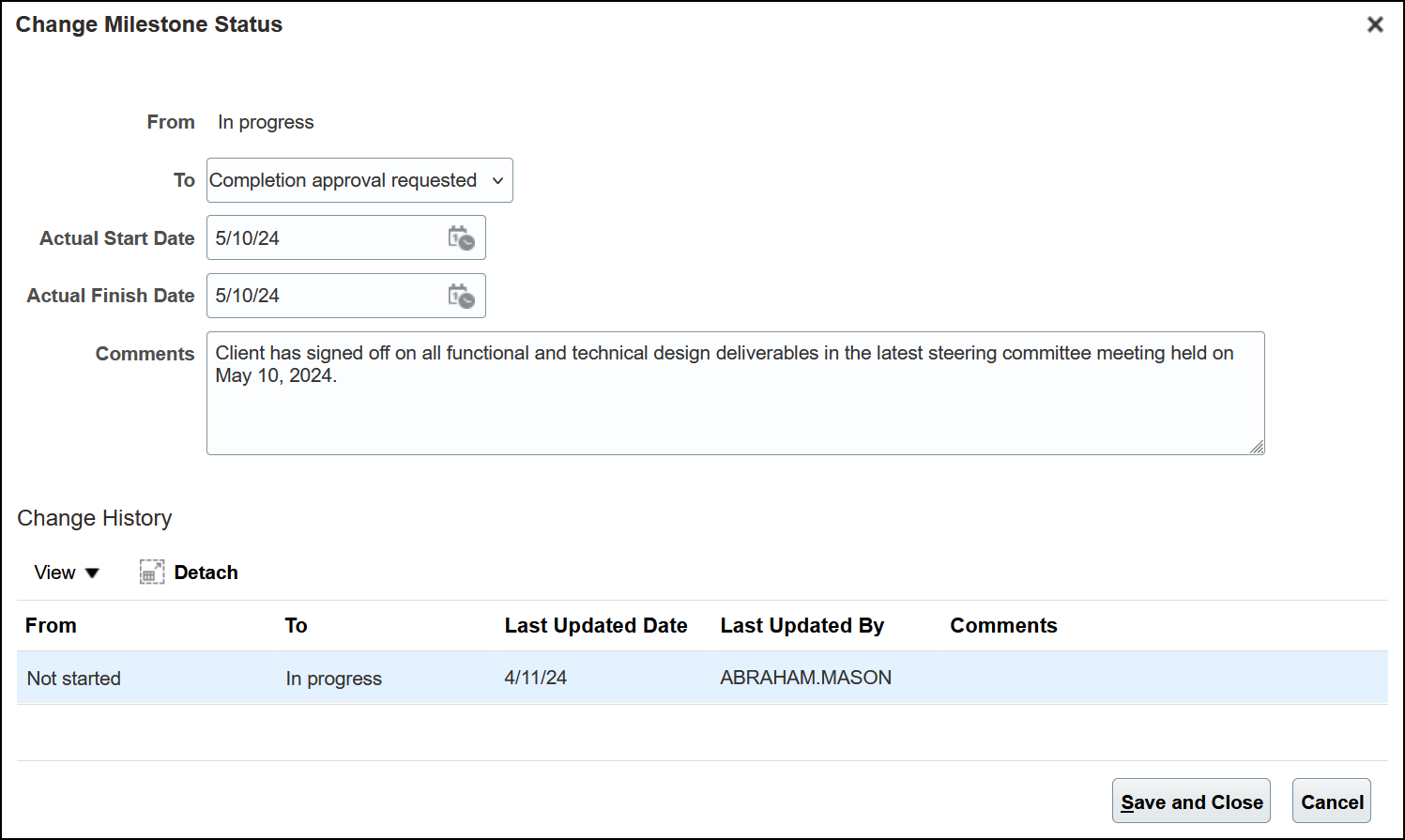
Milestone Status Change Comments and History View in the Financial Project Plan
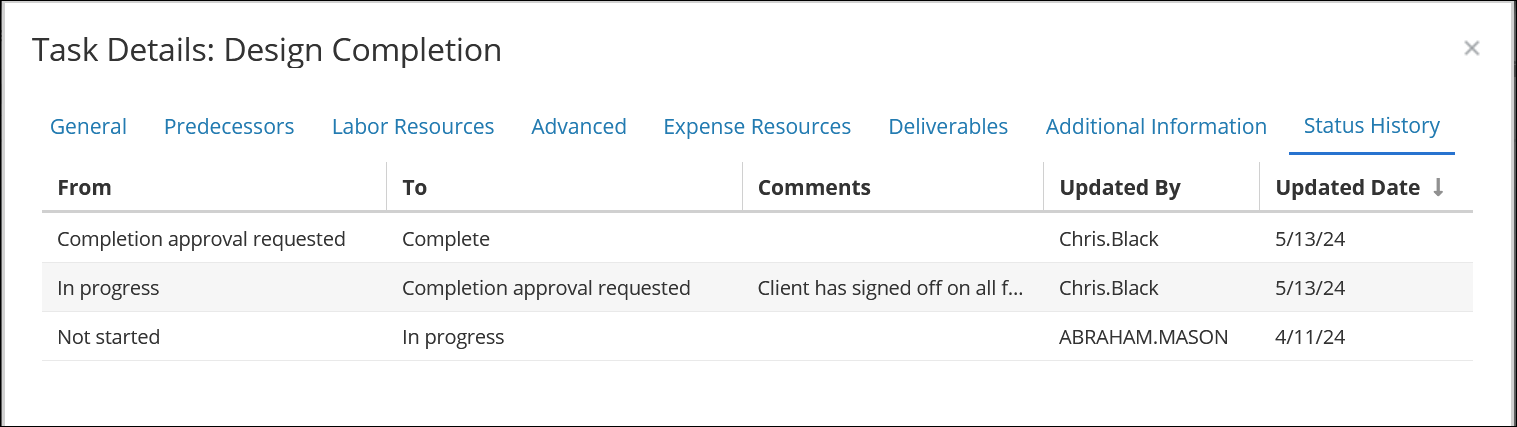
Milestone Status Change History View in the Project Plan
NOTE: With the Improved Experience for Managing Statuses feature, also included in this release, milestone statuses are now visible in the Manage Project Statuses setup and maintenance task. If you don't require approvals for your billable project plan milestones, then you can disable the approval workflow by deselecting the Enable Workflow checkbox for the Completion approval requested milestone status.
Milestone Maintenance Using File-Based Data Import
Create, update, or delete milestones for contract lines in bulk using the Project Contract Billing: Milestones import object in the import management framework. Use the associated CSV file template to create new milestones for a contract line, or add existing project plan milestones to a contract line.
The CSV template for the existing Project Contract Billing: Contract Line Internal Attributes import object has also been modified to include the Allow Milestone Date Changes in the Project Plan attribute. If this attribute is not specified, then the default value of Yes is used when you load new milestones on a contract line.
Use Import Projects FBDI to create financial or nonfinancial milestones with statuses such as Not started, In progress, or Complete. Alternatively, use Import Project Tasks to manage financial milestones in project plans in bulk. You can't directly assign or update a milestone's status using Import Project Tasks FBDI or Import Project Progress FBDI. Instead, use Import Project Progress FBDI to update a milestone's status to In progress, Completion approval requested, or Complete using Physical Percent Complete, Actual Start Date, and Actual Finish Date on the draft project progress.
Milestone Maintenance Using REST APIs
View, create, update, or delete milestones for a contract line using the Contracts/Contract Lines/Milestones resource.
The existing Contracts/Contract Lines/Contract Line Internal Attributes REST API has also been modified to include the Allow Milestone Date Changes in the Project Plan attribute. If this attribute is not specified, then the default value of Yes is used when you create milestones on a contract line.
Review payload examples for the milestone API in the REST API for Sales and Fusion Service in Oracle Fusion Cloud Customer Experience guide.
View, create, update, or delete milestones in project plans using the Projects or Project Plans REST APIs.
NOTE: The existing Milestone definition in the Projects REST API has been changed to reflect the new definition of a milestone. For example, only milestones meeting the following criteria are eligible to be requested for completion approval via workflow: Start Date = Finish Date, Duration = 0, Milestone Flag = Yes, Lowest level in a branch of the project plan = Yes.
Business benefits include:
- Identify and resolve exceptions to proactively prevent delays in billing or revenue recognition by analyzing and tracking the lifecycle of your milestones in OTBI.
- Increase value by integrating the creation and maintenance of milestones in other existing systems.
- Improve productivity by creating or maintaining milestones in bulk using the file-based data import templates.
Steps to Enable
You don't need to do anything to enable this feature.
Tips And Considerations
- If you are using Microsoft Project Integration with Project Management, then you can now export financial milestones along with nonfinancial milestones.
- If you are using Microsoft Project Integration with Project Financial Management, then you can export and synchronize financial milestones between Microsoft Project and Project Financial Management.
Key Resources
- Related Help:
- Refer to the Milestone Billing and Revenue Recognition 24B solution to understand the broader business flow that this feature enhances.
- REST API for Sales and Fusion Service in Oracle Fusion Cloud Customer Experience guide available on the Oracle Help Center.
- REST API for Oracle Fusion Cloud Project Management guide available on the Oracle Help Center.
- Use Import Object Templates to Import Data in the Understanding Import and Export Management for Sales and Fusion Service guide available on the Oracle Help Center.
- Import Projects in the File-Based Data Import (FBDI) for Project Management guide.
- Import Project Tasks in the File-Based Data Import (FBDI) for Project Management guide.
- Import Project Progress in the File-Based Data Import (FBDI) for Project Management guide.
Access Requirements
No new access requirements.