 Improved Experience for Managing Statuses
Improved Experience for Managing Statuses
Enhancements to the Manage Project Statuses page help implementors to find and manage statuses for business objects such as projects, progress, milestones, and bill transactions. In future updates, implementors will be able to manage statuses for additional business objects using this status model.
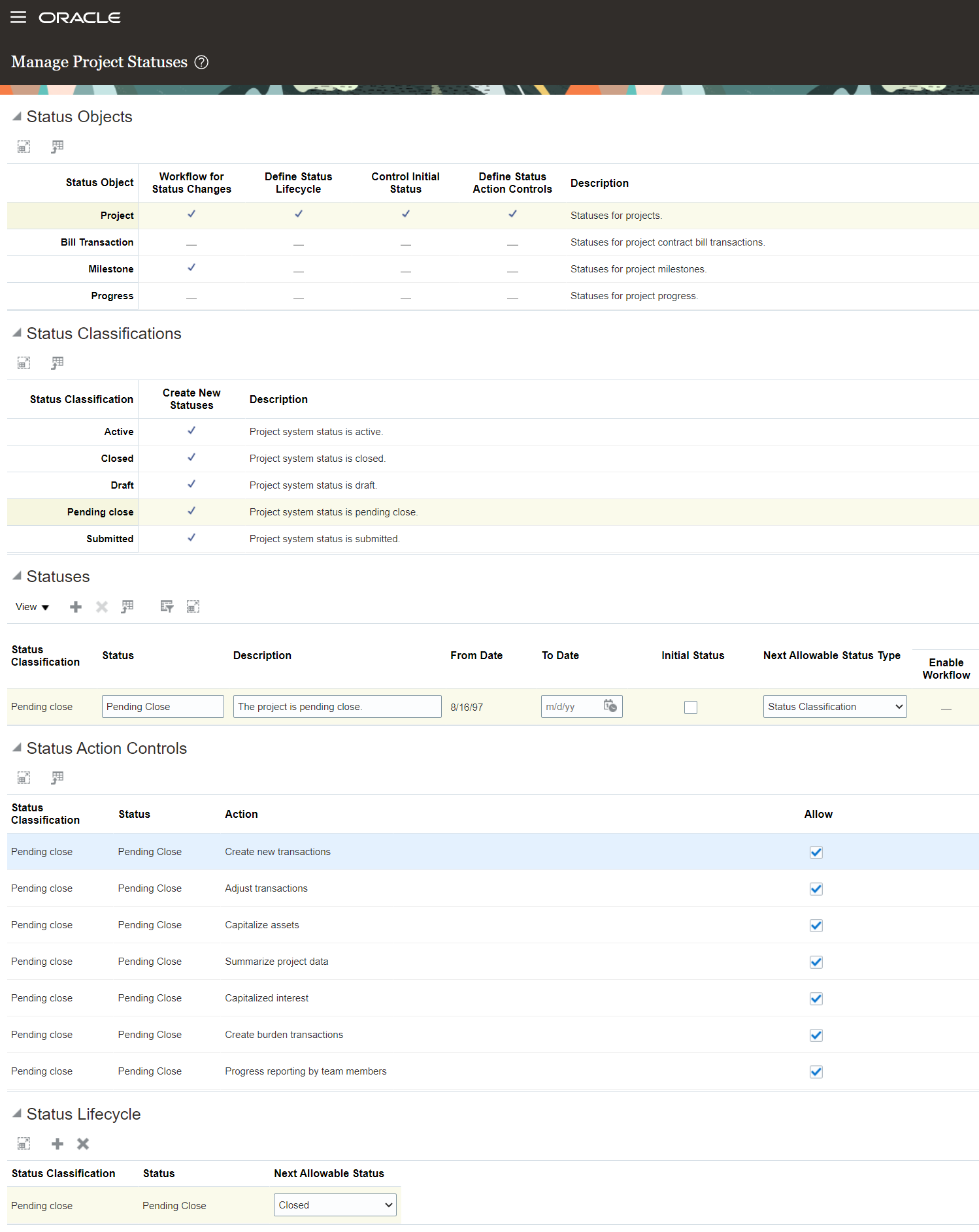
A screenshot of the new Manage Project Statuses page
A summary of changes to the Manage Project Statuses page and associated terminologies:
- Status Objects (formerly known as Status Types). These are the business objects that have adopted the centralized project status model. As of Update 24C, this includes Project, Bill Transaction, Milestone, and Progress. Predefined settings for each status object control the status-related functionality available to implementors. Select a status object to configure the Status Classifications and Statuses for that object.
- Status Classifications (formerly known as System Statuses). These are the statuses seeded by Oracle that typically determine out-of-the-box application behaviors. The name change better aligns with objects that have a similar purpose, such as Bill Method Classifications. Select a status classification to configure the associated statuses.
- Statuses. Largely unchanged in this release, with the exception that the Next Allowable Status Type field (which controls which statuses are allowed next) has been moved to this region to improve visibility. The list of values associated with this field has also been updated to reflect the changes in object names above. The selected status will determine whether the Status Action Controls and/or the Status Lifecycle regions are shown, subject to enablement at the status object.
- Status Action Controls. Unchanged.
- Status Lifecycle (formerly known as Next Allowable Statuses). As above, the Next Allowable Status Type has moved to the Statuses region.
Business benefits include:
- An easier to use, centralized model for managing the statuses of project-related business objects.
- A centralized status model will improve consistency in end-user experience across the Project Management service.
Steps to Enable
You don't need to do anything to enable this feature.
Tips And Considerations
- There are no changes to Setup and Maintenance tasks. The new setup page is accessed using the existing Manage Project Statuses task.
- There are no changes to project status translation, subject to the required language packs being installed.
- Export and import of Setup and Maintenance data is not backward compatible. For example, an export of project status setup data from Update 24B cannot be imported to an instance on Update 24C.
- In an upcoming release, there will be some minor changes to the names of some Bill Transaction statuses. These will be included in the Service Excellence topic of the release readiness materials.
- In this release, there are some specific business rules which prevent updates to Milestone and Bill Transaction statuses, which is not obvious from the status object settings. Namely:
- Bill Transaction statuses are not updatable.
- Milestone statuses are not updatable, except for the Enable Workflow flag on the Completion approval requested status.
- Additional project-related business objects will uptake this status model in future updates. Raise and vote on Ideas in Customer Connect if there are specific project-related business objects you'd like to see added!
Key Resources
- Refer to the Project Statuses topic in the Implementing Project Financial Management and Grants Management guide.
Access Requirements
Project statuses are maintained using Setup and Maintenance. In addition to privileges needed to execute setup tasks, users will also need the Manage Project Statuses (PJF_MANAGE_PROJECT_STATUSES_PRIV) privilege to manage project status setup data.