Approvals Work Area with Enhanced User Interface and Adaptive Search for Project Management
Use the Approvals work area to review and take action on your Project Management approval tasks. The Approvals work area provides an enhanced user interface and adaptive search functionality where tasks can be filtered by approval type, task type, or sender, or be searched by keyword.
This feature leverages the Approvals Work Area With Enhanced User Interface and Adaptive Search feature in Oracle Fusion Cloud and Common Technologies and User Experience in 24A. Please refer to the link provided for further information regarding the Approvals work area and its available views.
The work area presently provides access to the following Project Management workflows:
| Module | Workflow |
|---|---|
|
Planning, Scheduling, and Forecasting |
Project Status Change Approval |
|
Planning, Scheduling, and Forecasting |
Project Financial Plan Version Approval |
|
Cost Management and Control |
Project Cost Adjustment Approval |
|
Cost Management and Control |
Project Expenditure Batch Approval |
|
Cost Management and Control |
Project Labor Schedule Version Approval |
Additional project management workflows will be incorporated and enabled in future releases.
The Approvals Tasks page shows a list of the tasks assigned to the current user, including business attributes related to the approval type. You can organize your work using supplied filters, search on keywords, and approve or reject approval requests.
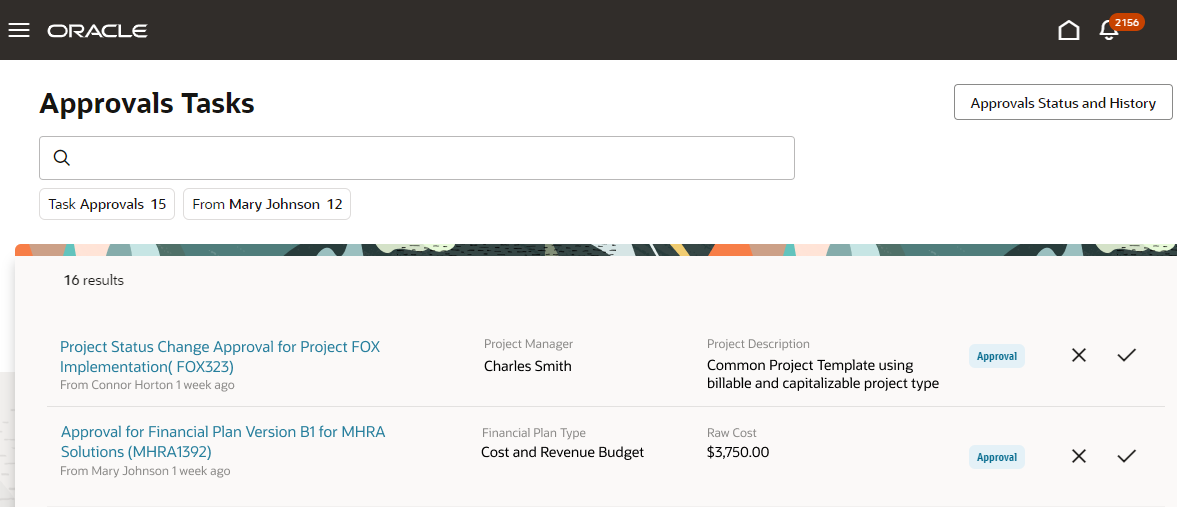
List View of Approvals Tasks
Click a task in the list to open the Quick View, which displays additional information about the task and allows you to approve or reject it. You can click the arrow to navigate to the next task in the list.
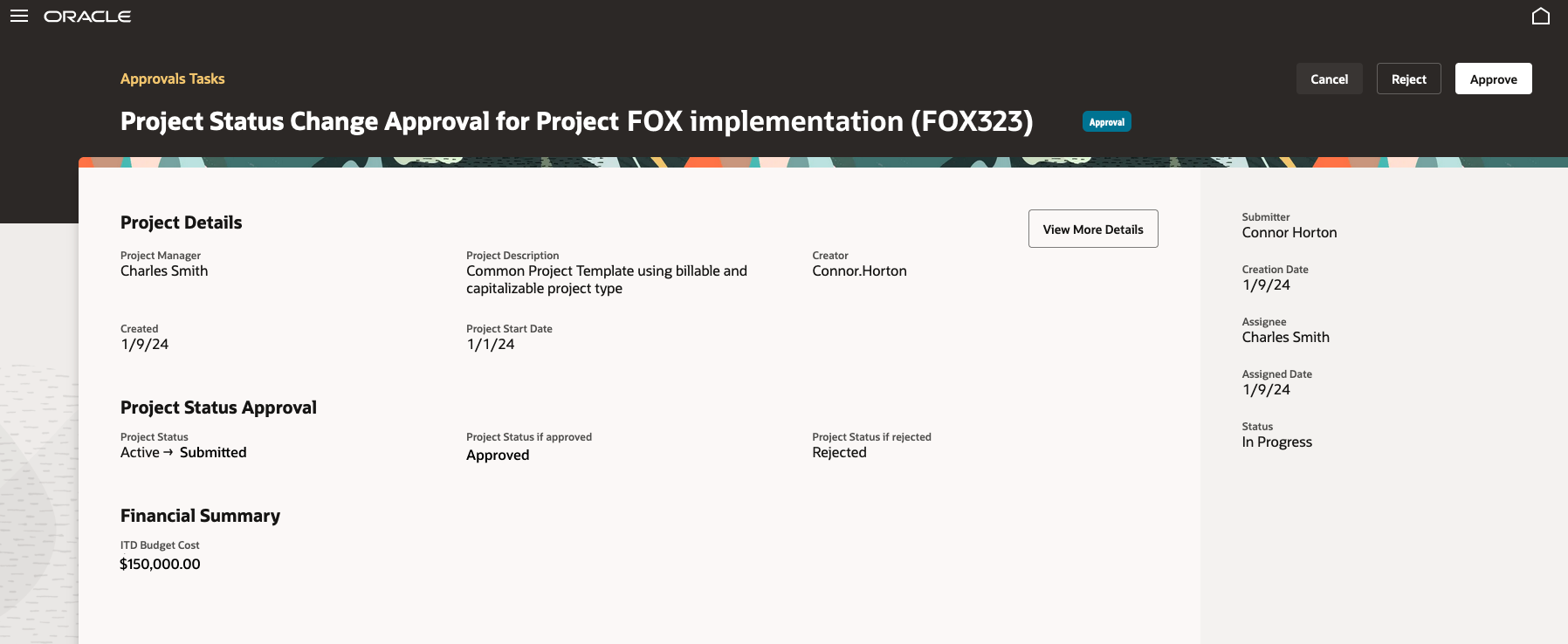
Quick View of Project Status Change Approval Task
Additionally, the enhanced Approvals Work Area allows you to request information, reassign tasks, and respond to queries directly from the Details page. This update streamlines navigation and communication, enhancing overall workflow efficiency. Refer to New Features For Approval Work Area for more information.
Business benefits include:
- The enhanced approvals work area increases efficiency in viewing and approving tasks.
- Users can act quickly on approval tasks and notifications using the important information provided against each workflow.
Steps to Enable
Enabling this feature requires a necessary setup. Please refer to Approvals Work Area With Enhanced User Interface and Adaptive Search feature in Oracle Fusion Cloud and Common Technologies and User Experience What’s New in 24A.
Tips And Considerations
Refer to Approvals Work Area With Enhanced User Interface and Adaptive Search feature in Oracle Fusion Cloud and Common Technologies and User Experience What's New in 24A.
Key Resources
- Refer to Approvals Work Area With Enhanced User Interface and Adaptive Search feature in Oracle Fusion Cloud and Common Technologies and User Experience What's New in 24A.
Access Requirements
No new access requirements.