Service Excellence Continuing Investments for Resource Management
In this update, improvements are available in the following areas:
- Consistent Search Experience for Manage Resource Schedules: Experience seamless searching within Manage Resource Schedules, mirroring the familiar search functionality of Manage Resources. The consistency of search across both pages ensures a cohesive and unified approach for resource managers while searching for project resources. This replaces an earlier version of the search experience. You will need to recreate any saved searches in this new search interface.
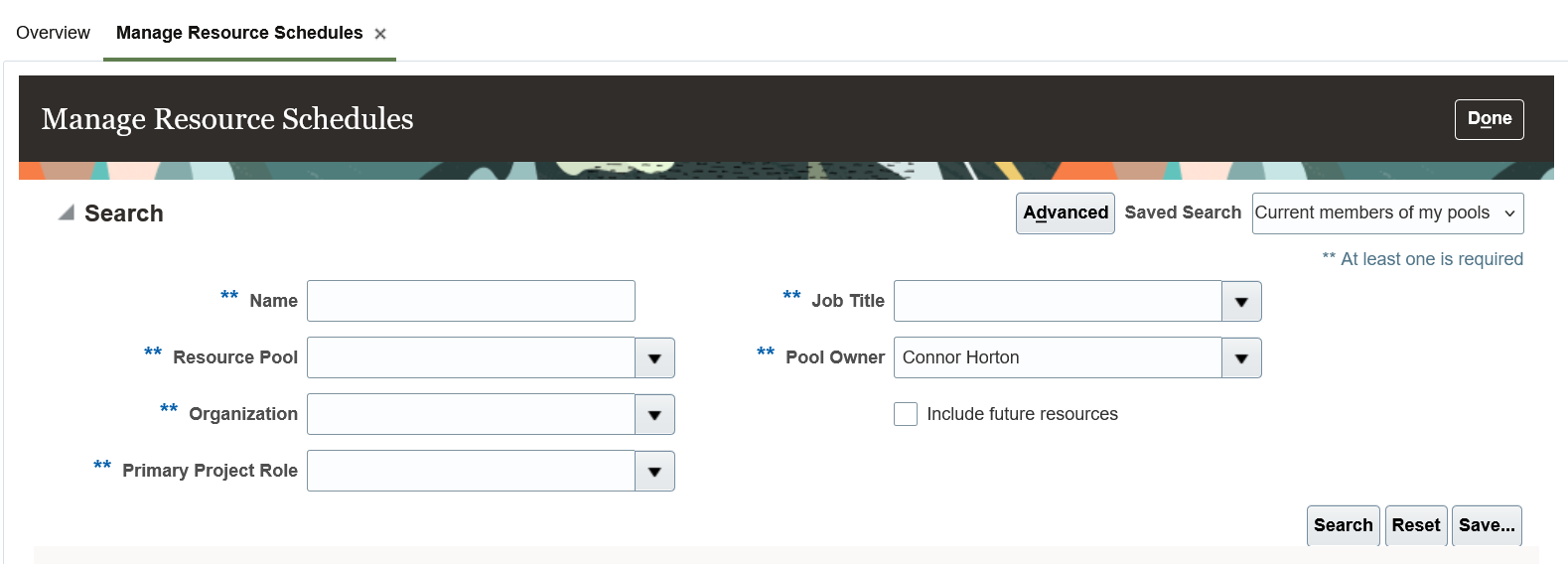
New Search Experience for Manage Resource Schedules Page
- Performance Improvements for Project Resource Assignment Creation and Adjustment: Manage long duration project resource assignments efficiently, using options that ensure assignment duration follows best practices. This greatly improves performance when creating and adjusting assignments. Currently, when project resource assignments are created or adjusted, data is generated or updated for each day of the assignment. In working with customers, we have encountered situations where project or resource managers create extra-long assignments of 50 years or more. This unintentionally had negative impacts on overall performance and the creation of unnecessary detailed schedule data. This detailed schedule data is used for many things, including available capacity, over-allocation checks, and reporting purposes.
- The following profile options are provided for managing the assignment data:
- Threshold Value for Maximum Number of Years for Resource Assignment Duration: This limits resource assignments’ duration, and the subsequent generation of daily assignment data, to a maximum of 25 years. It is automatically enabled in this release. The value can be changed to limit assignments to a shorter or longer duration. Increasing this threshold value to a longer duration, however, will negatively impact performance.
- Two additional profile options and a scheduled process allow for greater performance improvement by controlling the amount of daily assignment data generated regardless of assignment duration. These are delivered disabled:
- Threshold Value for Maximum Number of Years to Maintain Past Assignment Daily Hours Data: Recommended value for optimal performance is 2 years.
- Threshold Value for Maximum Number of Years to Maintain Future Assignment Daily Hours Data: Recommended value for optimal performance is 5 years
- Populate Project Resource Assignment Daily Hours (Scheduled process): Schedule the process to run twice a month to progressively maintain the detailed schedule data. When you enable these additional two profile options, the system must continue to meet the past and future assignment data threshold values by generating and maintaining the daily assignment data. For example:
- Threshold Value for Maximum Number of Years to Maintain Future Assignment Daily Hours Data: 5 years
- Threshold Value for Maximum Number of Years to Maintain Past Assignment Daily Hours Data: 2 years
- Two weeks from today, the scheduled job will execute and generate 2 additional weeks of future daily data for assignments running longer than 5 years into the future. The process will also trim two weeks of historical daily data, retaining only the most recent 2 years.
- The following profile options are provided for managing the assignment data:
Business benefits include:
- Quickly manage resources with a new search experience.
- Ensure long-term application performance with guardrails that prevents inadvertent creation of unnecessarily long resource assignments.
Steps to Enable
Refer to the details in Performance Improvements for Project Resource Assignment Creation and Adjustment for setup steps.
Tips And Considerations
- Performance Improvements for Project Resource Assignment Creation and Adjustment:
- Threshold Value for Maximum Number of Years to Maintain Past Assignment Daily Hours Data and Threshold Value for Maximum Number of Years to Maintain Future Assignment Daily Hours Data:
- Both options must have a value defined. If only one has a value, the system will not honor it. When these are enabled, the assignment duration limitation controlled by Threshold Value for Maximum Number of Years for Resource Assignment Duration is no longer enforced. This is because these profile options control the amount of past and future daily data generated.
- Existing Assignments: Assignments created before this release are not impacted unless an assignment schedule is adjusted. If the assignment schedule is adjusted, the impacts will depend on the profile options:
- For example, the system will enforce that the assignment duration must be within the 25-year limit if the two profile options for the threshold value for maximum number of years to maintain assignment daily hours do not have values defined.
- If the two profile options for the threshold value for maximum number of years to maintain assignment daily hours have values defined, then the system will ensure that daily data is generated up to the number of years set in the two profile options.
- Threshold Value for Maximum Number of Years to Maintain Past Assignment Daily Hours Data and Threshold Value for Maximum Number of Years to Maintain Future Assignment Daily Hours Data: