 Rate and Person Type Filters for Evaluating Matching Resources
Rate and Person Type Filters for Evaluating Matching Resources
Filter and select resources based on target rates or person type. For example, resource managers can precisely narrow the set of candidates based on target cost and bill rates to help manage the profit margin or only look for employees and not costly contingent workers.
As a resource manager edit the project resource request and specify the target rates.
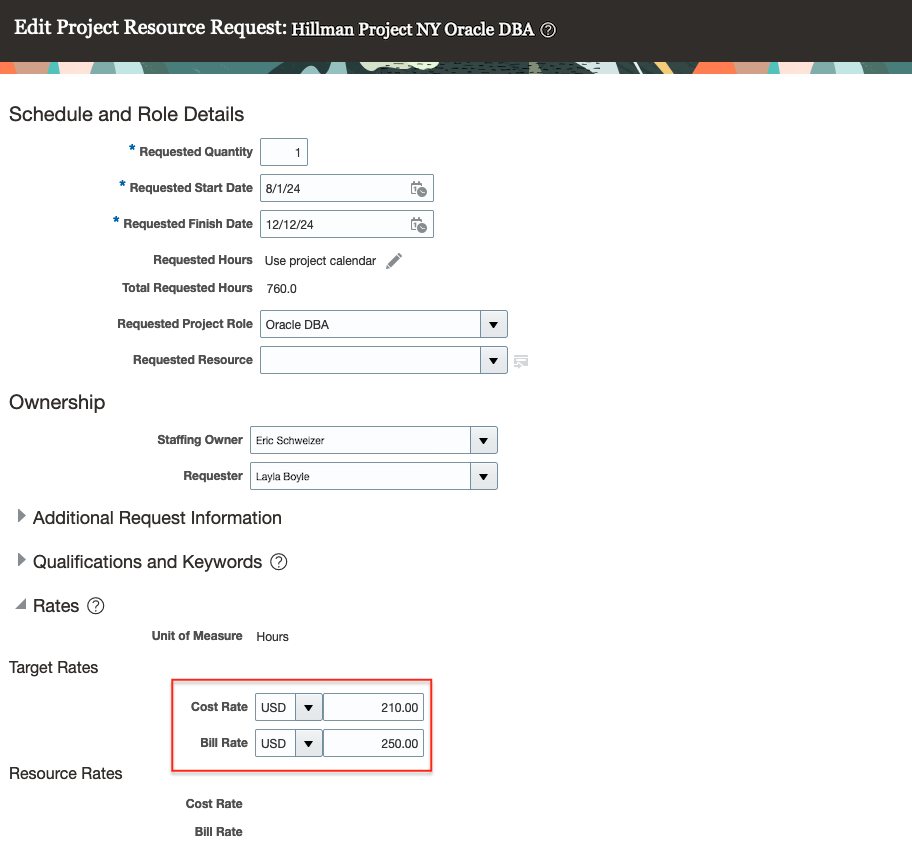
A new request with specified Target Rates
Next, click on Evaluate action to see all eligible resources on the Search and Evaluate page within the given range of target rates of the above request.
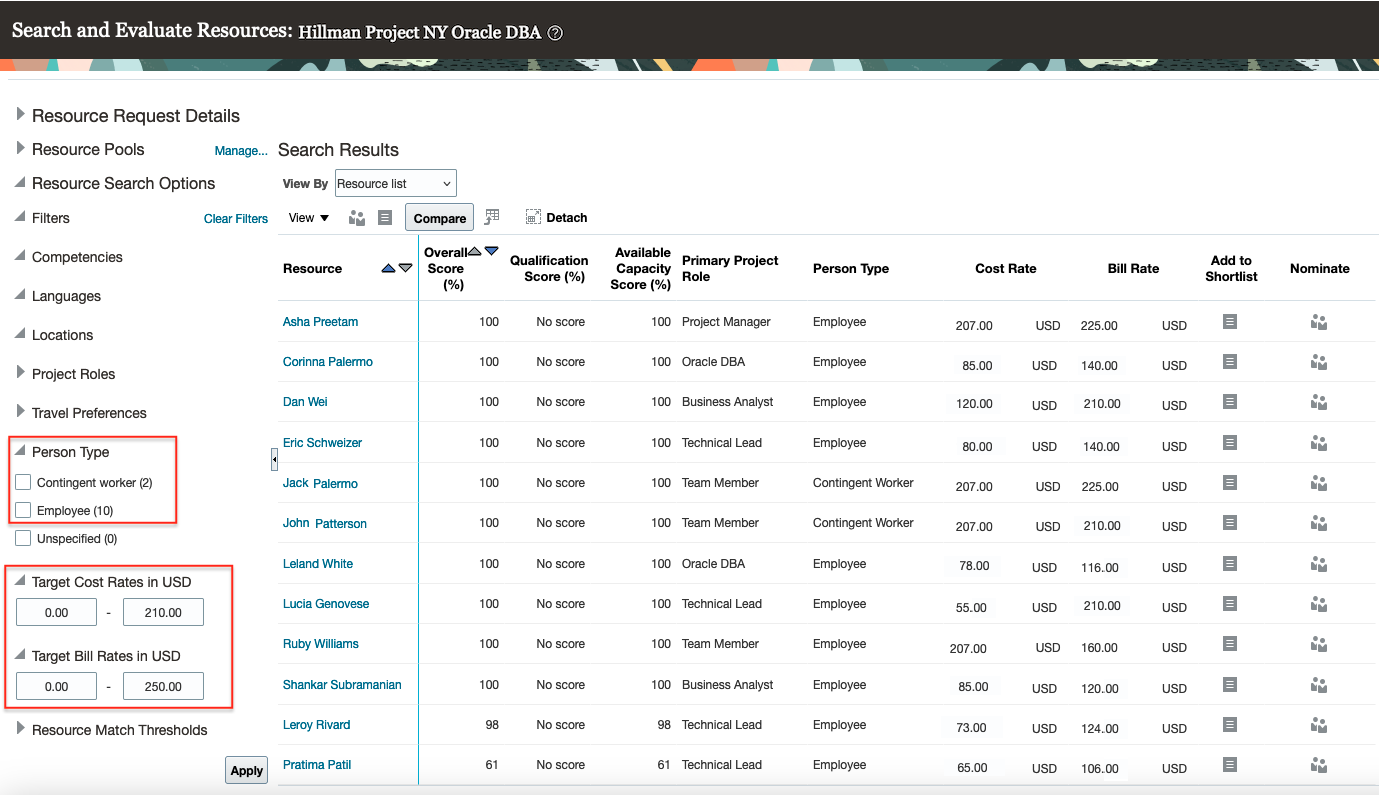
All eligible resources searched for evaluation within the given range of Target Rates for a request
Finally, modify the value of target rates to the desired one to narrow down the resources.
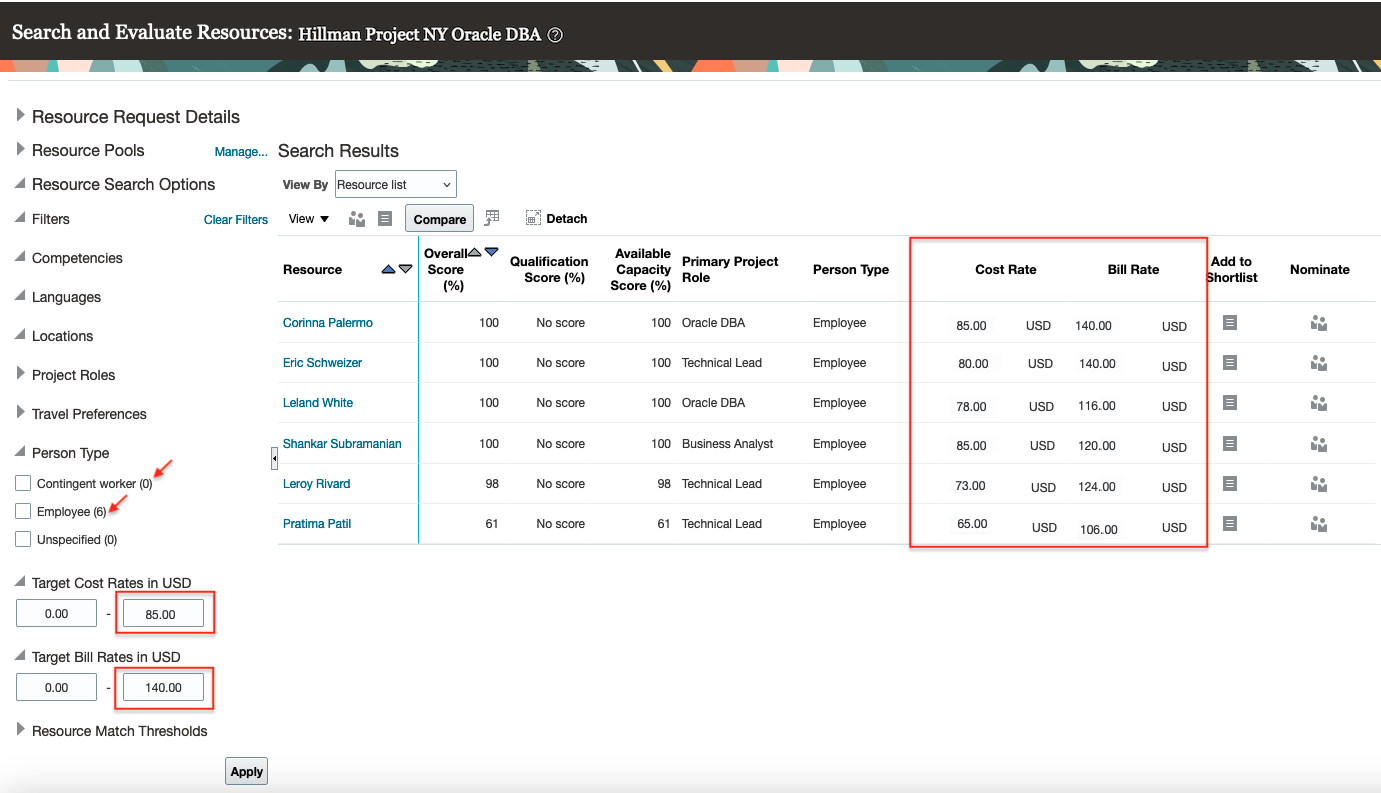
Refined search results based on desired rates showing only 6 resources out of initial 12
Business benefits include:
- Helps resource managers maximize employee utilization by letting them pick employees over contingent workers.
- Reduces resource manager effort when searching and evaluating for resources against target cost and bill rates specified in the resource request.
Steps to Enable
Use the Opt In UI to enable this feature. For instructions, refer to the Optional Uptake of New Features section of this document.
Offering: Project Execution Management No Longer Optional From: Update 25A
Tips And Considerations
- Opt-in to this feature from the Project Resource Management functional area under the Project Execution Management offering.
- If the project resource request doesn't have any target rates defined, then the Search and Evaluate page will set the default value for the minimum and maximum ranges of target rates filter equal to the minimum and maximum rates of the resources that are returned.
- In the Search and Evaluate page, the value of the target rate's filters will not change dynamically when applying new filters, such as location or project role. You can manually change the filter values at any time.
Key Resources
- Based on Idea 546219, 632859, and 645330 from the Project Management Idea Labs on Oracle Cloud Customer Connect.
Access Requirements
No new access requirements.