 Automatic Funding of Expense Budgets from Revenue
Automatic Funding of Expense Budgets from Revenue
Automatically increase the expense budget and funds available for expenditures as revenue is collected.
Use the Create Budget Entry from Revenue process to increase the budget balance from revenue for control budgets.
Create revenue funding rules for control budgets in the Create Revenue Funding Rule window by indicating:
- The expense budget accounts that increase funds available from revenue collected.
- The revenue sources used to derive the revenue balance.
Optionally, set a maximum funding limit and a minimum revenue threshold for a rule.
The process, Create Budget Entry from Revenue, uses the rules to create a budget entry. Use the Expense Budget Entry from Revenue Report to verify the budget entries funded from revenue and the details for each revenue rule.
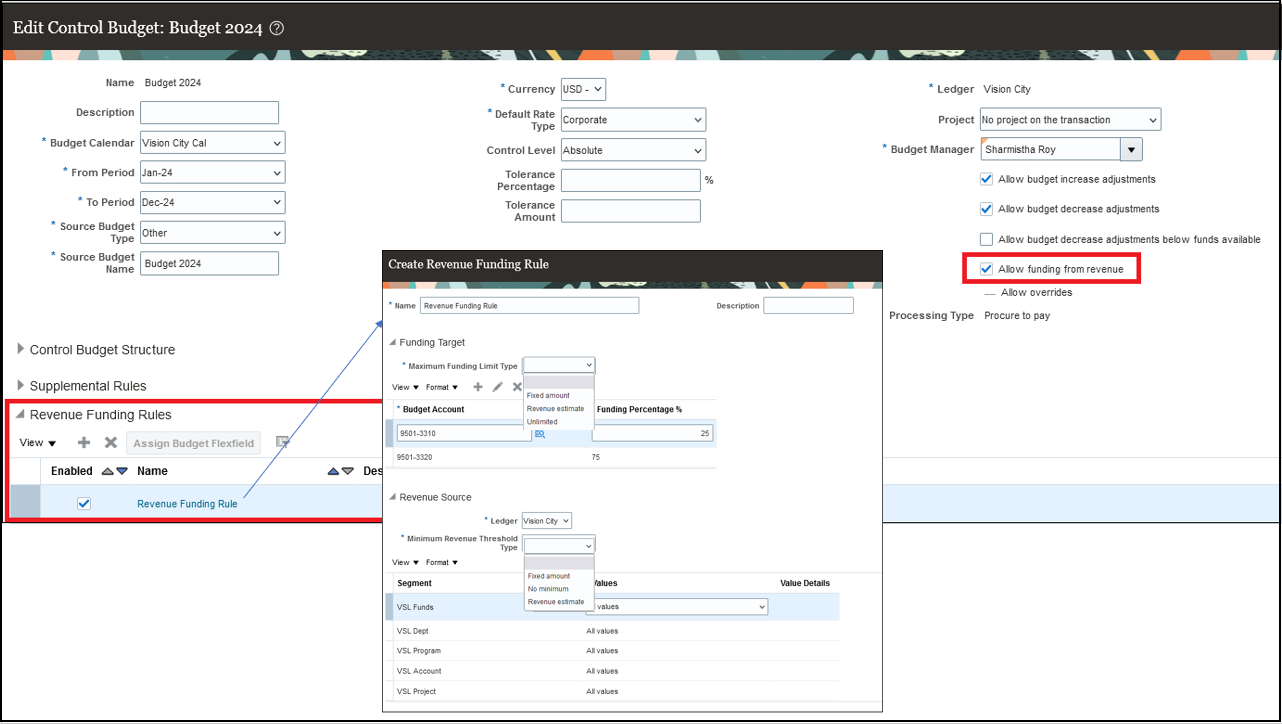
Revenue Funding Rules
Here's the demo of these capabilities:
Steps to Enable
You don't need to do anything to enable this feature.
Manage Control Budget Setup
In the header section of the Edit Control Budget page, enable the Allow funding from revenue option.
In the Revenue Funding Rules section, click the Create (+) icon to create a rule.
Tips And Considerations
- The Allow funding from revenue setting is available for any control budget with Source Budget Type of Other.
- Before you create a revenue funding rule while defining a control budget, ensure the budget chart of accounts is created by selecting the Assign Budget Flexfield button in the Revenue Funding Rules region of the Create Control Budget page.
- It is recommended to schedule the Create Budget Entry from Revenue process on a regular basis to ensure the budget balance includes up-to-date collected revenue amounts.
Key Resources
- Automated Funding of Expense Budgets from Revenue
- Create Budget Entry from Revenue Process
- Expense Budget Entry from Revenue Report
- Control Budgets
- Budgetary Control Validation Options for Control Budgets
- Change Budgetary Control Validations
- Load Budgets
- This feature originated from the Idea Labs on Oracle Customer Connect: Ability for a Revenue Parent Account to Control Expenditure Spending Based on Actual Revenue Received
Access Requirements
No changes.