 Exportation Attributes in Brazilian Fiscal Documents
Exportation Attributes in Brazilian Fiscal Documents
Capture exportation-related attributes and include them in Brazilian fiscal documents. This allows customers to create fiscal documents for exportation purposes.
Use the Fiscal Header Attributes Supplement for Brazil Goods Exportation option to provide required attributes for goods exportation:
- Export Ship Location
- Export Dispatch Location
These locations are used to expose the location description and the state (for the export ship location) in the fiscal document XML output.
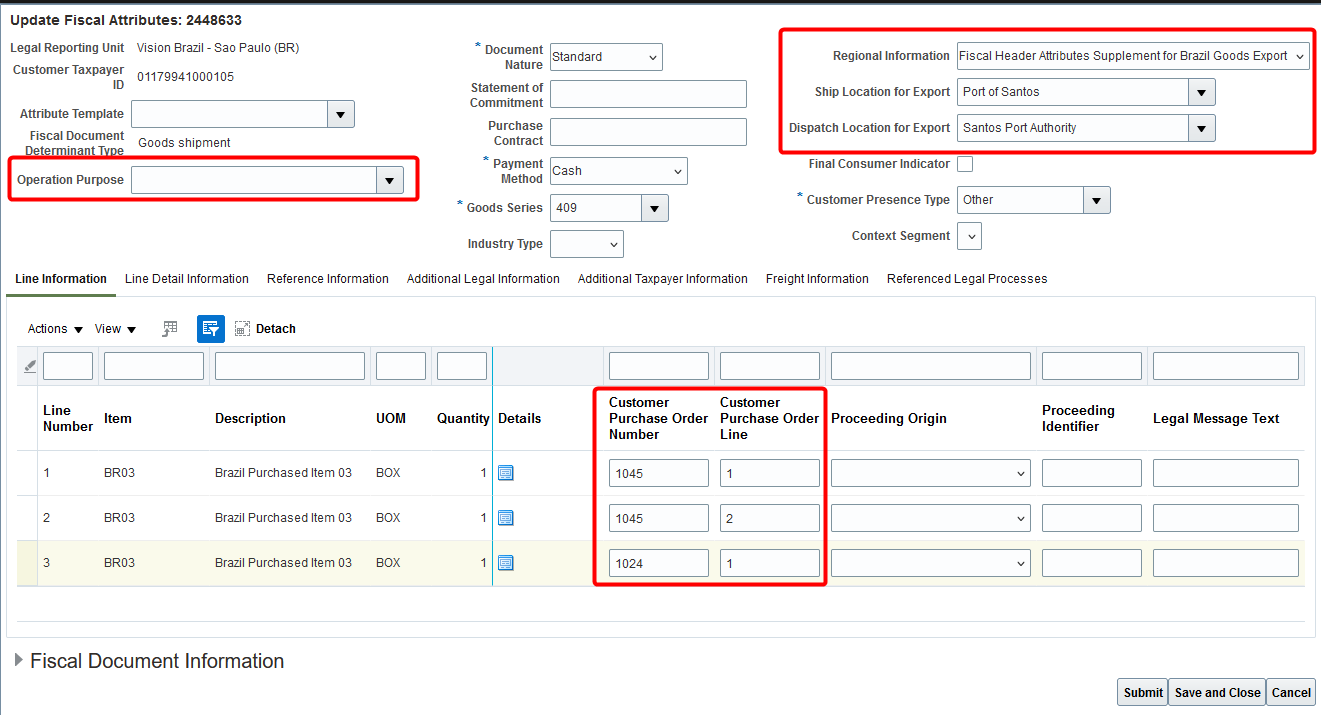
Fiscal Attributes page
You can also refer to the customer purchase order information at the fiscal document line attributes. This information is populated from the sales order lines if a shipping fiscal document is available and relevant information is provided.
Use the Operation Purpose field to identify a group of transactions based on user-defined operations. To define an operation purpose:
- Navigate to Manage Standard Lookups;
- Search for the ORA_JLBR_FD_OP_PURPOSE_CODE lookup type.
- Add a new Lookup Code;
- Enter the Lookup Code, Meaning and set it as Enabled;
- Save.
Additionally, you can use the new regional information Fiscal Line Details Attributes for Brazil Goods Export option to provide the exportation drawback details if required.
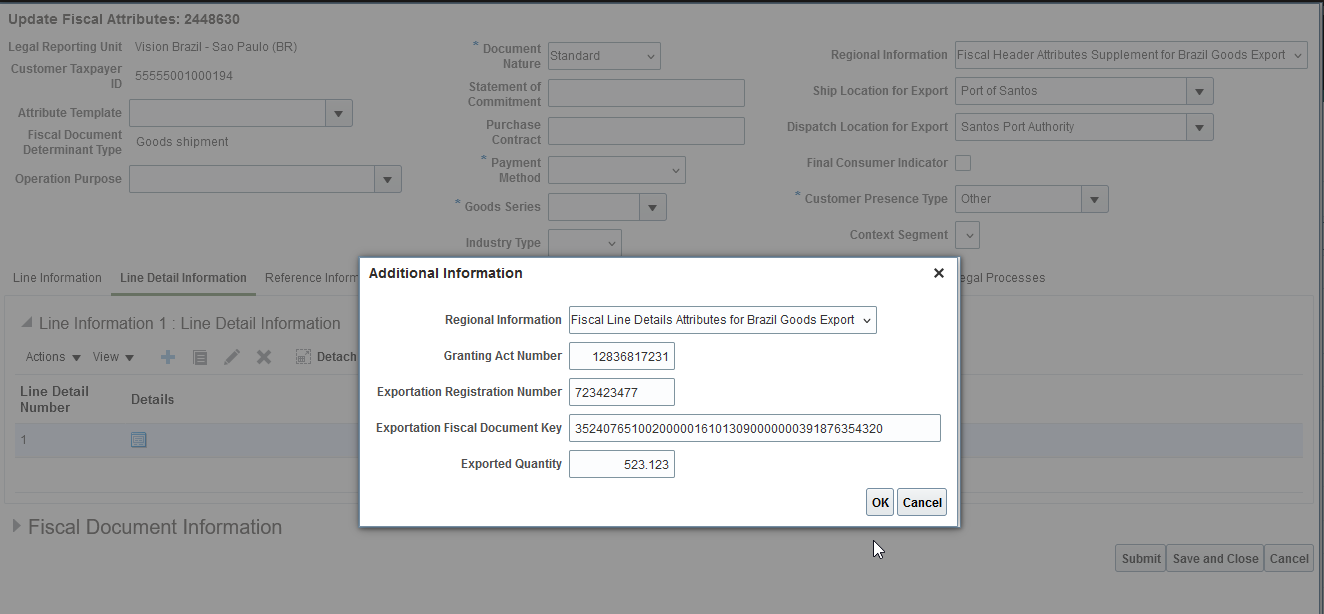
Regional Information for Fiscal Document Line Detail Attributes page
To provide proper visibility to fiscal attributes, the existing industry related attributes were moved to their own regional information level or line level detail. Access these attributes by clicking the Details icon at the corresponding level:
- Fiscal Line Attributes Supplement for Brazil for Vehicles
- Fiscal Line Attributes Supplement for Brazil for Fuel
- Fiscal Line Details Attributes Supplement for Brazil Medicine
- Fiscal Line Details Attributes Supplement for Brazil Weapons
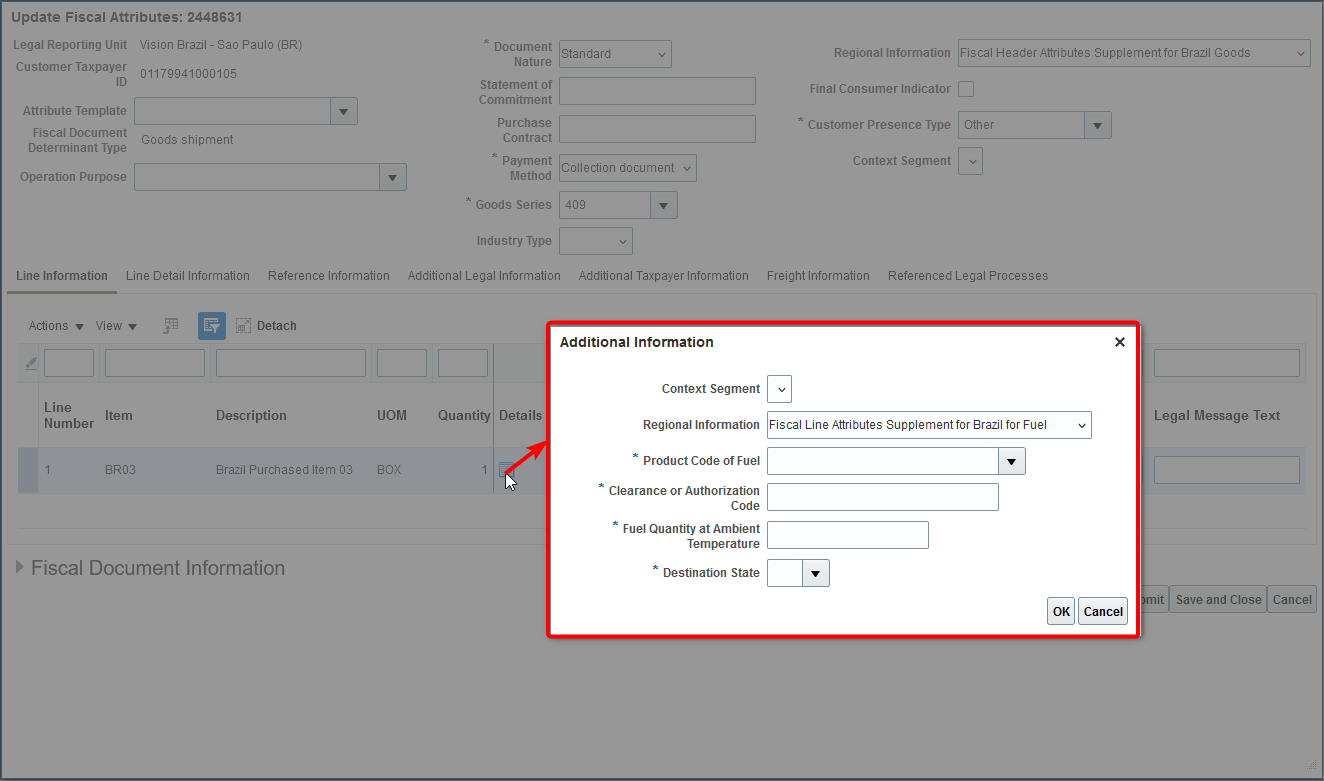
Regional Information for Fiscal Line Attributes page
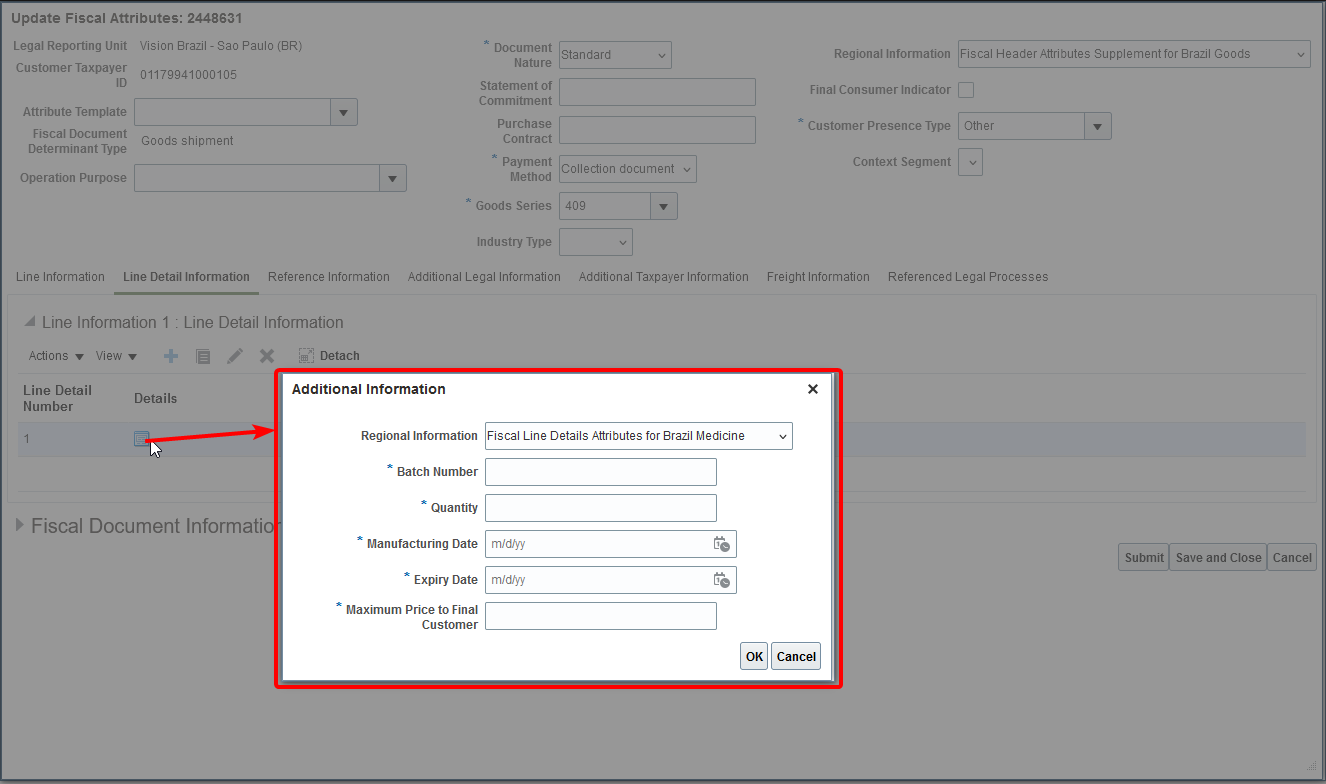
Regional Information at Fiscal Line Details Attributes page
The Import Outbound Fiscal Document Attributes FBDI template is updated to use these regional information options provided in the Global Attribute Category:
Regional Information for Fiscal Document Generation includes:
|
Regional Information |
Global Attribute Category |
|
Fiscal Header Attributes Supplement for Brazil Goods |
JLxBRFsclHdrAtrbExtGoods |
|
Fiscal Header Attributes Supplement for Brazil Goods Export |
JLxBRFsclHdrAtrbExtGoodsExport |
|
Fiscal Line Attributes Supplement for Brazil for Vehicles |
JLxBRFsclLineAtrbExtVehic |
|
Fiscal Line Attributes Supplement for Brazil for Fuel |
JLxBRFsclLineAtrbExtFuel |
|
Fiscal Line Details Attributes Supplement for Brazil Medicine |
JLxBRFsclLnDtlAtrbExtMedicine |
|
Fiscal Line Details Attributes Supplement for Brazil Weapons |
JLxBRFsclLnDtlAtrbExtWeapon |
|
Fiscal Line Details Attributes Supplement for Brazil Goods Export |
JLxBRFsclLnDtlAtrbExtGoodsExp |
NOTE: We have kept the support for global attributes without the Global Attribute Category information for compatibility purposes, excluding the new and required exportation-related contexts. However, we encourage you to update your integration to maintain the proper information display in the Fiscal Attributes page and take advantage of future updates.
These new elements are implemented in the output file of the Send Fiscal Document to Tax Authority process:
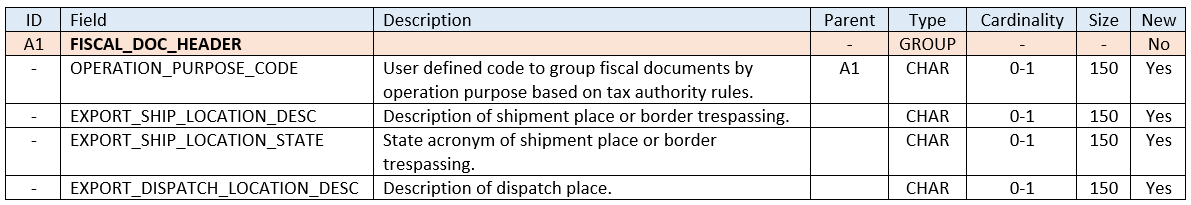
New Fiscal Document Header XML tags
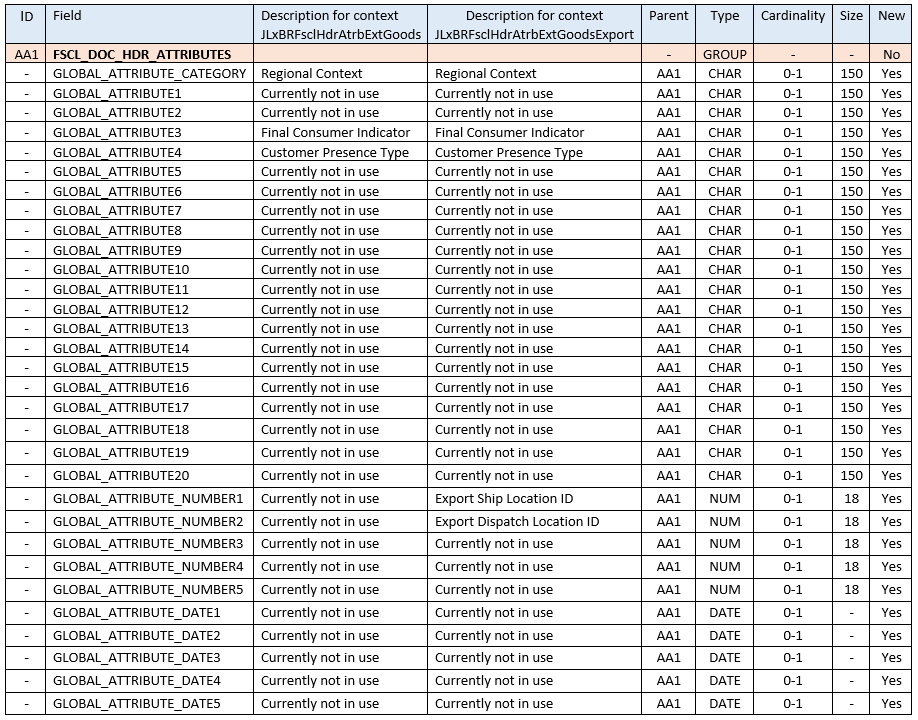
New Fiscal Document Header Attributes XML tags
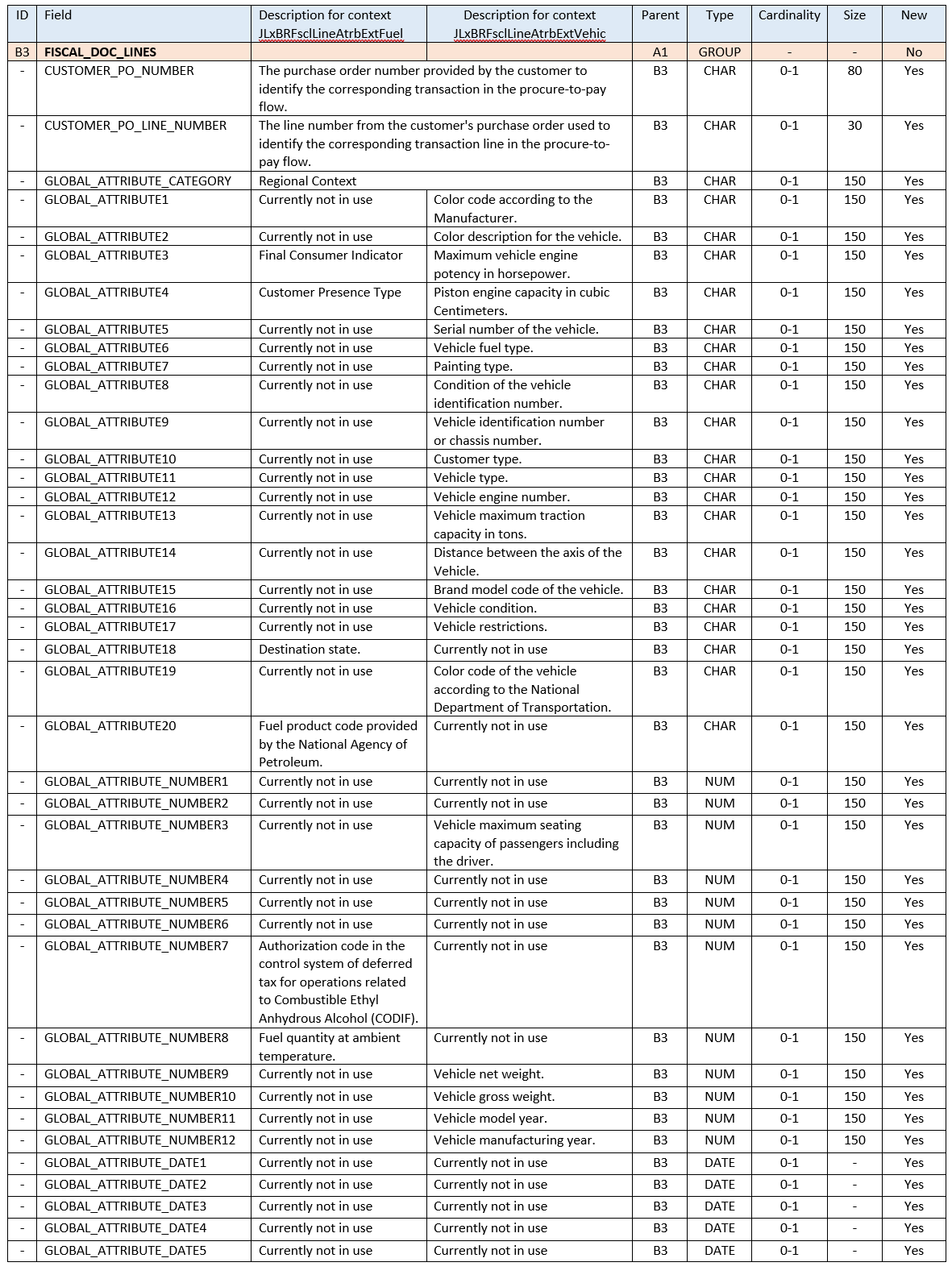
New Fiscal Document Line Attributes XML tags
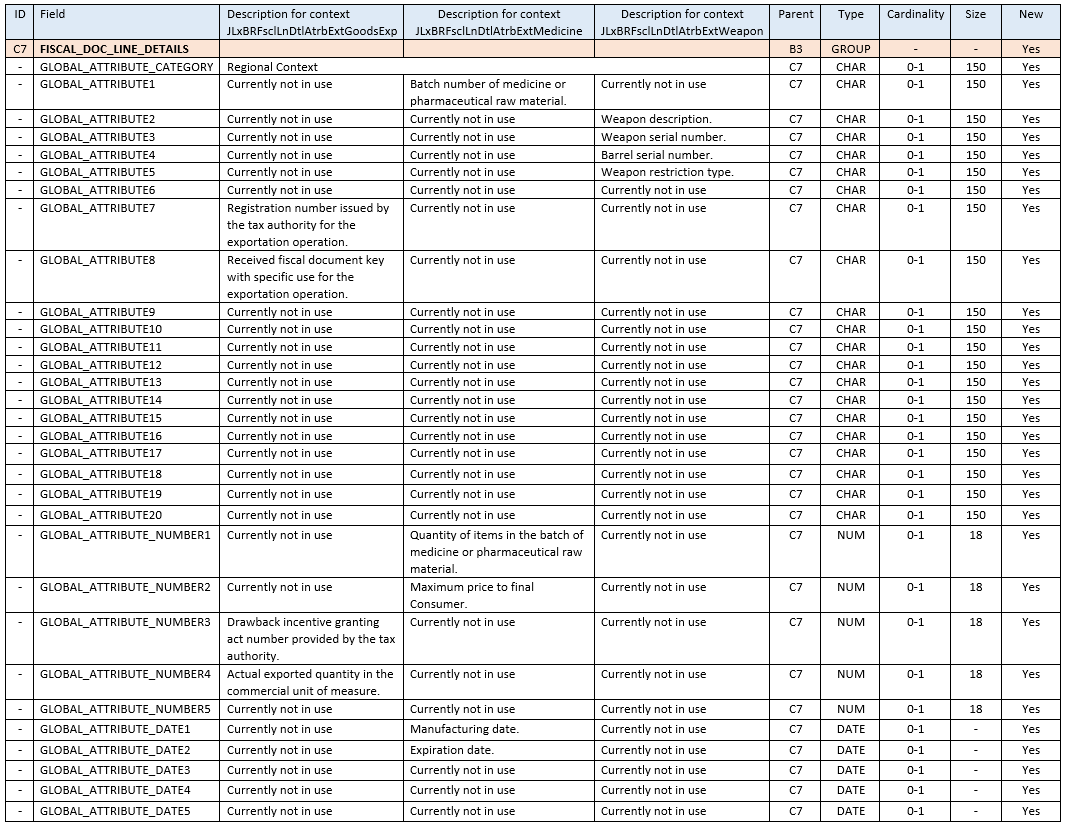
New Fiscal Document Line Details Attributes XML tags
NOTE: We have kept the hard-coded named tags for the global attributes used in the fiscal attributes for compatibility purposes excluding the new exportation-related ones. The same global attributes are also displayed in the corresponding global attribute category. However, we encourage tax authority partner integrators to update their integrations to take advantage of future updates.
Business benefits include:
-
Create fiscal documents for exportation purposes, including drawback information.
-
Provide customer purchase order information in the fiscal document to allow customers traceability .
Steps to Enable
You don't need to do anything to enable this feature.