Project and Contract Information on Receivables Pages
Improve the management of project- and contract-related Receivables transactions using new search criteria. Search for and display invoices and credit memos originating from projects and contracts by using these fields in the Review Customer Account Details page and the Manage Transactions page: Project Number, Contract Number, LOC Number, LOC Document Number.
In the Manage Transaction page, use the Advanced Search to expose these fields to search transactions. Then use the View > Columns action to expose these columns in your search results.
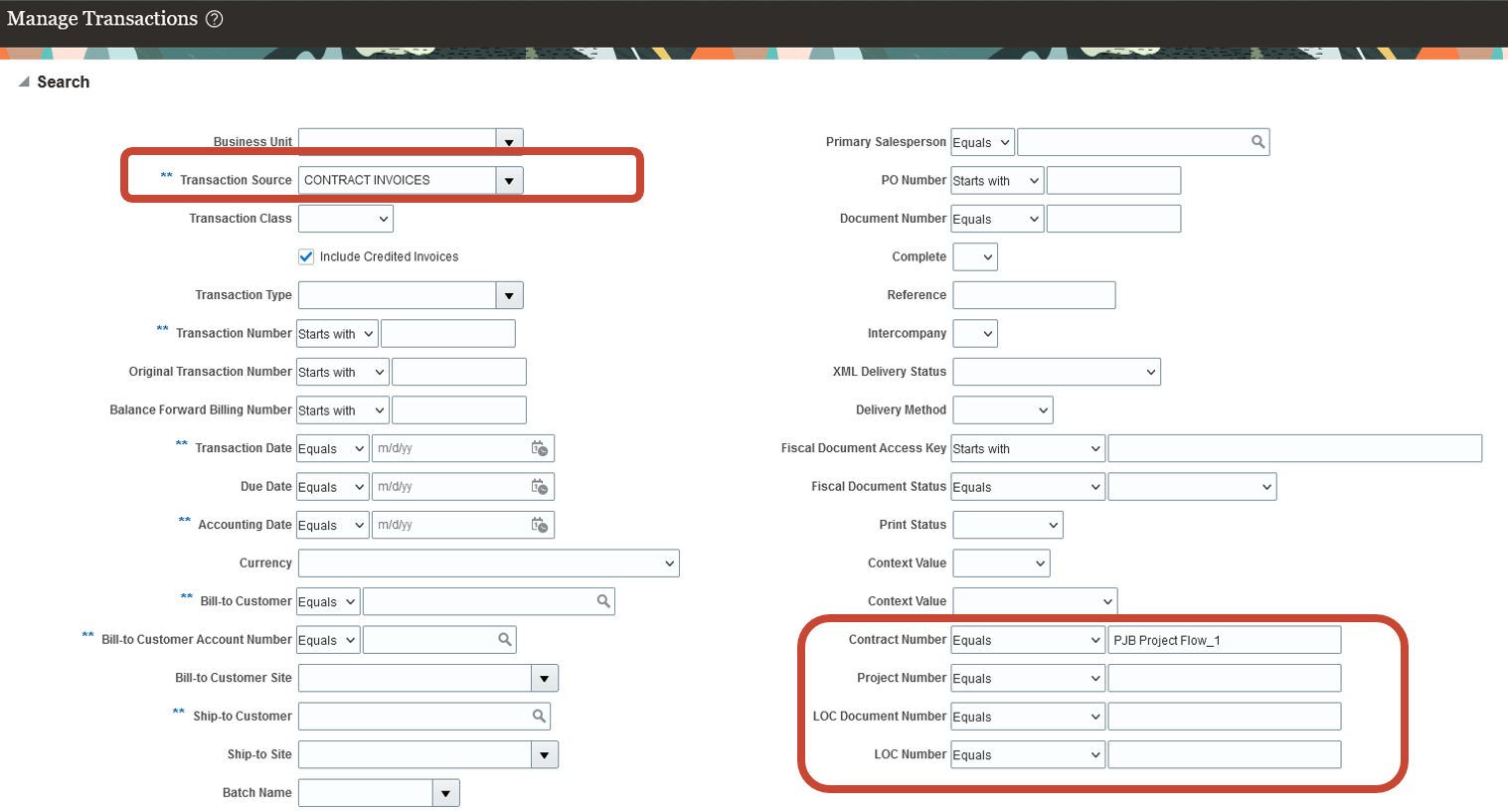
Manage Transactions Search
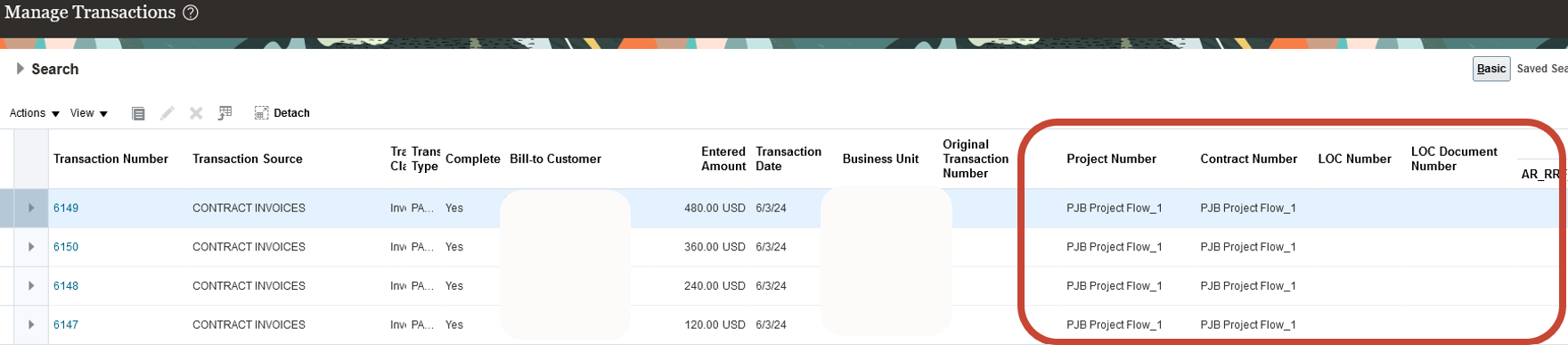
Manage Transactions Search Result
In the Activities tab of the Review Customer Account Details page, select Contracts and Projects in the View Activities by Source field to display project-related attributes. Then use the View > Columns action to expose these columns in the Activities table.
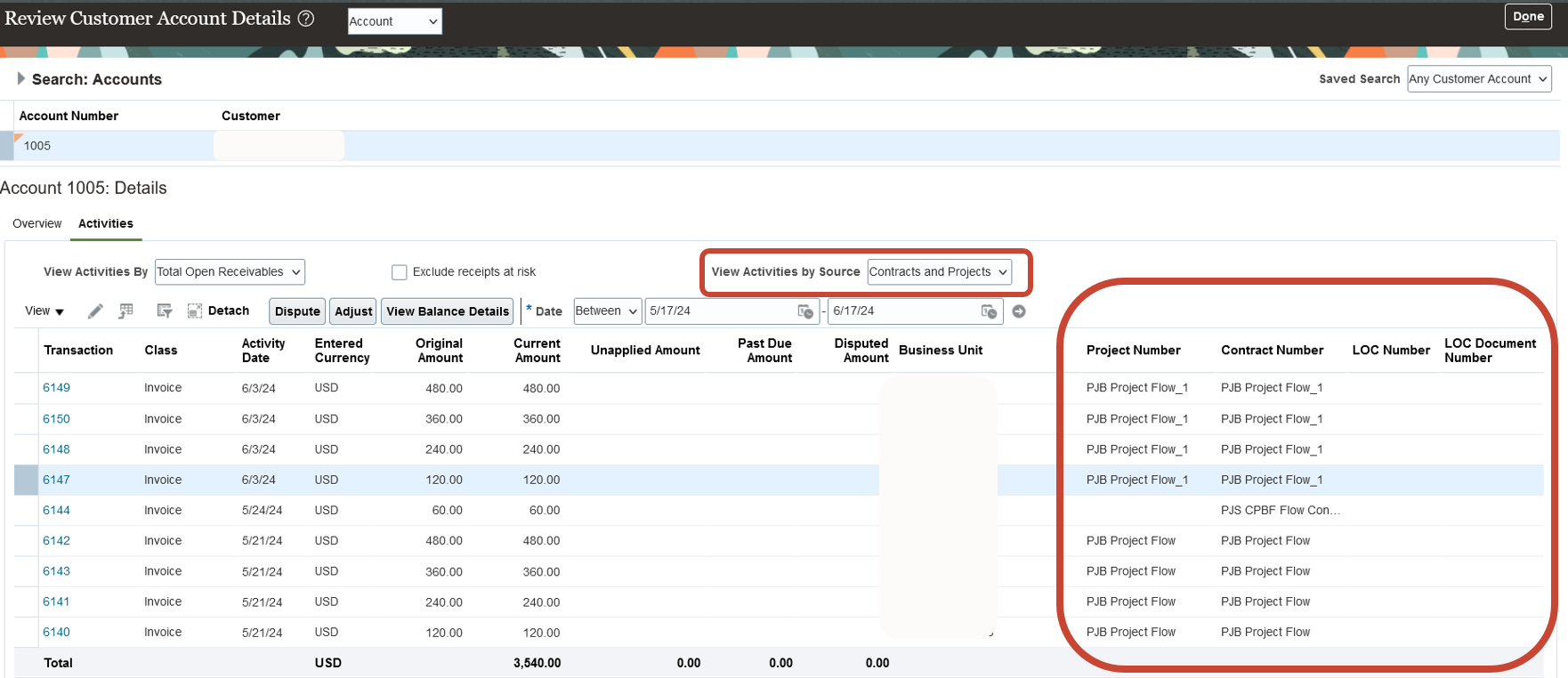
Review Customer Account Details
- Enable project-centric organizations to search and review Receivables transactions by project or contract number.
- Reduce the need for supplementary reports to review important project and contract transaction information.
Steps to Enable
You don't need to do anything to enable this feature.
Tips And Considerations
- This feature applies to invoices and credit memos interfaced from the Projects and Contracts products.
- This feature doesn’t apply to non-Oracle transactions created with CONTRACT INVOICES transaction source, project, and contracts information.
- Select the transaction source CONTRACT INVOICES along with project attributes in the Manage Transactions page Search section.
- Select Contracts and Projects in the View Activities by Source field of the Activities tab in the Review Customer Account Details page to view project-related attributes.
Key Resources
- How can I review project and contract information by customer account?
- Review of Transactions and Transaction Activities