Fixed Assets Balance Initialization for New Reporting Currencies
Automatically convert historical asset transactions to initialize asset balances when adding a new subledger-level reporting currency to the primary ledger. Use either a fixed amount or user-entered rate to convert each asset transaction. An organization may need to add a new reporting currency when it merges or acquires a new business and needs to have an additional currency representation for its primary ledger transactions.
A new reporting currency can be created, when an organization expands its operations to new countries or when a country where it operates introduces a new currency. This feature initializes the asset balances for a new reporting currency created after the asset transactions were entered in its primary ledger. The existing asset transactions in the primary ledger will be converted to the reporting currency.
The following are the prerequisites to be followed before the balances are initialized:
- Initialization period for the reporting currency must be the period after the latest open period of the primary ledger and asset book.
- For Example: If the current open period of the asset book is Feb’24 then Feb'24 must be the latest open period and Mar'24 should be the future enterable period in the primary ledger.
- It is recommended to initialize the balances for the reporting currency on immediately opening a new period.
- Don’t enter any new transactions and run calculate depreciation process for the new period.
- Run Create Accounting for the closed period and make sure that there are no unaccounted transactions before initialization.
You must run the following process to initialize balances in new reporting currency for the Asset Book.
- Translate Asset Transactions to Reporting Currency – Phase 1
- Load Interface File for Import- Upload the zip file for the Translate Asset Transactions to Reporting Currency import process
- Translate Asset Transactions to Reporting Currency – Phase 2
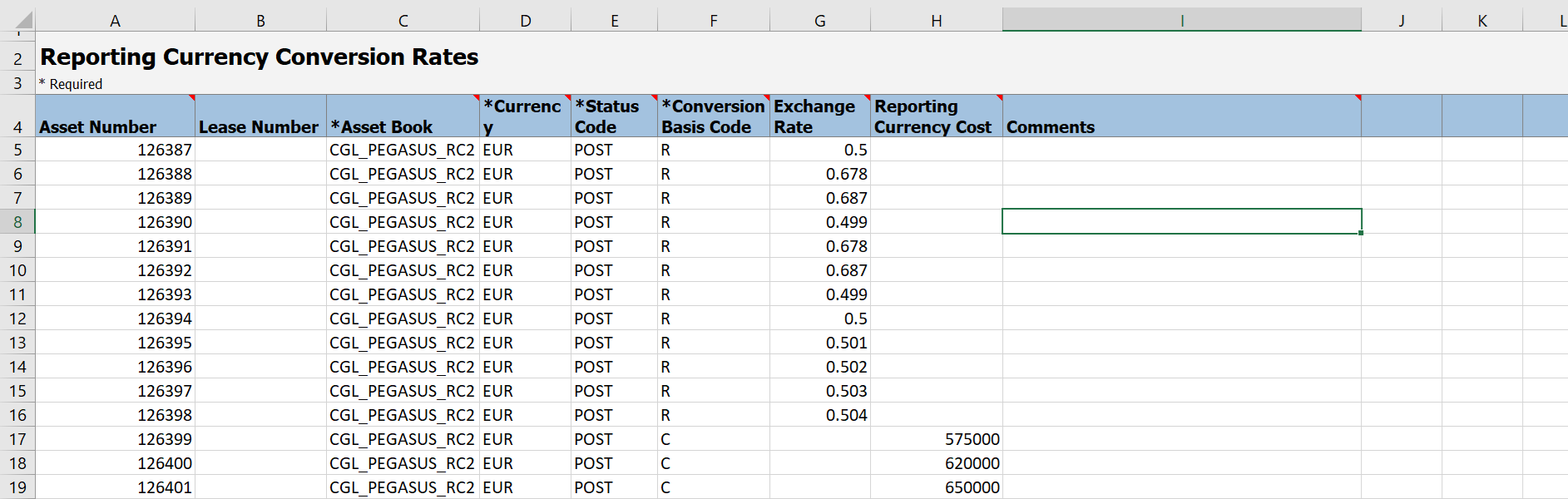
The exchange rate is provided and the latest asset cost is calculated by multiplying it with the primary ledger asset cost. When the latest asset cost in the reporting currency is given, asset transactions are converted using the ratio of this latest cost to the primary asset book cost.
You can view the asset balances in the reporting currencies in the Asset Inquiry page by selecting the currency drop-down list.
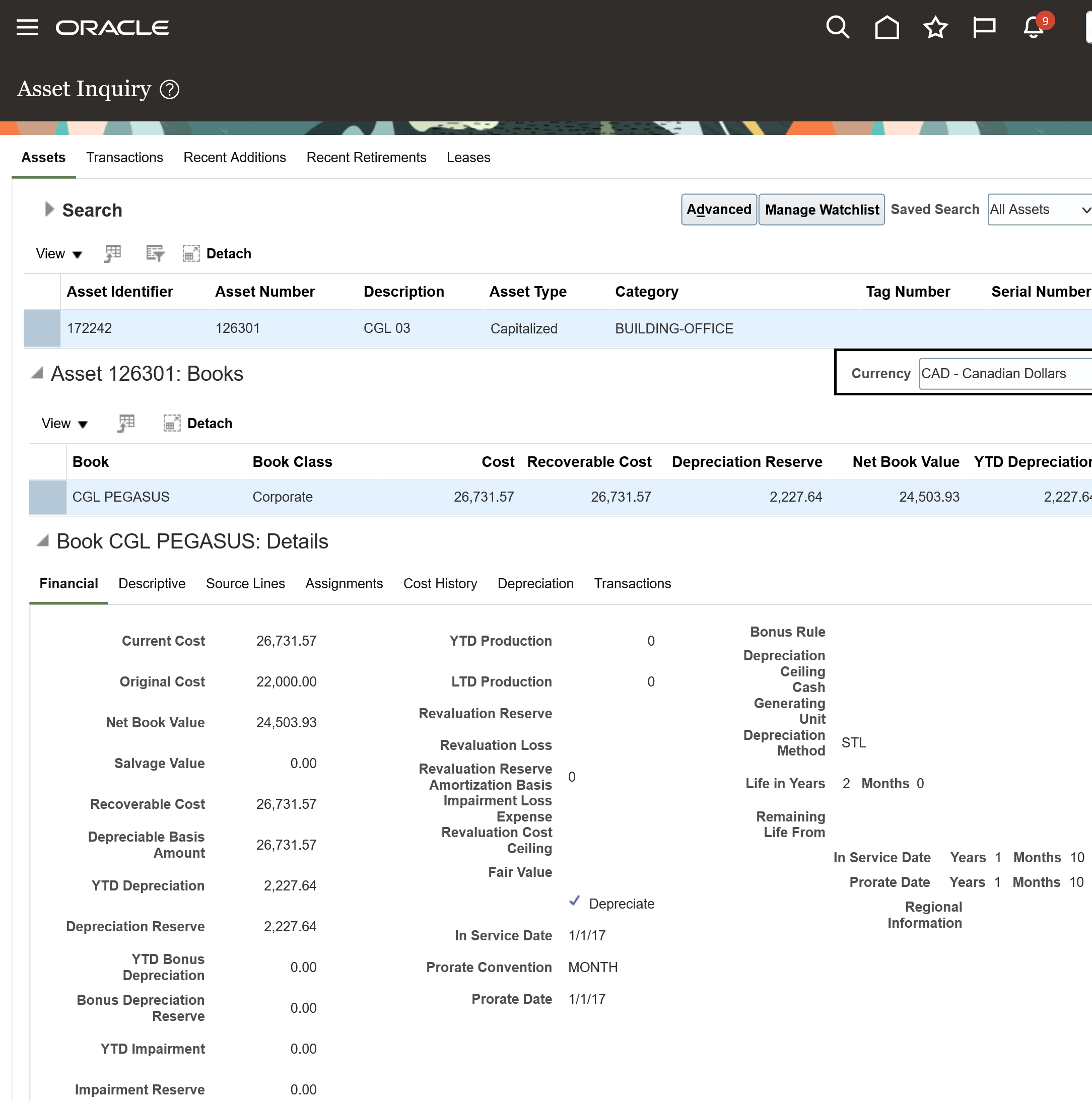
Business benefits include:
- Balances of fixed assets valuation for the reporting currencies are initialized seamlessly along with the General Ledger balances.
- Helps to initialize the balances in reporting currencies effortlessly when large enterprises add reporting ledgers.
- Automatically converts historical asset transactions to initialize asset balances when adding a new subledger-level reporting currency to the primary ledger.
Steps to Enable
You don't need to do anything to enable this feature.
Tips And Considerations
- Accounting entries aren't generated for the reporting currency conversion. The opening balances for the reporting currency should be entered in the General Ledger.
- New transactions created after the initialization of balances will be accounted in the reporting currency and transferred to General Ledger.
- Balances can’t be initialized for asset books having leased asset and group assets. Don't setup new subledger level reporting currency if your asset book already have leased assets or group assets.
- You must provide either exchange rate or reporting currency cost for all the assets that exist in the asset book. If you missed any assets in the Reporting Currency Conversion Rates template, the Translate Asset Transactions to Reporting Currency process will end in error. You have to run the Purge process to purge the imported data and upload again with all asset data.
- Run the ‘Purge Interface Tables’ Schedule Process Job with the following parameter
- Purge Process Intent – File-based data import
- Import Process -Translate Asset Transactions to Reporting Currency
- Load Request ID - The request ID of the latest upload