Configurable Attributes to Enrich Fixed Assets Assignment Information
Use descriptive flexfields to configure extended attributes to capture information unique to your business asset assignments. Use the additional information to optimize asset tracking, reconciliation, and high value operational analysis.
- You can enter descriptive flexfield information for an asset in these Assets user interface pages:
- Add Asset
- Edit Source Line
- Transfer Asset
- Adjust Units
- Update Assignment Descriptive Details
- You can enter descriptive flexfield information for an asset in these Assets ADFdi spreadsheets:
- Create Asset Additions
- Transfer Assets
- Adjust Units
- Note: In Transfer Assets Spreadsheet, the existing Comments column which appeared after Transaction Descriptive Flexfield columns is now moved before Transaction Descriptive Flexfield columns.
- You can enter descriptive flexfield information for an asset in these file-based data import spreadsheets:
- Fixed Asset Mass Additions Import
- Fixed Asset Mass Transfers Import
- Fixed Asset Mass Retirement Import (Unit Adjustment)
View the descriptive flexfields in the Asset Inquiry page:
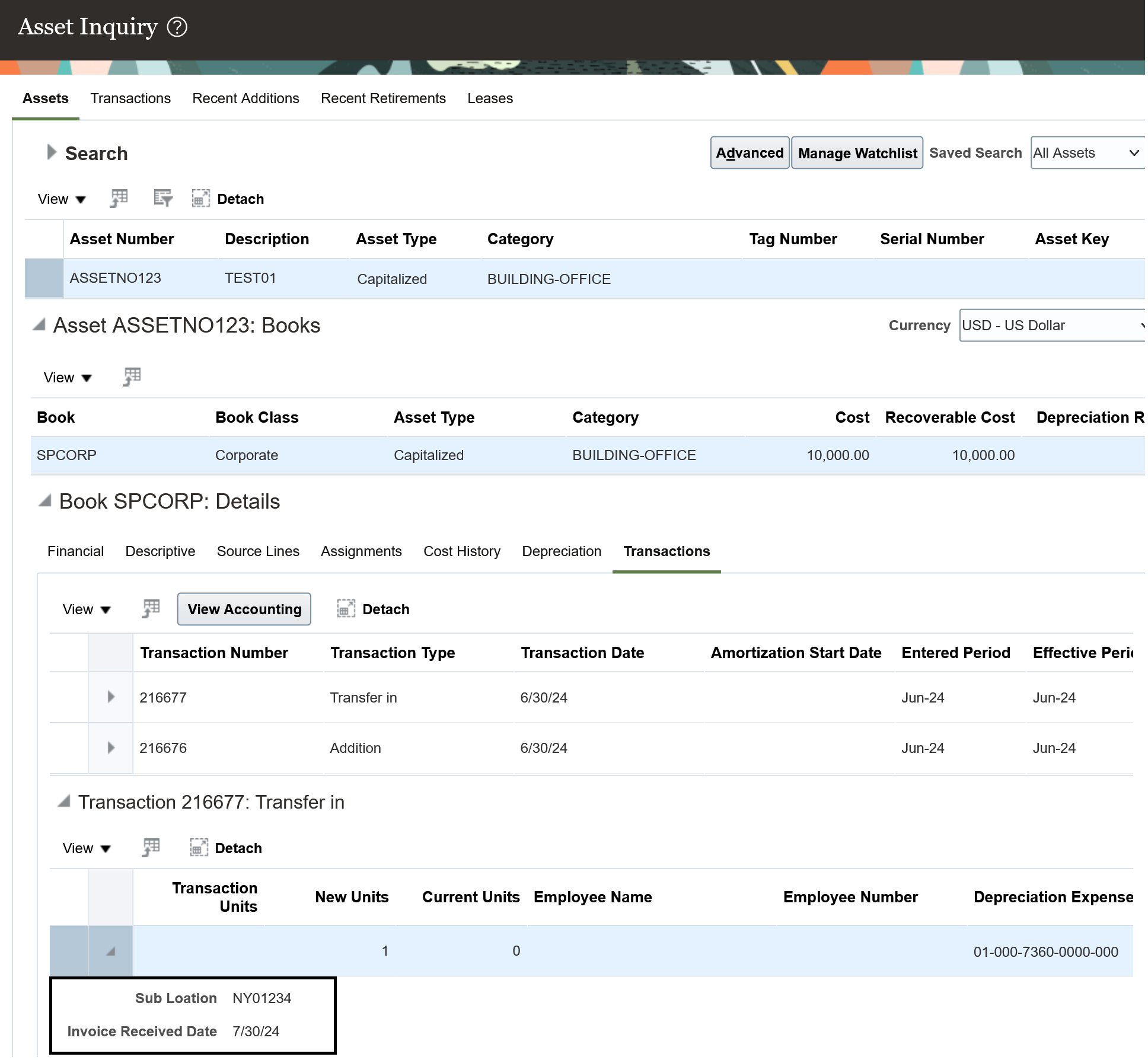
Business benefits include:
- Eliminate the need to create multiple assets by storing descriptive flexfield information at the asset distribution level.
- Capture information unique to your business for your asset assignments using descriptive flexfields.
- Optimize asset tracking, reconciliation, and high-value operational analysis using the additional information in the descriptive flexfields.
Steps to Enable
Use the Opt In UI to enable this feature. For instructions, refer to the Optional Uptake of New Features section of this document.
Offering: Financials No Longer Optional From: Update 25C
Use the opt-in for Configurable Attributes to Enrich Fixed Assets Assignments Information feature in Financials to enable this feature.
Setup and Maintenance > Financials > Change Feature Opt In > Fixed Assets> Edit Feature > Configurable Attributes to Enrich Fixed Assets Assignments Information feature in Financials.
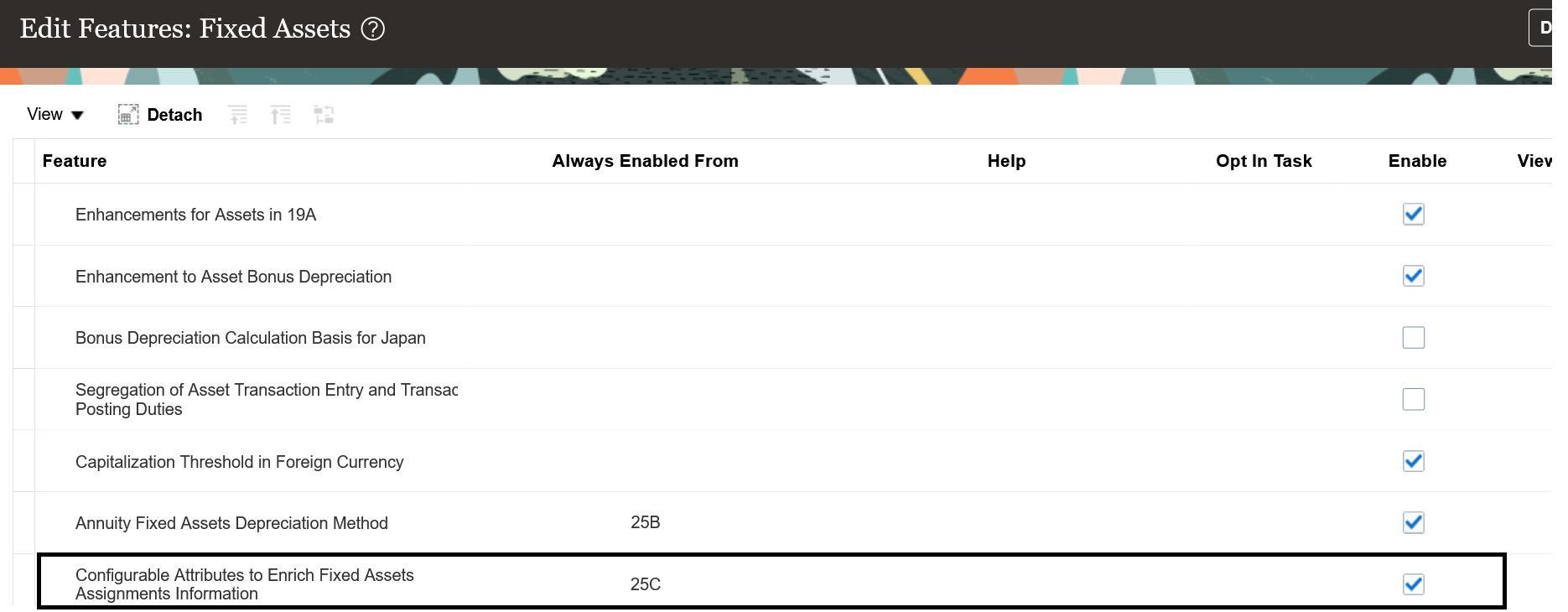
Go to Manage Descriptive Flexfields-> Search for Flexfield Code and Edit and add the flexfields
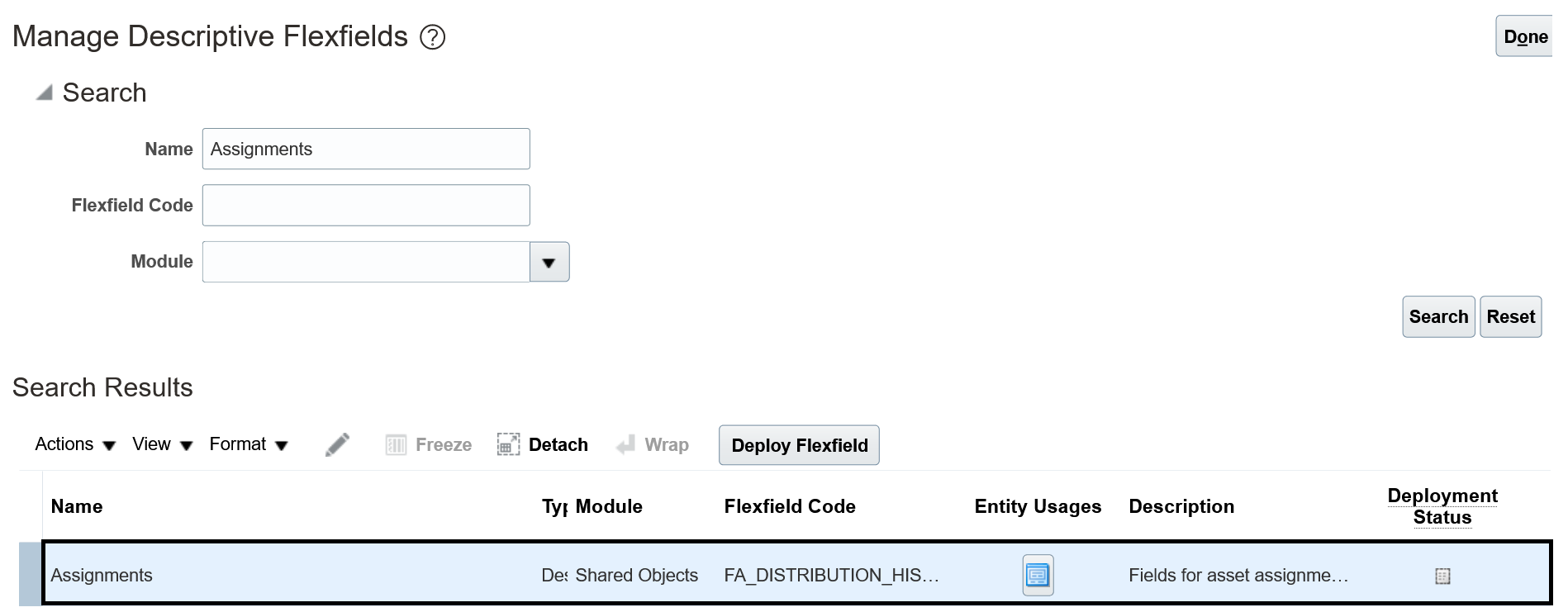
Tips And Considerations
- Deploy the Assignments flexfields after creating the flexfields segments in the Manage Descriptive Flexfields page.
- You can update the asset assignment details when you transfer the asset only for the new distribution line.
- If you want to update the descriptive details information without updating the assignment details of the asset, use the Updated Descriptive Details page or spreadsheet or File Based Import.
- Select the transaction type as Update Assignment Descriptive Details from the list of values while creating a batch- in the Mass Transfer Assets Page.