Expanded Access for Managing Change Orders
Expand access for project managers and administrators to manage project change orders. First, initiate, assess, and implement change orders directly from the Project Financial Management work area. Previously, change orders were available from only the Project Management and My Work work areas and were not accessible by project administrators. Second, define access to change orders through REST using data security policies. For example, use Change Orders REST API to build dashboards or provide access to business analysts for viewing change orders across all projects within a business unit.
Additionally, prior to this feature, only the person assigned as the primary project manager could update the the change owner. But now any project manager or project administrator on the project can update the owner of a change order. For example, in cases where a project manager has left the organization, the new project manager or the project administrator can now override the owner of change orders created by the previous project manager and manage them.
The business benefits include:
-
Enhance project outcomes with expanded access to change orders. For examples, project administrators or project managers can prepare more accurate forecasts with visibility into the impacts of change orders.
-
Improve efficiency for project administrators with reduction in time spent in navigating between multiple work areas for performing key change management functions.
-
Reduce costs and overheads in your integration solutions by eliminating the need for complex security configurations.
Steps to Enable
Refer to the Access Requirements section for the functional security privileges and data security configuration.
Tips And Considerations
- When adding new data security policies to custom roles, ensure the policies are directly associated to the role. Data security policies aren't associated from inherited roles.
Key Resources
- Related Help:
- Security Reference for Oracle Project Management Cloud reference guide
- REST API for Oracle Fusion Cloud Project Management guide available on the Oracle Help Center.
Access Requirements
To access the Manage Change Orders page from the Project Financial Management work area you need the following privileges. These are included in the predefined project administrator (ORA_PJF_PROJECT_ADMINISTRATOR_JOB) job role.
- Manage Project Change Orders Data privilege (PJE_MANAGE_PROJECT_CHANGE_ORDERS_DATA) and
- Manage Project Changes functional privilege (PJE_MANAGE_PROJECT_CHANGE_PRIV)
To update the owner field on the change order, you need either of the following privileges.
- Manage Project Work Plan Data privilege (PJT_MANAGE_WORK_PLAN_DATA) which is included for pre-defined project manager job role or
- Manage Project Change Orders Data privilege (PJE_MANAGE_PROJECT_CHANGE_PRIV) which is included for predefined project administrator job role.
To access the change orders REST service, you need to have the following privileges as shown in the flow chart:
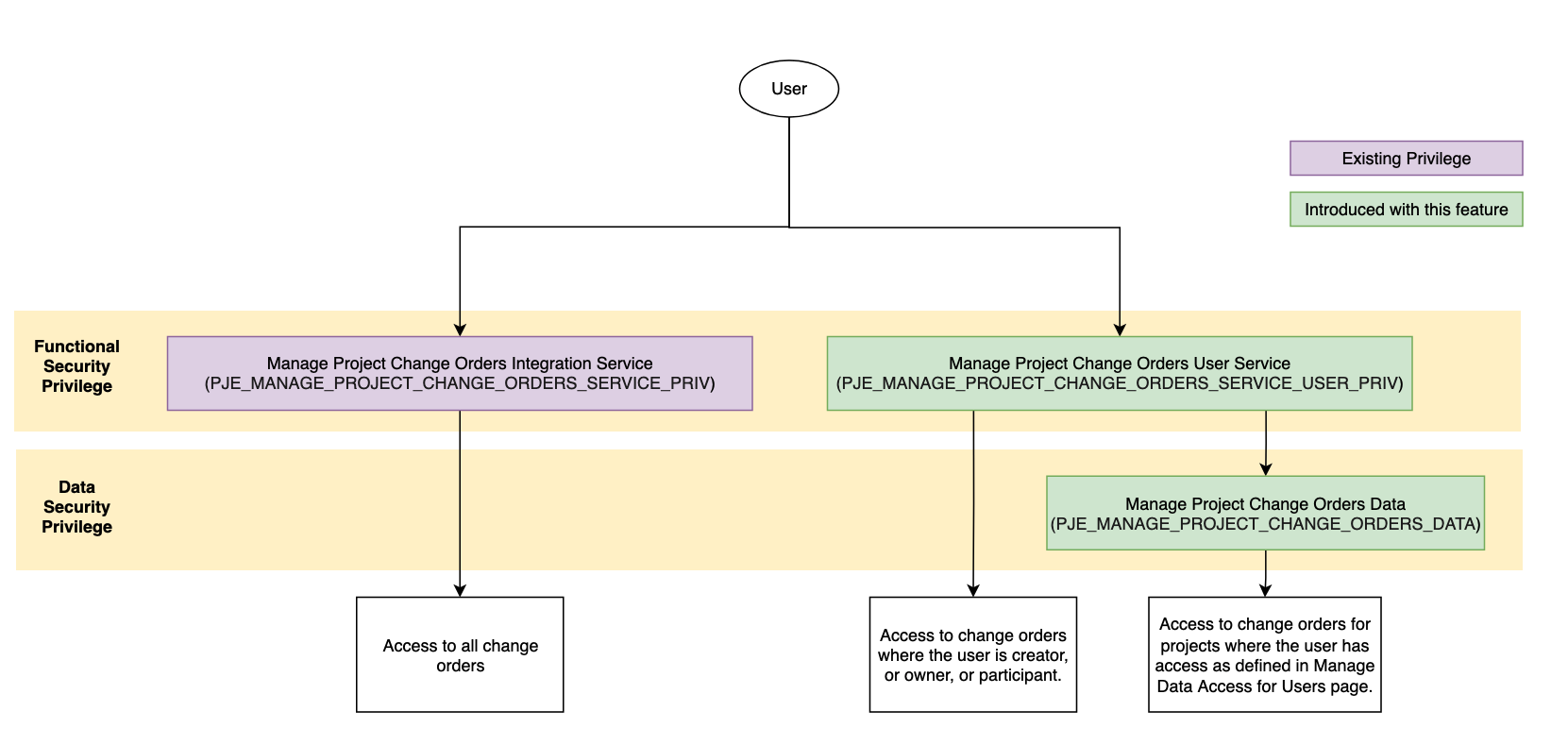
Flowchart describing the functional and data security configuration for accessing change orders using REST service
If you use custom roles instead of the predefined job roles, you must assign the Manage Project Change Orders User Service (PJE_MANAGE_PROJECT_CHANGE_ORDERS_SERVICE_USER_PRIV) functional privilege and Manage Project Change Orders Data (PJE_MANAGE_PROJECT_CHANGE_ORDERS_DATA) privilege to your custom roles and define data security policies to use this feature. The functional security policy is included for the team collaborator, project manager and project administrator job roles. The data security policy is included for the predefined job roles as given below:
| Job Role | Data Security Privilege | Condition | Details |
|---|---|---|---|
|
Project Manager |
Manage Project Change Orders |
Access the PJT project for table PJF_PROJECTS_ALL_VL for projects for which they are authorized. |
Project manager can manage project change order data for projects on which they are granted data access. |
|
Project Administrator |
Manage Project Change Orders |
The project access for table PJF_PROJECTS_ALL_VL for project business units on which they are authorized as defined in Manage Data Access for Users page. |
Project administrator can manage project change orders data for business unit for which they are granted access. |
|
Project Administrator |
Manage Project Change Orders |
The project access for table PJF_PROJECTS_ALL_VL for project business units on which they are authorized as defined in Manage Data Access for Users Page. |
Project administrator can manage project change orders data for organizations for which they are granted access. |
|
Project Administrator |
Manage Project Change Orders |
The project access for table PJF_PROJECTS_ALL_VL for project business units on which they are authorized as defined in Manage Data Access for Users Page. |
Project Administrator can manage project change orders data for a project on which they are granted the project administrator job role. |