Change Order Generation from Project Issue
Leverage generative AI to create a change order from a project issue. For issues which need a change order, using the information available in the issue, the project manager can now create a change order effortlessly. With the ability to also extract and create detailed budget impacts automatically, the business process from when an issue is raised to creating a change order and then finally updating the project budget to reflect the new amounts can be performed with very minimal manual effort.
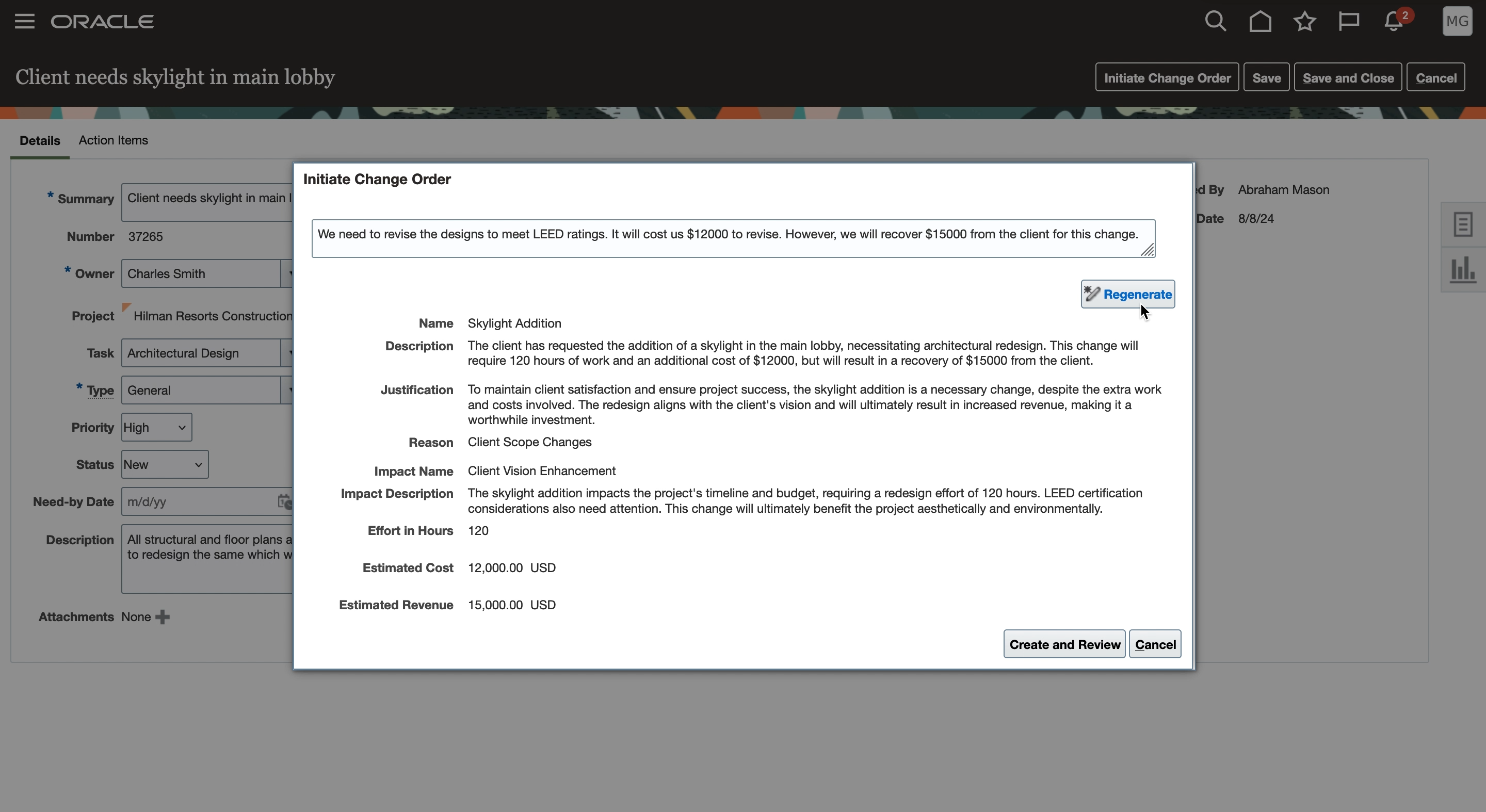
Change Order Generation from Project Issue
Business benefits include:
-
Quick issue resolution using change management mitigates project risks and safeguards profitability.
- Generative AI can help reduce administrative tasks in the change management process which enables reallocation of resources towards strategic tasks.
Here's the demo of these capabilities:
Steps to Enable
Use the Opt In UI to enable this feature. For instructions, refer to the Optional Uptake of New Features section of this document.
Offering: Project Execution Management
Tips And Considerations
- Use the Regenerate option to get a revised version of the draft change order. Regenerate option can be used as many times as necessary giving you control to guide the generation towards your desired outcome. However, note that regenerate produces results independent of the previous result and will revise the entire change order and not specific parts.
- Provide sufficient details in the Initiate Change Order dialog to generate more accurate and descriptive change orders.
-
Currently, this feature is exclusively available for the English, French and Spanish languages. The system will automatically generate the change order in your preferred language if it's one of these. For other languages, the change order will be generated in English. Watch for support for additional languages in the upcoming release updates.
Key Resources
- To know more details about geographic areas where this feature is available, refer to Fusion Generative AI Data Center Region Availability.
Access Requirements
To use this feature, you need the following privilege:
- Manage Project Work Plan Data (PJT_MANAGE_WORK_PLAN_DATA)