 Revenue Planning in the Financial Project Plan
Revenue Planning in the Financial Project Plan
Plan for revenue using the financial project plan. Project administrators and project managers can plan for both cost and revenue and get an early perspective of margins. Similar to project costs being available on the financial project plan, the actual revenue will also be available for a quick reference. This removes the need to generate multiple budget versions to get revenue and margin information.
With this feature, you can:
- Perform revenue planning in the financial project plan
- Report and perform financial analysis by revenue attributes and measures using Project Control - Financial Project Plans Real Time subject area in Oracle Transactional Business Intelligence
To perform revenue planning for your existing or new projects, select Enable revenue for project plan option under the Project Plan Type settings and select the appropriate Revenue Calculation Method. This activates revenue rate settings and enables revenue columns on the Manage Financial Project Plan page, facilitating detailed revenue planning.
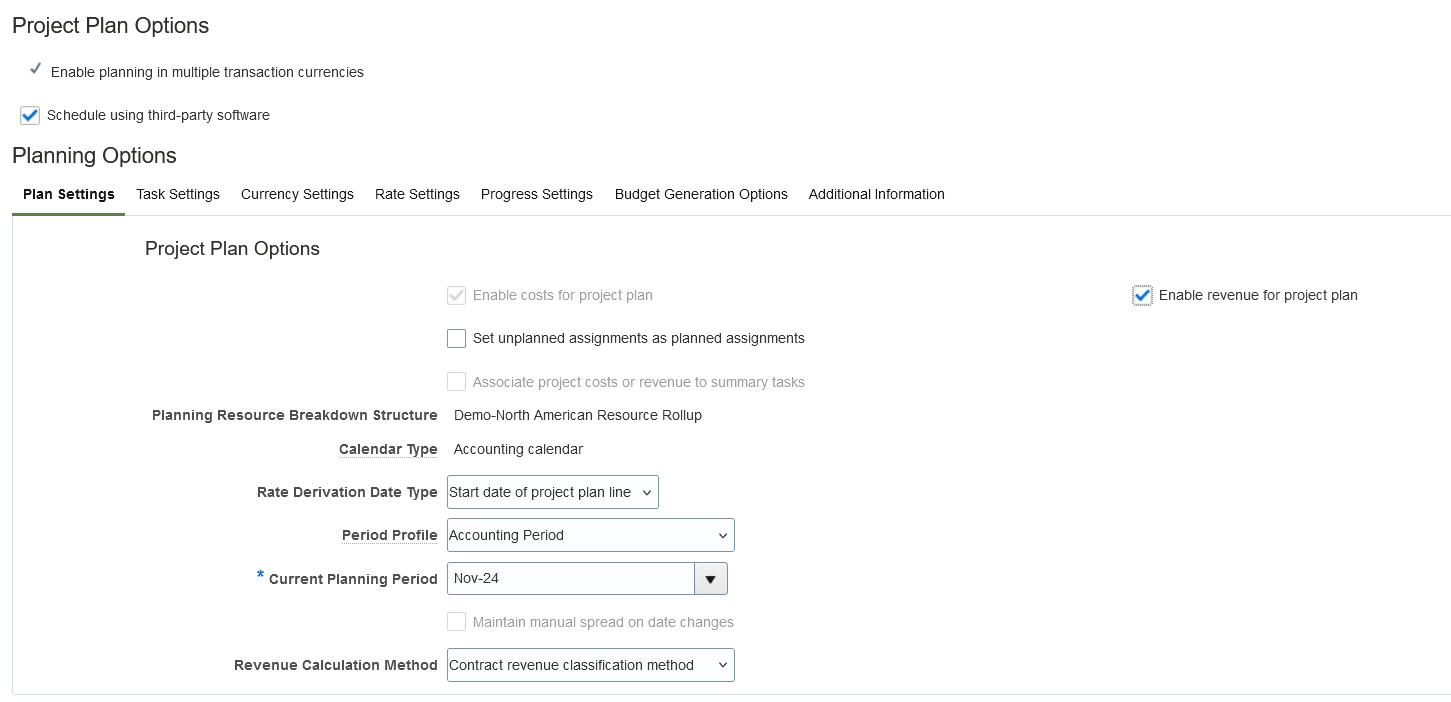
Enable Revenue Planning Setting in the Project Plan Type
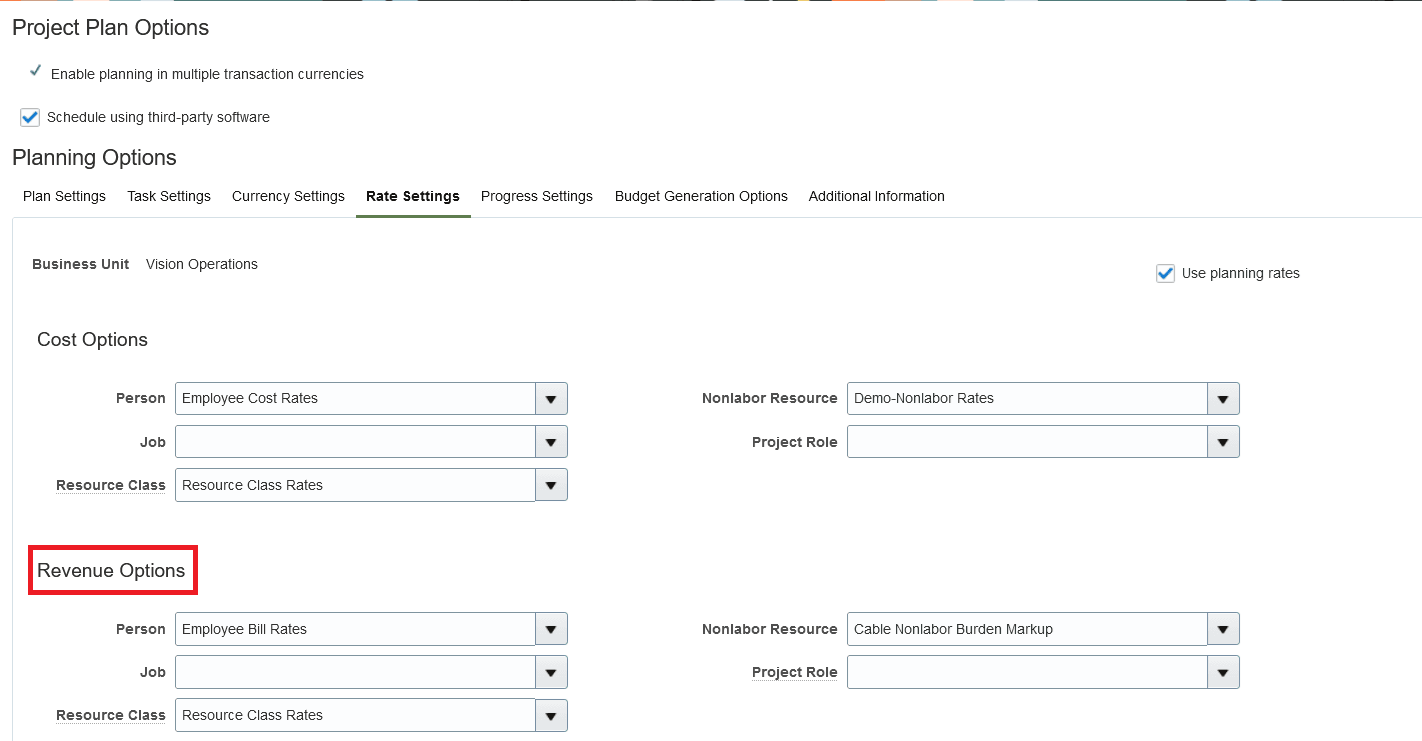
Revenue Rate Settings
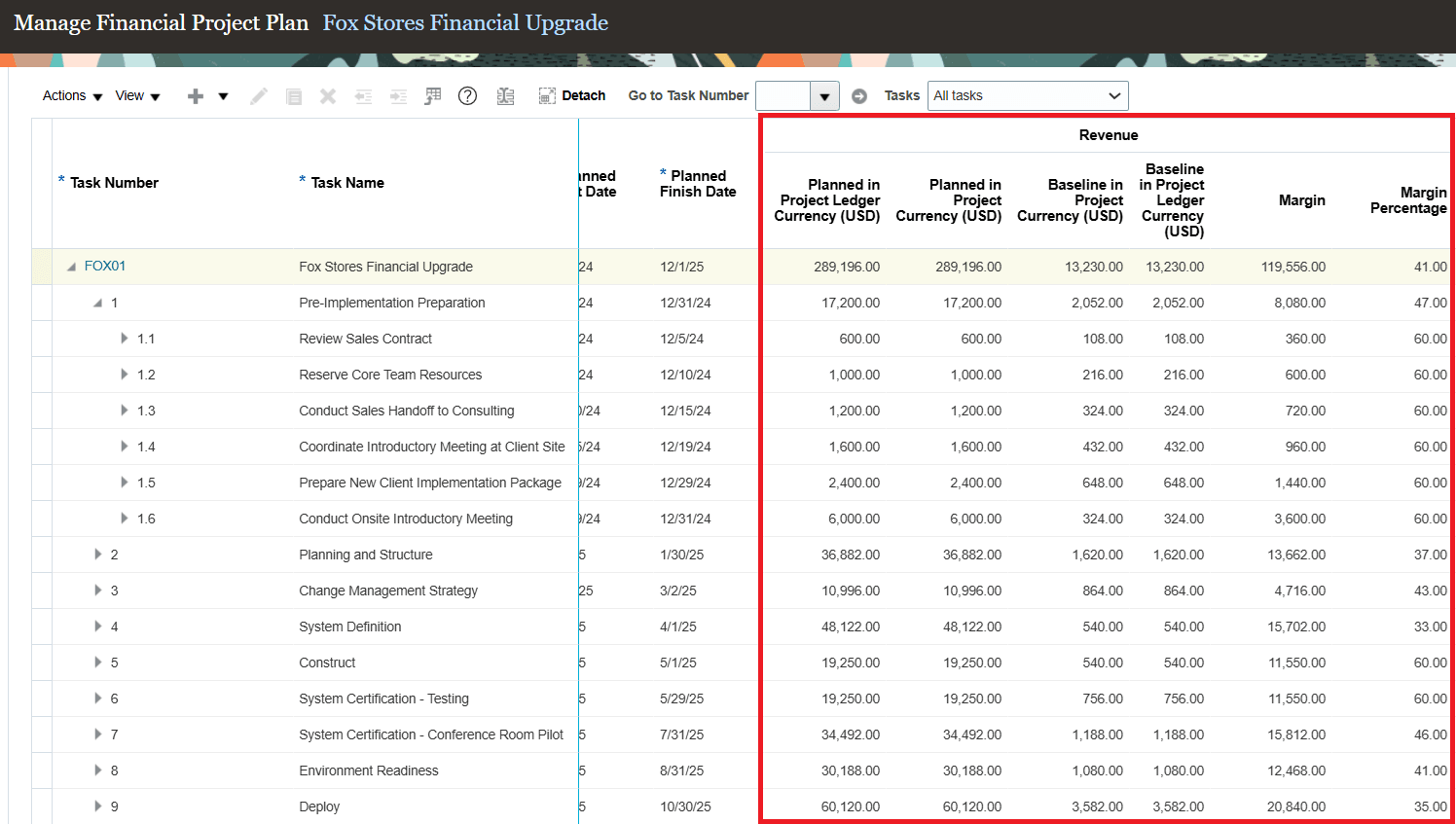
Revenue Plan on Manage Financial Project Plan
Business Benefits:
-
Provides an early perspective on project margins, supporting informed decision-making and proactive financial adjustments.
-
Mitigates risks by managing financial planning effectively during scope changes or resource adjustments.
-
Allows for quick reference of actual revenue and margin information, enabling faster responses to financial planning needs.
Steps to Enable
Use the Opt In UI to enable this feature. For instructions, refer to the Optional Uptake of New Features section of this document.
Offering: Project Financial Management No Longer Optional From: Update 25D
Tips And Considerations
- In your current projects, enabling the revenue planning option in the project plan type settings does not automatically calculate revenue amounts. To update these amounts, you must explicitly perform the 'Refresh Rates' action on the Manage Financial Project Plan page.
- Alternatively, you can use the scheduled process 'Refresh Plan Amounts' to calculate revenue amounts for multiple projects. When using this process, set the parameter 'Retain Override Rates' to Yes to maintain any line or periodic level overrides.
- Use the scheduled process 'Update Project Plan Data Without Producing Report' to refresh actual revenue.
- To ensure that the planning option 'Enable Revenue for Project Plan' is selected by default in new projects, you must make a change to the underlying setup of the project plan type.
Key Resources
- Based on Idea 511471 from the Project Management Idea Lab on Oracle Cloud Customer Connect.
Access Requirements
No new access requirements.