Variable Weekly Resource Schedules for Project Resource Requests
Create detailed weekly schedules for project resource requests. Identify available resources with the capacity to meet varying demand over the course of the requested time frame. Empower project managers to secure precise weekly allocations, ensuring efficient resource assignment to the project. Resource managers confidently allocate resources based on the actual demand required to fulfill project requirements.
Project managers and resource managers create a variable weekly schedule for a resource by defining the required hours for each specific week within the requested date range. During the search for suitable candidates, the resources' available capacity is matched against these specific weekly hour variations. Once a request is fulfilled, an assignment is created that mirrors the variable weekly hours outlined in the request. The weekly hours in the assignment can then be adjusted as needed.
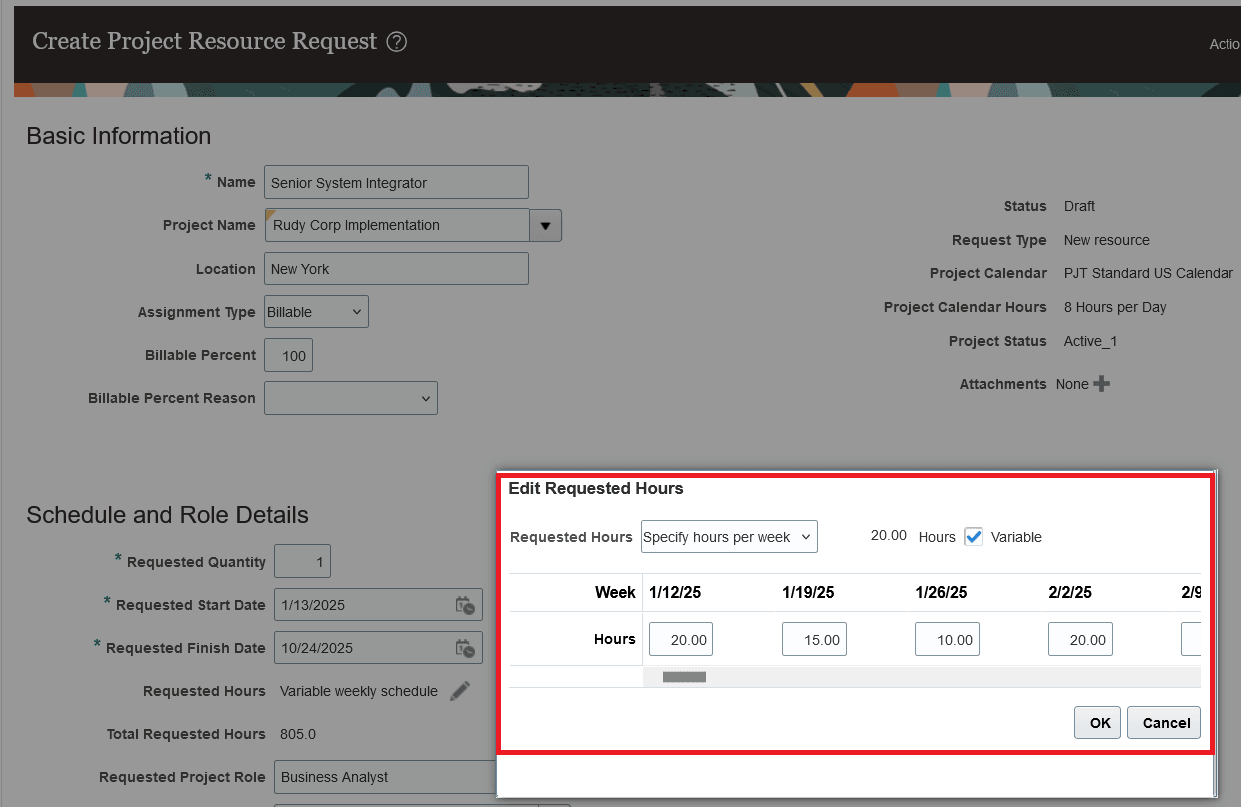
Requested hours can be defined for each week of the request.
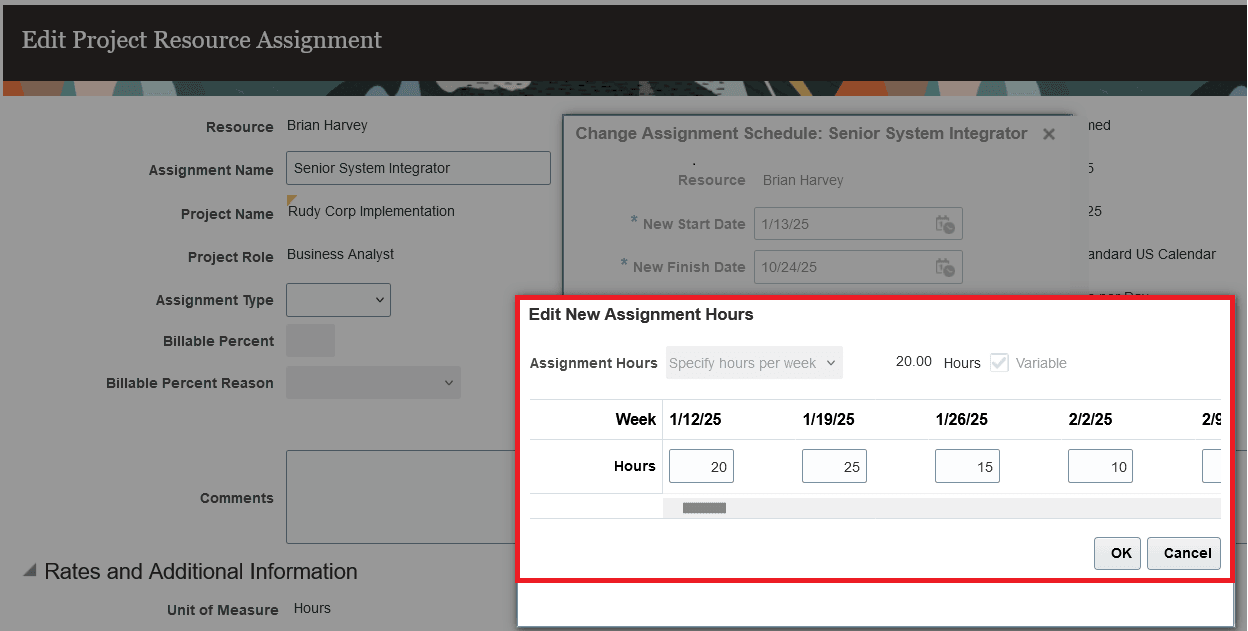
Assignment variable weekly hours can be adjusted as needed.
These are the business benefits of this feature:
- Enhanced Project Planning: Detailed weekly schedules enable project managers to plan resource hours with greater precision, allowing them to allocate the exact hours to better match the project resource schedule. This detailed planning minimizes the risk of resource shortages or excesses.
- Empowered Project Management: Enabling project managers to secure weekly allocations to precisely align with the project resource schedule empowers them to execute projects more effectively.
- Improved Resource Utilization: By identifying available resources and matching them with project demand on a weekly basis, resource managers optimize resource utilization. This reduces the risk of over- or under-allocating resources, ensuring that team members are used efficiently.
- Increased Flexibility for Demand Fluctuations: With visibility into varying weekly demand, resource managers can adjust assignments in response to shifts in project needs. This flexibility helps in adapting to changing project requirements.
Steps to Enable
You don't need to do anything to enable this feature.
Tips And Considerations
- To set variable weekly hours on a request, select "Specify hours per week" in the Edit Requested Hours dialog, enter a default value for the weekly hours and select the "Variable" checkbox. This will display a breakdown of each week based on the requested start and finish dates. The hours will default for each week and can then be edited to fit the desired schedule.
- Weekly hours can be set to 0 to indicate a pause in work, eliminating the need to create separate assignments for breaks.
- Requests and Assignments previously labeled "Variable" are now renamed to "Recurring Variable Daily Schedule." This is a label change only, with no impact on functionality, intended to provide clearer distinction from variable weekly requests and assignments.
-
It is currently not possible to switch a non-variable weekly assignment to a variable weekly assignment, or vice versa.
-
Weeks run from Sunday to Saturday. If a request or assignment begins or ends mid-week, the hours for those weeks are pro-rated accordingly.
-
When updating request dates or adjusting an assignment with variable weekly hours, the request or assignment hours will shift based on the changes that are made to the requested or assignment start and finish dates as well as the duration:
|
Start Date |
Finish Date | Duration | Request or Assignment Hours Change |
|---|---|---|---|
|
Earlier |
Earlier | Same |
Shift the existing weekly hours based on the new start date. |
| Later | Later | Same |
Shift the existing weekly hours based on the new start date. |
| Earlier | No change | Longer |
Shift the existing weekly hours earlier based on the new start date. For additional weeks in the longer duration, set the weekly hours equal to the default weekly hours value. |
| Later | No change | Shorter |
Remove hours for dates no longer part of the request or assignment. Keep existing weekly hours that were set on remaining weeks of request or assignment. |
| No change | Earlier | Shorter |
Remove hours for dates no longer part of the assignment. Keep existing daily hours that were set on remaining dates of assignment. |
| No change | Later | Longer |
Remove hours for dates no longer part of the assignment. Keep existing daily hours that were set on remaining dates of assignment. |
| Earlier | Later | Longer |
Shift existing hours to start at new start date, add the default weekly hours for each additional week to the end of the request for additional weeks added to the duration. |
| Later | Earlier | Shorter |
Shift existing hours starting at the new start date. Remove hours at the end for weeks no longer within the new duration. |
| Later | Later | Shorter | Shift existing hours starting at the new start date. Remove hours at the end for weeks no longer within the new duration. |
Access Requirements
No new access requirements.