Add Work Summary to Job Applications Using AI Assist
Generate a work summary for candidates in Oracle Recruiting Assistant when they apply for a job. Using AI Assist capabilities, the work summary is generated based on the candidate’s resume to match the job that they’re applying for. Candidates have the option to review the work summary, make changes to it, and then add it to their job application.
NOTE: This feature is available only if you have opted in to Recruiting Booster and for those jobs that have the easy apply flow configured.
This example illustrates the work summary feature when the candidate searches for a job and applies to it.
Step 1: The candidate applies for a job that has the easy apply flow configured.
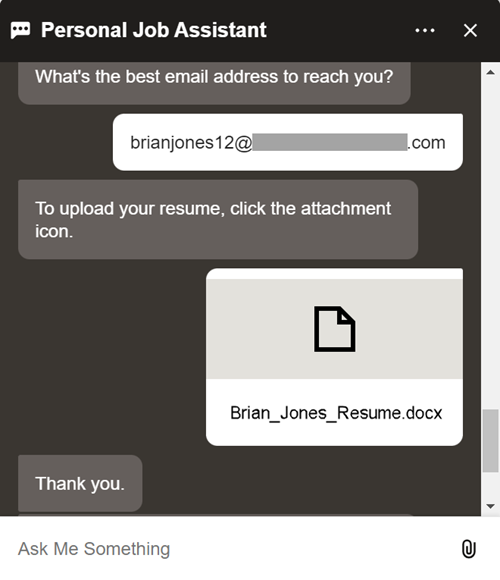
Contact Information Block of Easy Apply
Step 2: The candidate uploads their resume, and the Recruiting Assistant asks them if a work summary can be generated using their resume. When the candidate agrees, the key highlights from their work experience are included in the work summary.
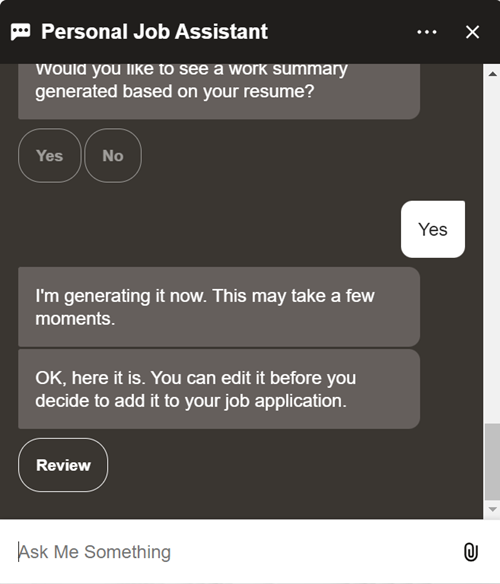
Initiate Work Summary
Step 3: The candidate then reviews the work summary, edits it as required, and adds it to the job application.
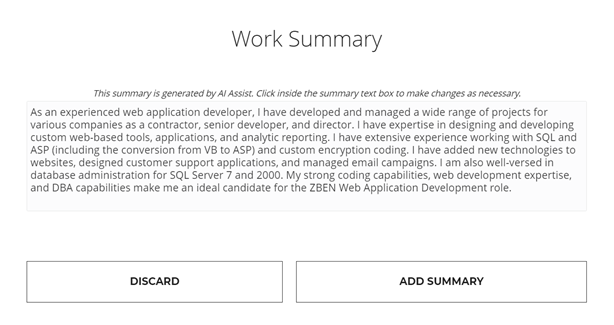
Option to Review Work Summary
Step 4: The candidate submits the job application along with the work summary and resume.
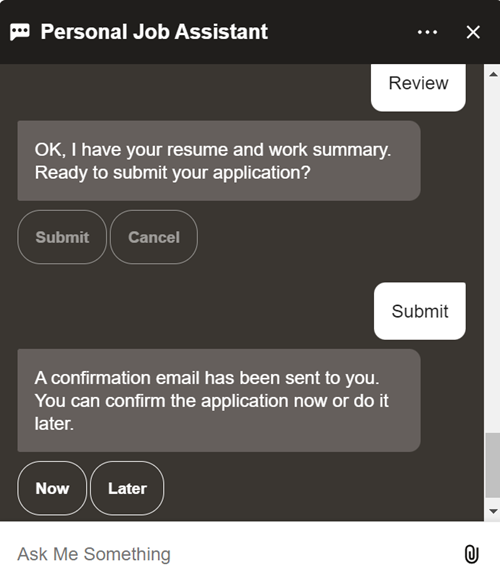
Submit Work Summary and Resume
When the job application is submitted, the work summary stands as a cover letter for the application, along with the resume. It’s also added as an attachment to the candidate's profile in Recruiting.
Using this feature, candidates can leverage the power of generative AI to provide a summary of the key highlights from their work experience based on the context of the job applied for.
Steps to enable and configure
These are the prerequisites to use this feature:
- The job requisition should have the easy apply flow configured. This flow should include the Supporting Documents block, with the resume and cover letter marked as Required.
- The candidate must attach the resume in the Recruiting Assistant as part of the job search or easy apply process.
- The profile option, HCM_GENAI_IRC_ODA_ENABLED, must be configured.
- The site language must be set to English.
Configure the Profile Option
You need to create and enable the profile option called HCM_GENAI_IRC_ODA_ENABLED. Then, you also need to set it as anonymous.
- In the Setup and Maintenance work area, click the Tasks icon.
- Click Search.
- Search for the task, Manage Profile Options.
- Click the task name from the search results.
- On the Manage Profile Options page, click the New icon.
- On the Create Profile Option page, create the profile option by entering these values:
- Profile Option Code: HCM_GENAI_IRC_ODA_ENABLED
- Profile Display Name: Work Summary Generation
- Application: Recruiting
- Module: Recruiting Common
- Description: Enable the work summary generation feature in the Setup and Maintenance work area.
- Start Date: Today's date
- Click Save and Close.
When the profile option is created, you need to enable it at the Site level.
- In the Setup and Maintenance work area, click the Tasks icon.
- Click Search.
- Search for the task, Manage Administrator Profile Values.
- Click the task name from the search results.
- On the Manage Administrator Profile Values page, search for the profile option code, HCM_GENAI_IRC_ODA_ENABLED.
- Set the profile value at the Site level to Y.
- Click Save and Close.
To set the profile option as anonymous, follow these steps:
- In the Setup and Maintenance work area, search for the task Manage Profile Categories.
- Click the task name from the search results.
- Search for the category, ORA_FND_ANON_REST_ACCESS.
- In the ORA_FND_ANON_REST_ACCESS: Profile Options section, click the New icon.
- Select the profile name HCM_GENAI_IRC_ODA_ENABLED from the list.
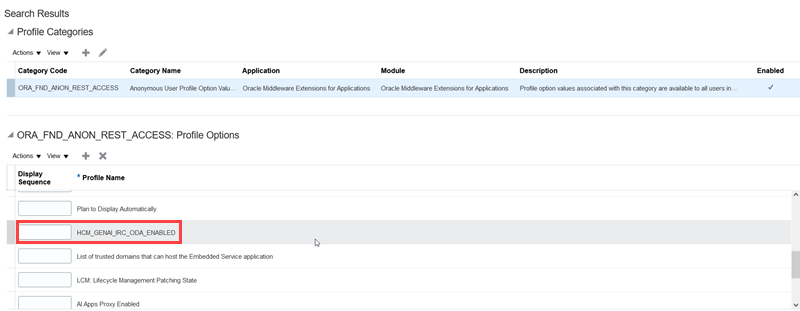
Profile Option Added to List
- Click Save and Close.
Tips and considerations
The Generative AI features are currently available to customers hosted in the US and Canada data center regions. Refer to the Fusion Generative AI Data Center Region Availability document for more information about the specific data center regions where the features are available.
Key resources
- Configure an Easy Apply Flow
- Create and Edit Profile Options
- 23B What’s New feature on Resume Parsing