Time Card Approval Enhancement
Time and Labor's delivered approval tasks have been updated to display additional information that should be useful to complete the approval task. Here are the updated approval tasks:
- TimeCardApproval - Cloud Payroll approval task flow
- TimeCardApprovalELA - Cloud Payroll approval task flow that incorporates entry level approval functionality
- ProjectTimecardApproval - Cloud Project Costing approval Task
- ProjectTimecardApprovalELA - Cloud Project Costing approval task flow that incorporates entry level approval functionality
The information displayed with the Approval Task now consists of these10 attributes:
- Total Hours Reported
- Job
- Position
- Person Number
- Absence Hours Reported
- Non Absence Hours Reported
- Scheduled Hours
- Previously Approved or Rejected
- Resubmitted
- Time Card level Comments
Here's how you can access this additional information:
- On the Approvals page, view the approval tasks.
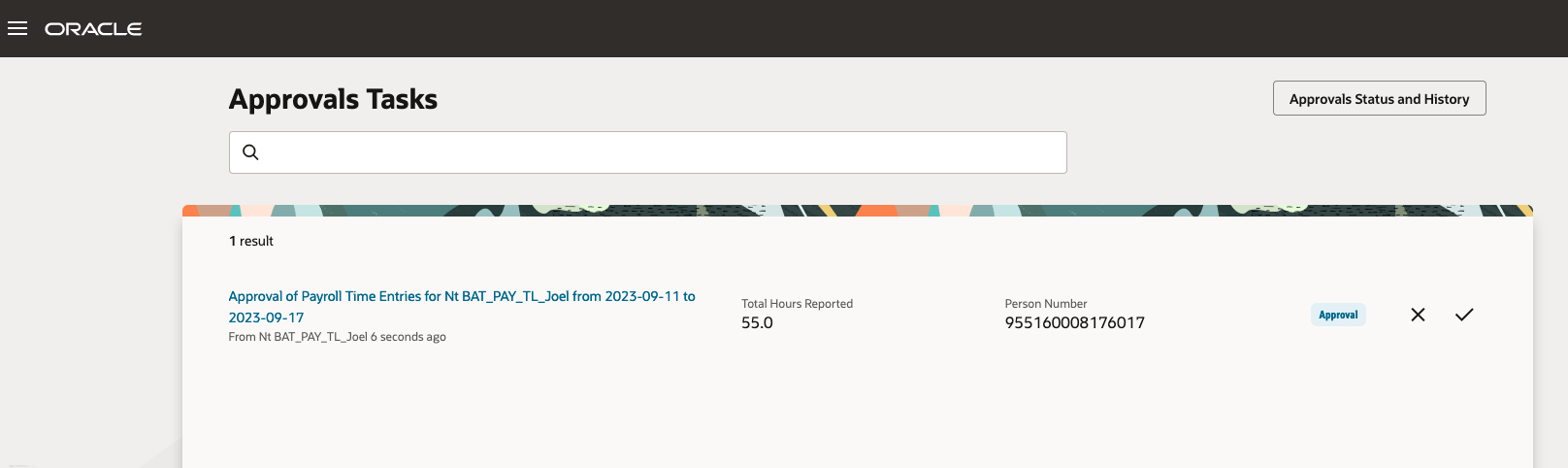
-
Select the task. The page updates to show the attributes associated with the worker's time card:
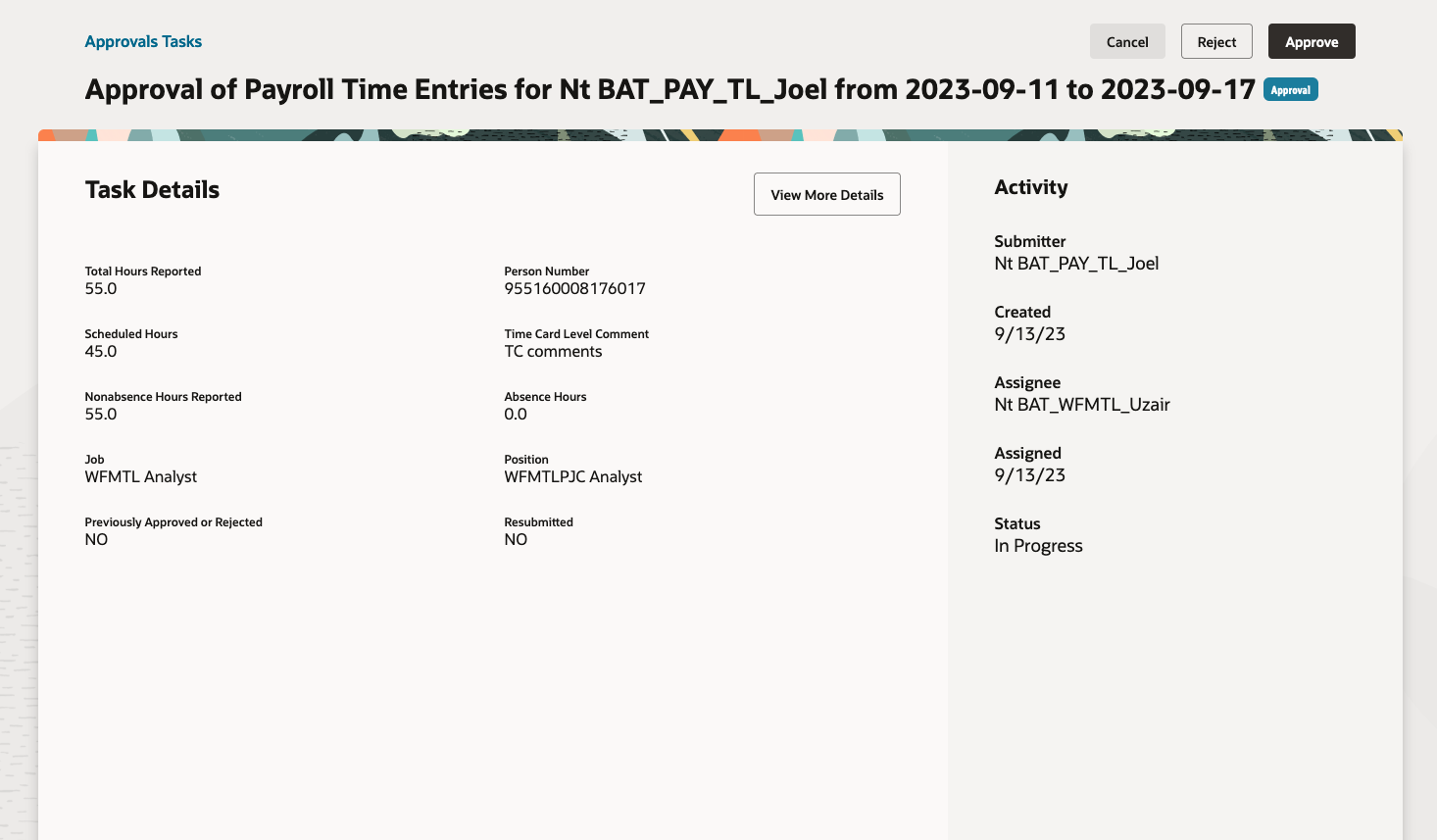
This enhancement helps in the approval action decision by giving approvers important information without them needing to open the time card.
Steps to Enable
You don't need to do anything to enable this feature.
Key Resources
For more information about this enhancement, see the Update 24A What's New in the Approvals and Notifications section of Oracle Fusion Cloud Common Technologies and User Experience