Worker Self-Scheduling: Swap Shift
You can swap your assigned shift with up to three other shifts, as needed. If your request gets declined and there's still time, you can try again with different shifts. Otherwise, you need to work your original shift. You can also withdraw each swap shift request separately.
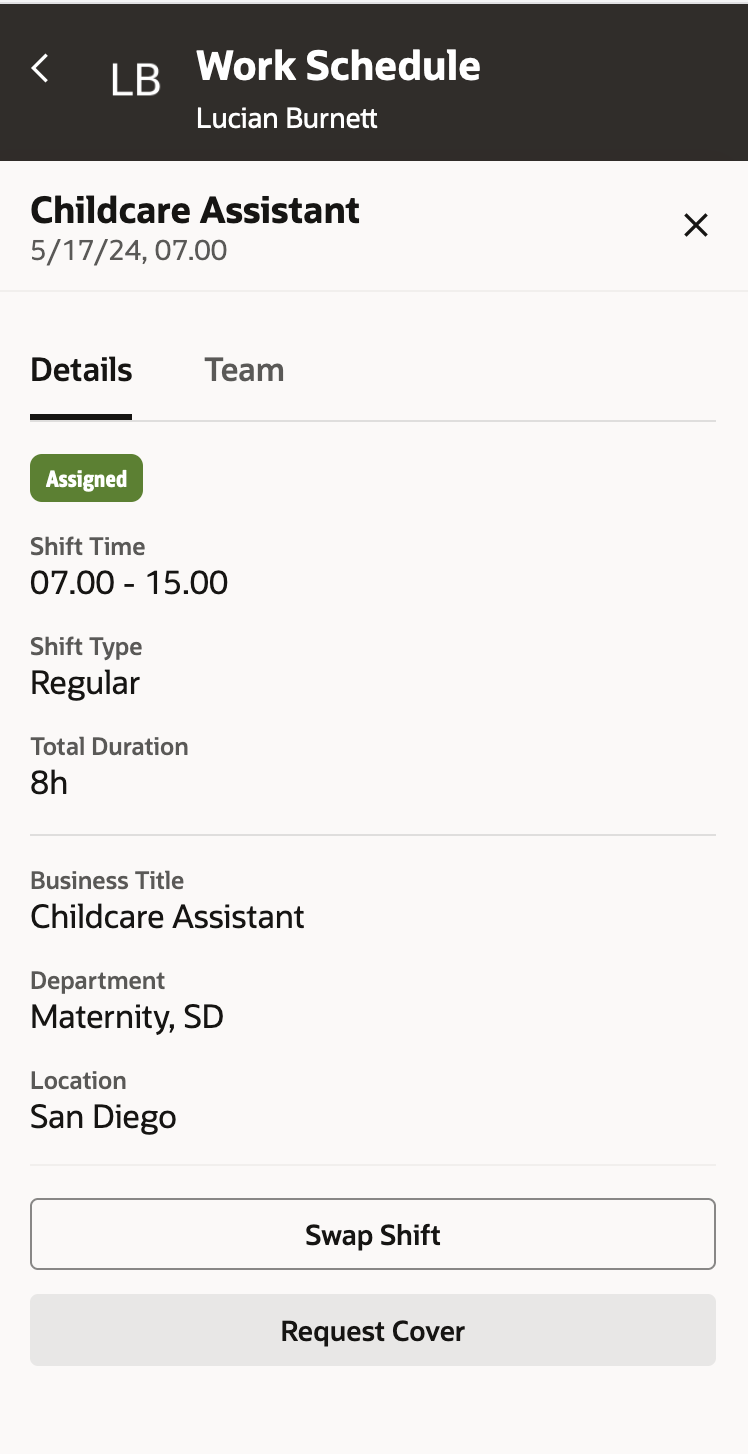
Mobile Drawer Showing the Shift Details and Swap Shift and Request Cover button
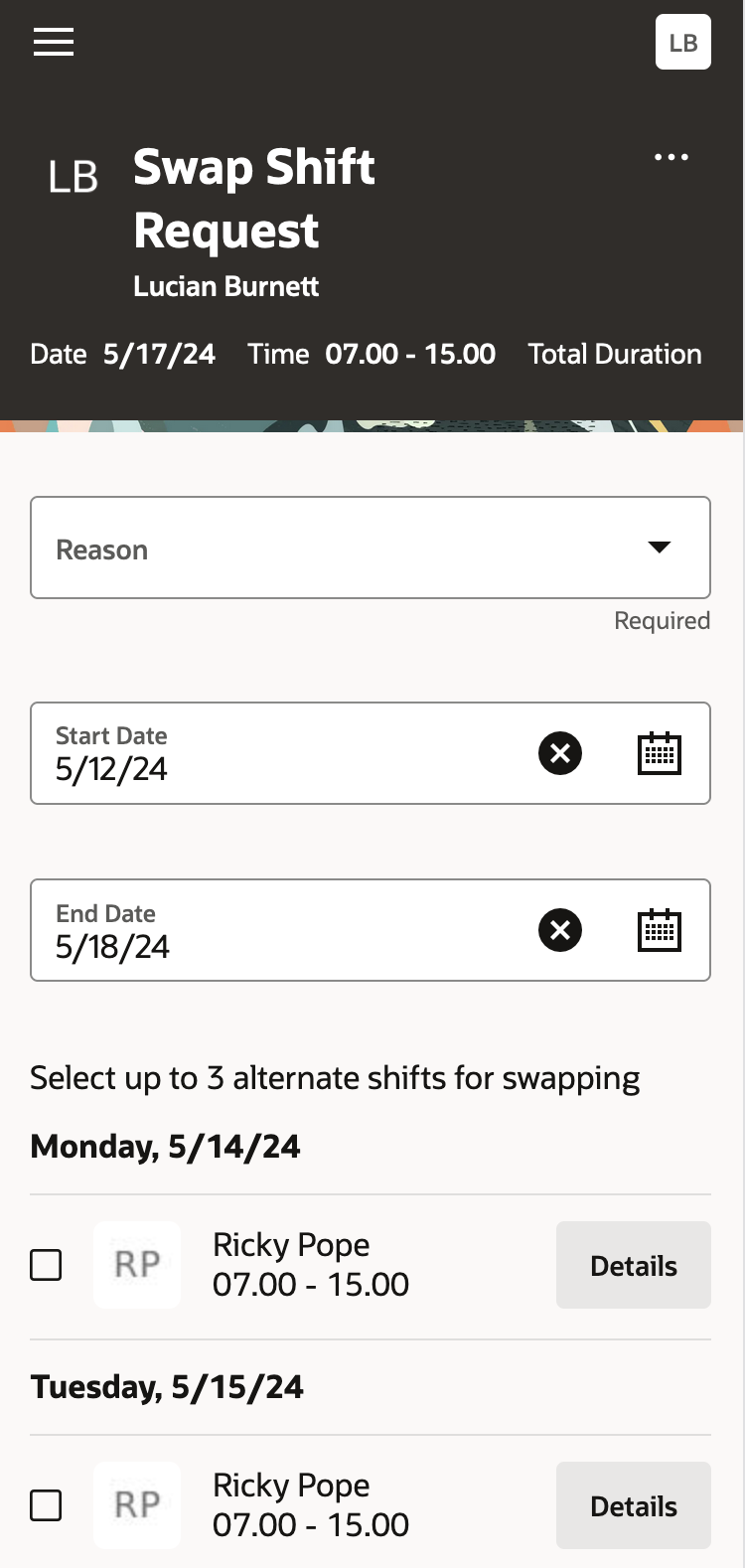
Mobile Drawer Showing the Available Shifts to Swap
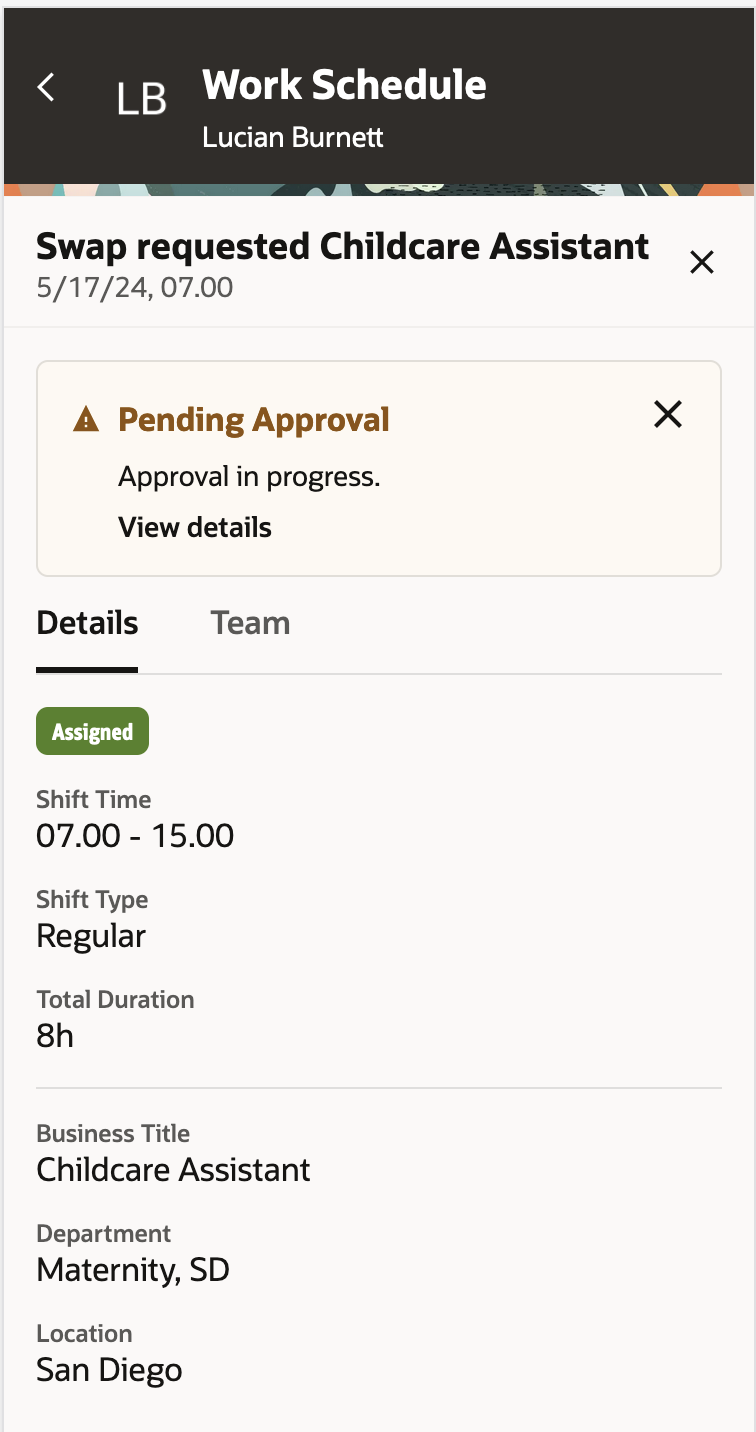
Mobile Drawer Showing Swap Requested with the Shift Details and the View details Approval Banner
This feature boosts workforce satisfaction and efficiency by enhancing scheduling flexibility and accommodating changing availability. The result is a more agile and contented workforce, positively impacting overall operational performance.
Steps to Enable
Optionally configure expiration and escalation policies for swap shift approval transactions.
-
- In the Setup and Maintenance work area, search for and select the Manage Task Configurations for Human Capital Management task.
- In BPM Worklist, on the Task Configuration tab, search for and select the SwapShiftApprovalTask
- On the Tasks to be configured toolbar, click the Edit task icon.
- Click the Deadlines subtab.
- Set a due date, if needed.
- Set the expiration policy.
- Expand the Expiration Settings section.
- To ensure that all approvals are completed within a certain period, select Task Level.
- Enter a duration.
- Optionally select the Exclude Saturday and Sunday checkbox.
- Leave the Expire only option selected.
- On the Tasks to be configured toolbar, click the Commit task icon. Then configure the other approval task, if you haven't already done so.
Optionally configure workflow emails and in-app notifications for the swap shift using Oracle Business Intelligence Publisher (BI) reports. For more information, see Overview of Notifications and Approvals in the Using Common Features for HCM guide.
Tips And Considerations
Workers can request shift swaps only if the shift start time is at least 72 hours away. Also, they see only shift options scheduled during the work week of the original shift. Both of these constraints will be configurable in a future release.
Managers with area of responsibility for the department associated with the requested shift swap get the approval notifications.
Access Requirements
Workers need these privileges to view their calendar, work schedules, and to request shift swaps.
| Privilege | Security Type | Code | Description |
|---|---|---|---|
| View Calendar by Worker | FUNCTION | HTS_VIEW_WORKER_CALENDAR_BY_WORKER | Allows workers to view their calendar. |
| View Workforce Schedule by Worker | AGGREGATE | HTS_VIEW_WORKFORCE_SCHEDULE_BY_WORKER | Allows workers to view their own workforce schedules. |
| Swap Shift | FUNCTION | HTS_SWAP_SHIFT |
Allows workers to swap their scheduled shifts |