Enable Redwood Experience for Benefits Self-Service Landing Page
The Self-Service Benefits landing page was recreated in the Redwood Toolset Visual Builder Studio to improve the user experience by providing the same consistent functionality across Redwood pages.
On the Home page, click Me, Benefits.
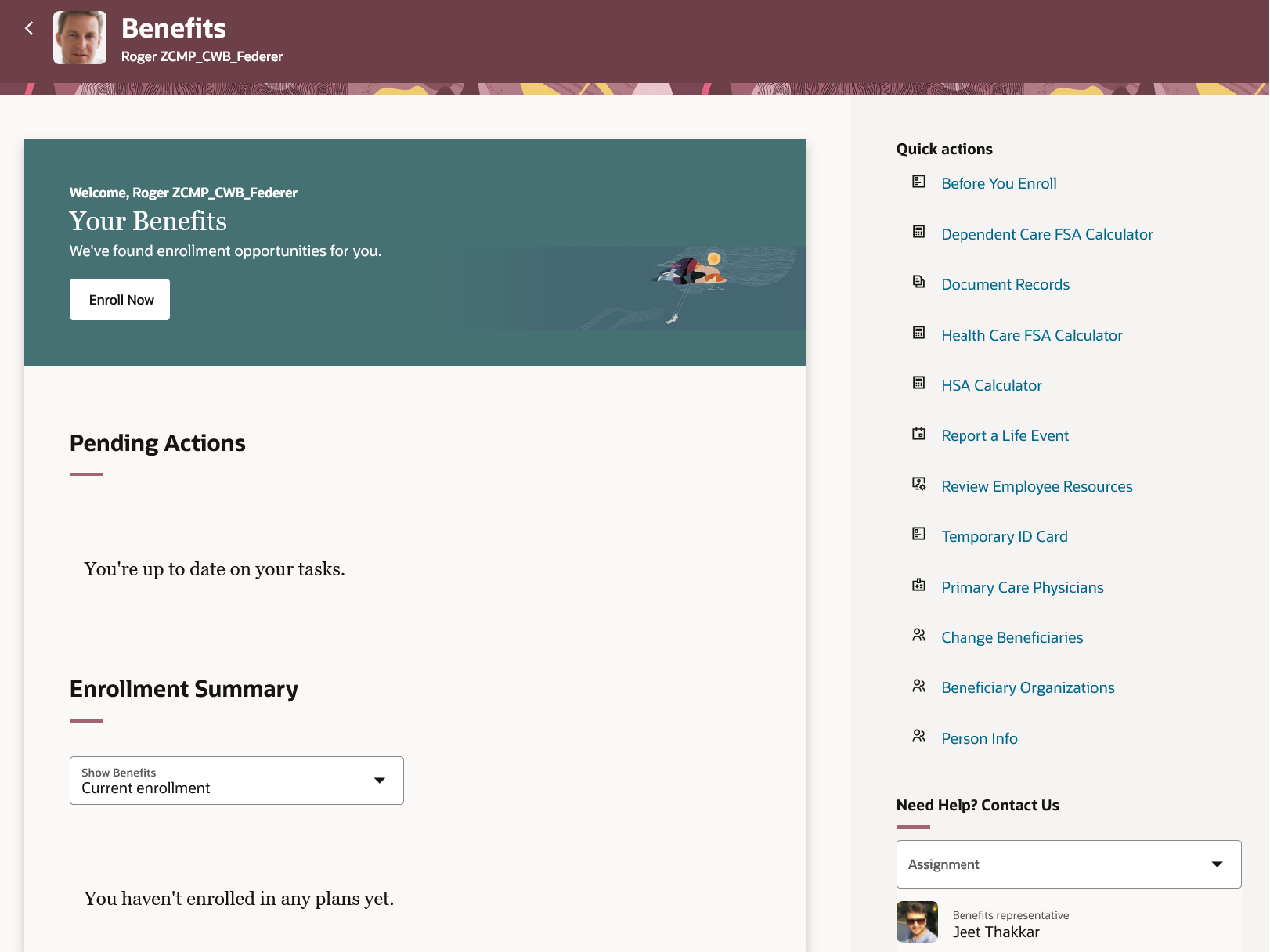
Benefits Self-Service Landing Page
This feature lets you experience Redwood’s high-fidelity interactions.
Here's the demo of these capabilities:
Steps to Enable
Here’s how you enable the Self-Service Benefits Enrollment Redwood page:
- Navigate to the Setup and Maintenance work area.
- Search for and click the Manage Administrator Profile Values task.
- Search for and select the ORA_HCM_VBCS_PWA_ENABLED profile option and enable Site level access.
- Click Save.
- Search for and select the ORA_BEN_SELF_SERVICE_ENROLLMENT_REDWOOD_ENABLED profile and enable Site level access.
- Click Save and Close.
Access Requirements
Required Privileges, Duty Roles, and Data Security Policies (DSP)
- If you have custom roles, ensure that the respective privileges and aggregate privileges of the functional modules are part of your role hierarchy.
- After adding the privileges and aggregate privileges, regenerate the data role and verify the user interfaces.
- If you have direct job roles assigned to users, you need to create data role out of the job role for the data security to work.
Roles:
- Human Capital Management Application Administrator (To enable the required profile options.)
- Employee
Consolidated Security Details:
You need to ensure that these privileges and roles are part of the custom role hierarchy for the Benefits Service center and self-service benefits to work properly.
Benefits Service Center
- Access HCM Common Components (HRC_ACCESS_HCM_COMMON_COMPONENTS_PRIV)
- Enable Worker Searches Using Effective Date (PER_ENABLE_WORKER_SEARCHES_USING_EFFECTIVE_DATES)
- Use REST Service - Worker Assignments List of Values (ORA_PER_REST_SERVICE_ACCESS_WORKER_ASSIGNMENTS_LOV)
- Use REST Service - Benefit Relations List of Values (ORA_BEN_REST_SERVICE_ACCESS_BENEFIT_RELATIONS_LOV)
- Use REST Service - Benefit Balances List of Values (BEN_REST_SERVICE_ACCESS_BENEFIT_BALANCES_LOV_PRIV)
- Use REST Service - Benefits Group List of Values (BEN_REST_SERVICE_ACCESS_BENEFITS_GROUP_LOV_PRIV)
- Use REST Service - Contacts List of Values (ORA_PER_REST_SERVICE_ACCESS_CONTACTS_LOV)
- Elect Benefits (BEN_ELECT_BENEFITS_PRIV)
- Manage Beneficiary Organization Details (BEN_MANAGE_BENEFICIARY_ORGANIZATION_DETAILS_PRIV)
- Manage Benefit Contacts (BEN_MANAGE_BENEFIT_CONTACTS_PRIV)
- Access Family and Emergency Contacts by Worker (ORA_PER_PERSON_CONTACT_DETAILS_VIEW_DUTY)
- Manage Person Benefits Balance (BEN_MANAGE_PERSON_BENEFITS_BALANCE_PRIV)
- Use REST Service - Person Benefit Balances (ORA_BEN_REST_SERVICE_ACCESS_PERSON_BENEFIT_BALANCES)
- Manage Benefit Person Benefit Group (BEN_MANAGE_PERSON_BENEFIT_GROUP_PRIV)
- Use REST Service - Person Benefit Groups (ORA_BEN_REST_SERVICE_ACCESS_PERSON_BENEFIT_GROUPS)
- Manage Benefit Person Habits (BEN_MANAGE_BENEFIT_PERSON_HABITS_PRIV)
- Manage Benefits Additional Person Info (ORA_BEN_MANAGE_ADDITIONAL_PERSON_INFO)
- Manage Benefit Maintenance Batch Reporting (BEN_MANAGE_BENEFIT_MAINTENANCE_BATCH_REPORTING_PRIV)
- Manage Person Beneficiary Organizations (ORA_BEN_MANAGE_PER_BNF_ORG)
- Manage Benefit Relation (BEN_MANAGE_BENEFIT_RELATION_PRIV)
- Manage Person Benefit Relationship (ORA_BEN_MANAGE_PER_BNFT_RELATION)
- Manage Benefit Court Orders (ORA_BEN_MANAGE_PER_BENEFIT_COURT_ORDERS)
- Manage Person Benefits Billing (ORA_BEN_MANAGE_PER_BILLING)
- View Person Life Event (BEN_VIEW_PERSON_LIFE_EVENT_PRIV)
- Benefits Administrator Access (BEN_ADMIN_ACCESS_PRIV)
- Manage Benefit Participant Enrollment Result by Administrator (ORA_BEN_MANAGE_ENROLLMENT_RESULT_BY_ADMIN)
- Manage Benefit Person Potential Life Events (ORA_BEN_MANAGE_PERSON_POTENTIAL_LIFE_EVENT)
Self-Service Benefits:
- View Benefits Self Service Configuration (BEN_VIEW_BENEFITS_SELF_SERVICE_CONFIGURATION_PRIV)
- Submit Elections (BEN_SUBMIT_ELECTIONS_PRIV)
- Elect Benefits (BEN_ELECT_BENEFITS_PRIV)
- Manage Benefit Participant Enrollment Result by Worker (ORA_BEN_MANAGE_ENROLLMENT_RESULT_BY_WORKER)
- Self Report a Life Event (ORA_BEN_SELF_REPORT_A_LIFE_EVENT)
- Manage Benefits Additional Person Info ( ORA_BEN_MANAGE_ADDITIONAL_PERSON_INFO)
- Manage Person Beneficiary Organizations (ORA_BEN_MANAGE_PER_BNF_ORG)
- Access Family and Emergency Contacts by Worker (ORA_PER_PERSON_CONTACT_DETAILS_VIEW_DUTY)