Redwood Changes for Individual Compensation Notifications
Approvers can see the redesigned Redwood experience BI Publisher notifications for the Personal Contributions, Individual Compensation, and Administer Compensation actions.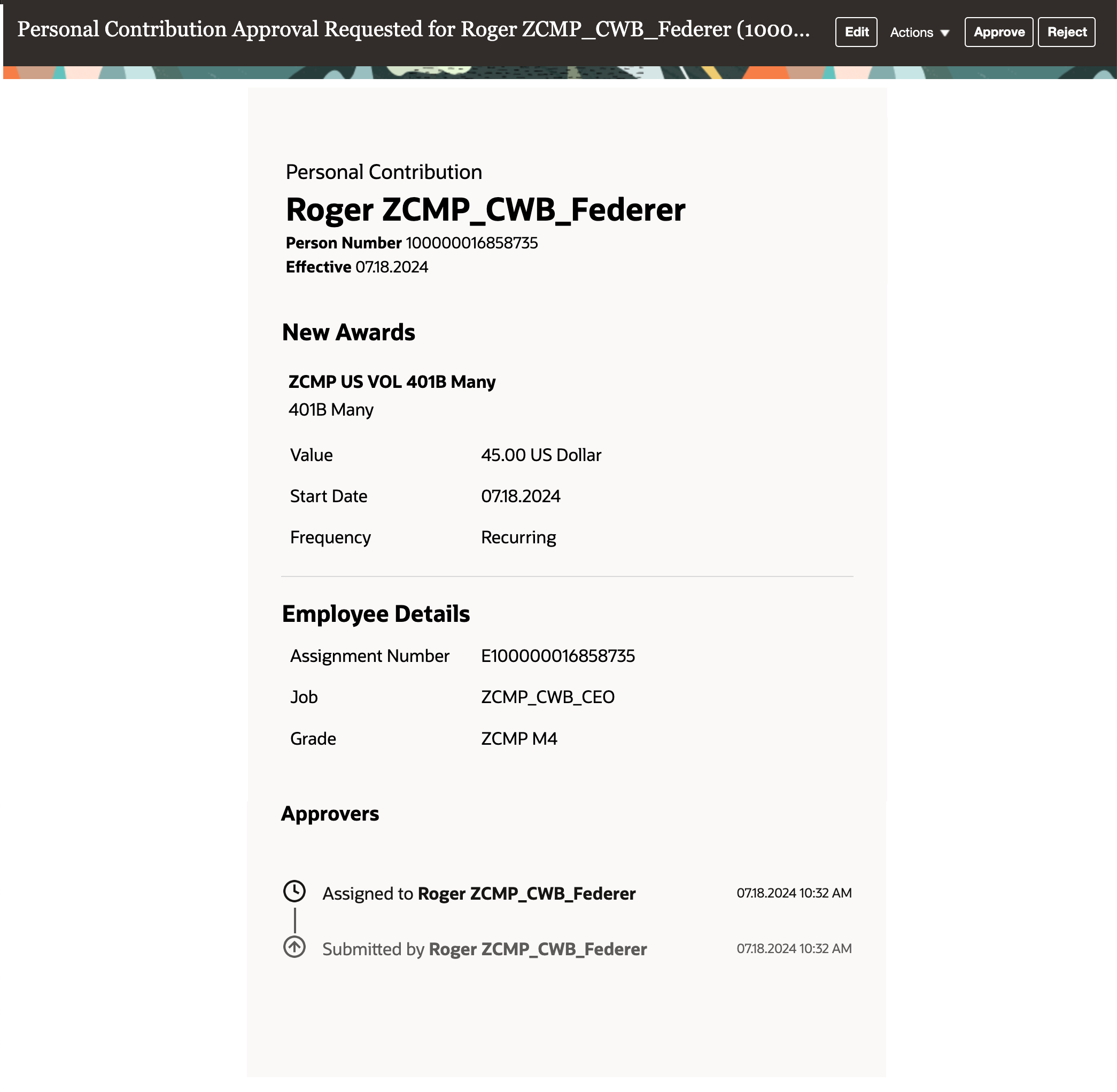
Redesigned Personal Contribution Notification for a New Award
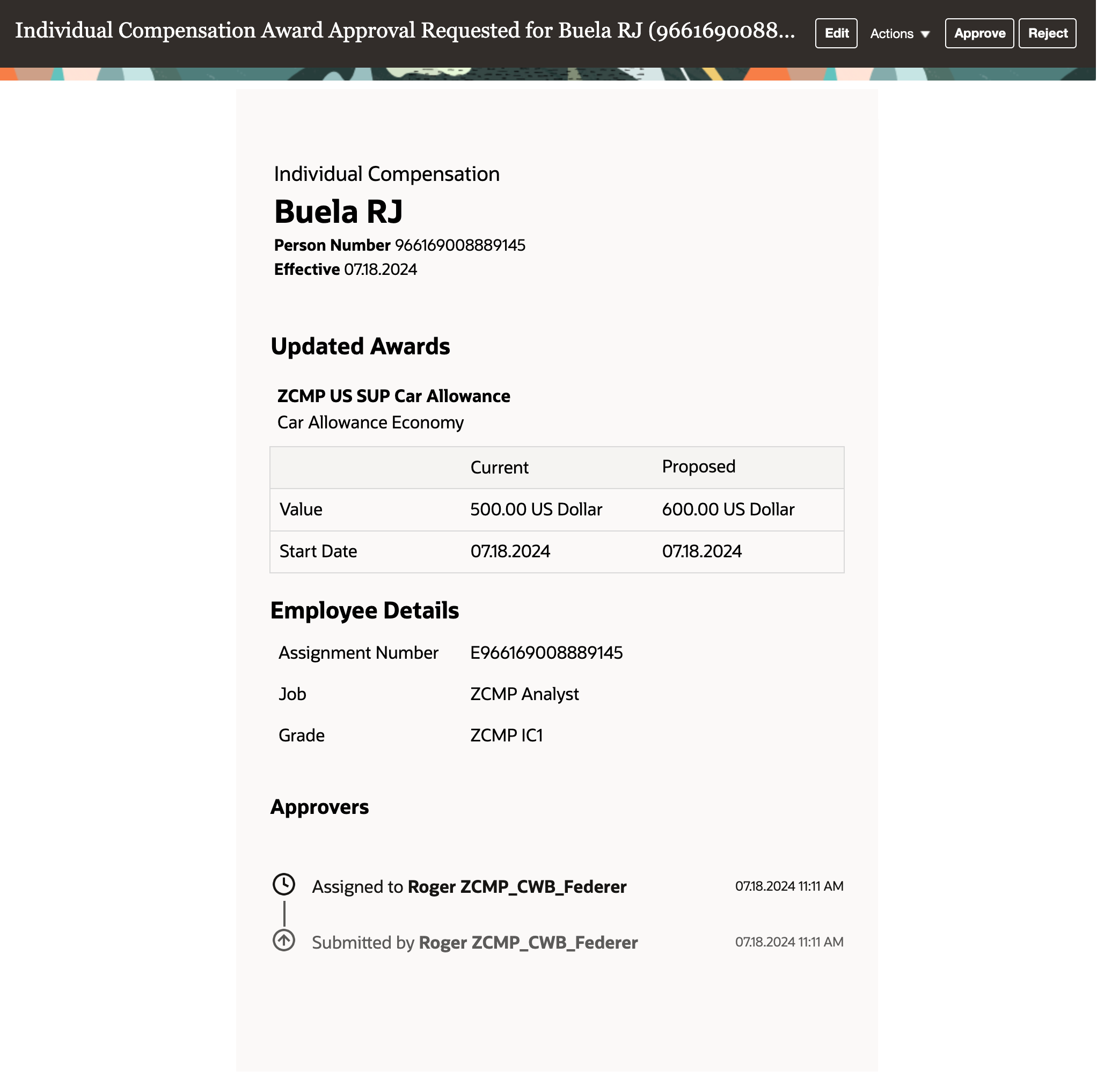
Redesigned Individual Compensation Notification for an Updated Award
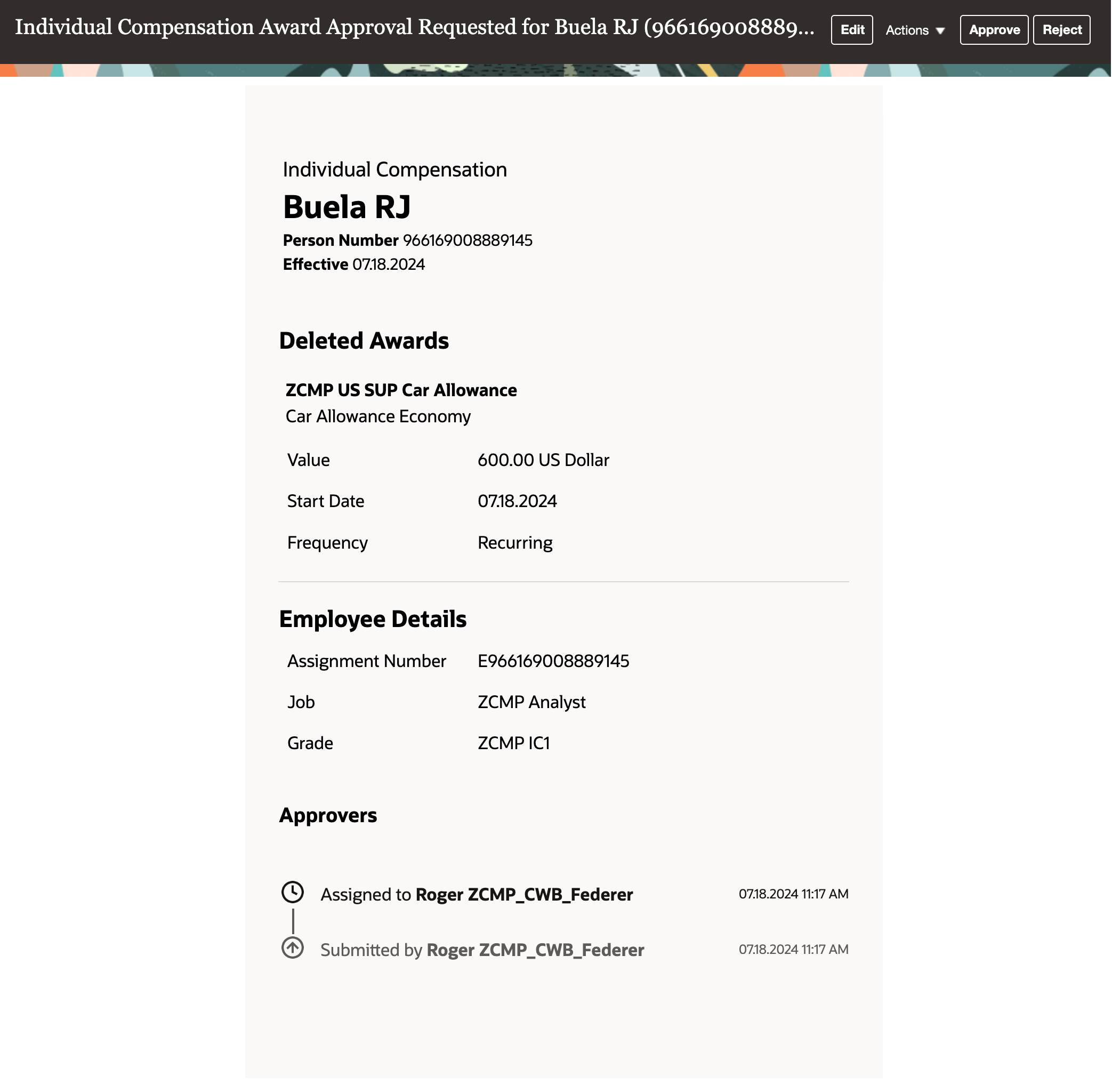
Redesigned Individual Compensation Notification for a Deleted Award
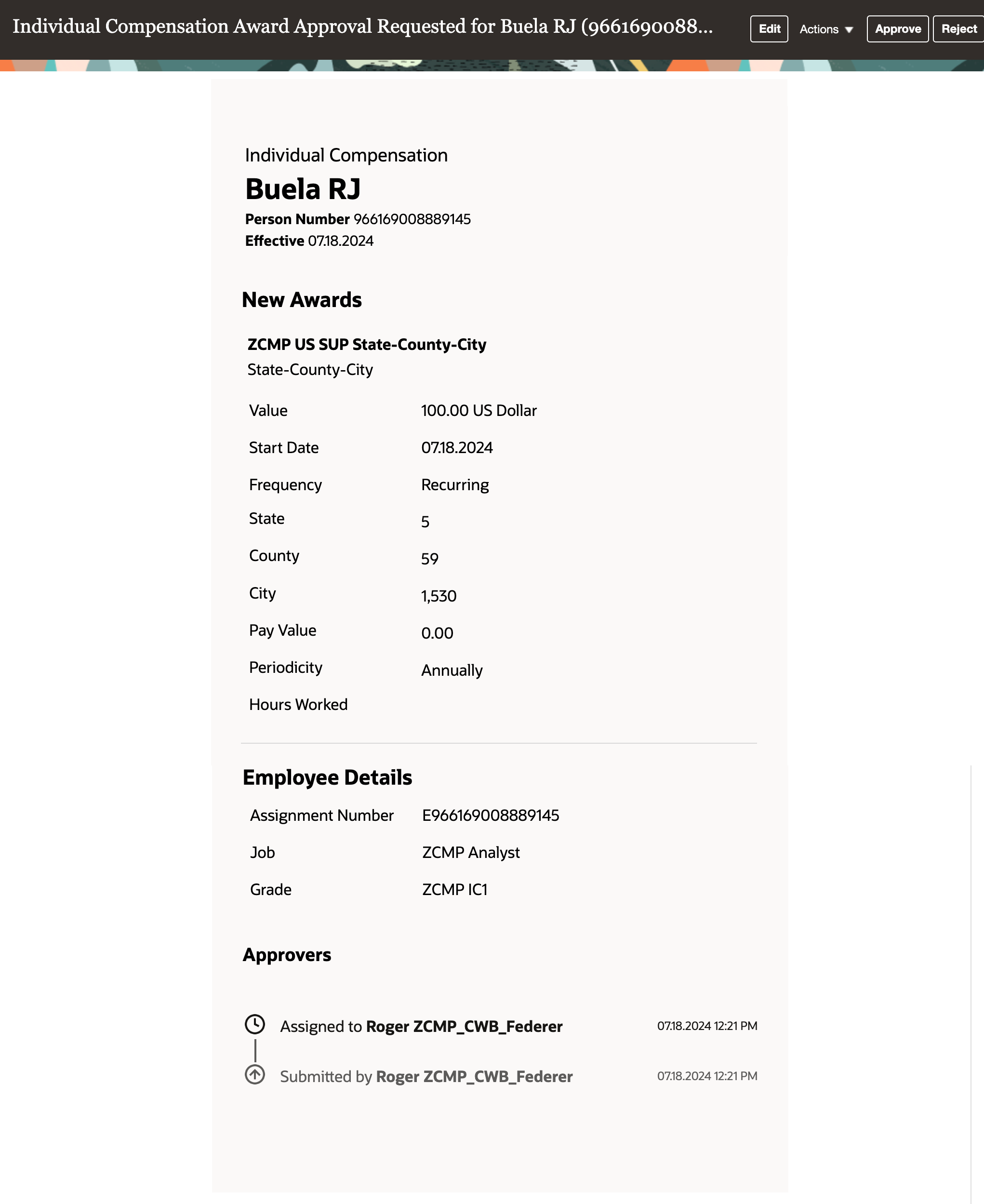
Redesigned Notification for a New Award when Input Values are Configured to be Displayed
With these redesigned Redwood BI Publisher notifications, you continue your journey into Oracle Redwood solutions.
Steps to Enable
You don't need to do anything to enable this feature.
Tips And Considerations
- These changes affect all BI Publisher notifications, regardless of whether you use classic, responsive or Redwood pages to initiate the salary change transaction.
- The Input Values display in the notification is configurable using the ORA_CMP_BIP_IC_SHOW_INPUT_VALUES profile option. For more information, see the Update 20C What’s New: Individual Compensation Approval Notifications Can Show Input Values
-
The feature involves changes to the RTF Template and a minor change in the data model, to show Current Start Date in the Updated Awards section.
- Data Model: ManageCompensation.xdmData Set: UpdateCompDetails
- Field: EFFECTIVE_DATE
- Old select clause: VALUE(CompareNode),'RowEffectiveDate','NewValue') as "EFFECTIVE_DATE"
- New Select Clause: VALUE(CompareNode),EffectiveStartDate,'NewValue') as "EFFECTIVE_DATE"