 Associate Legal Employers With a Job
Associate Legal Employers With a Job
You can now associate multiple legal employers with a job using the Legal Employers That Use This Job extensible flexfield (EFF) context. This will help in filtering the jobs based on the selected legal employer, on pages that will implement this feature in the future.
For more details, refer to the Steps to Enable section.
Here are some key points to note:
-
You can associate multiple legal employers with a job, but you can't associate the same legal employer twice with the same job.
-
You can associate the same legal employer with different jobs.
-
You can delete the legal employer - job association.
-
This legal employer - job mapping is copied when you duplicate a job.
-
You can associate legal employers when creating, updating, or correcting a Job.
-
The legal employer list of values will display all active and inactive legal employers configured. There isn't any filtering for only active legal employers.
-
Legal employers are listed in the ascending order of legal employer name.
Currently, jobs are filtered based on the business unit-set mapping. Once implemented on consuming pages, this feature further refines the Job-filtering capabilities, first by the business unit-set mapping, and then by the legal employer.
Steps to Enable
Use these steps to associate the legal employers with a job.
Associate Legal Employers with a Job
- Go to My Client Groups > Quick Actions > Workforce Structures.
- Click the Job Details task.
- Click +Add.
- Select the Additional Info option on the questionnaire page and click Continue.
- Enter the required details to create a job and go to the Additional Info section.
- Click Add in the Legal Employers That Use This Job section to associate legal employers with this job.
- Click Submit.
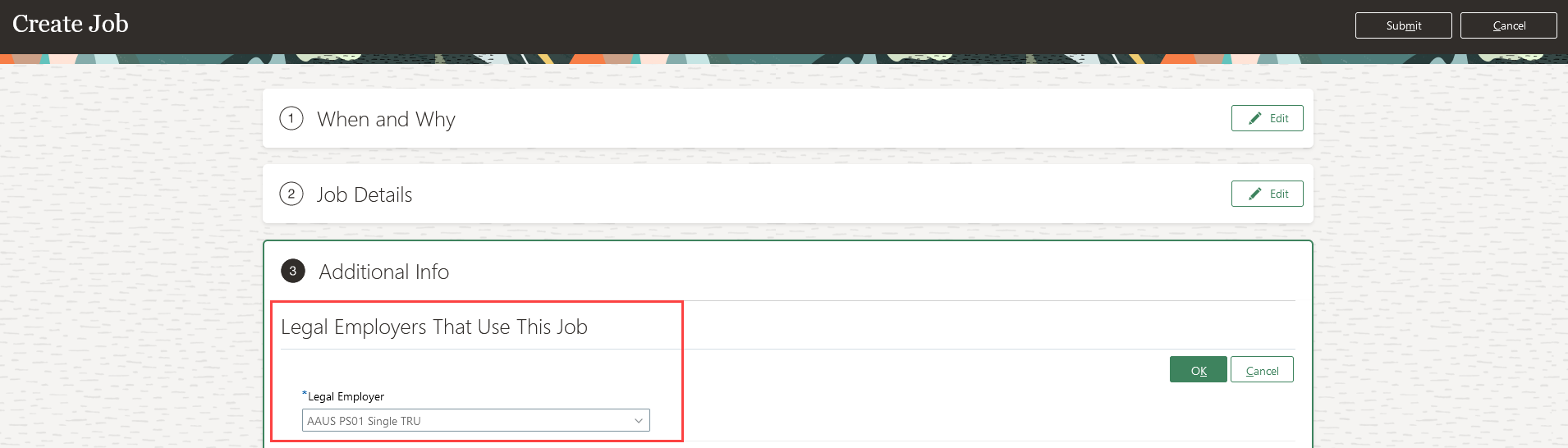
Legal Employers That Use This Job
Tips And Considerations
-
There has to be at least one legal employer associated with a job for the filtering to happen based on that legal employer.
-
You can associate jobs with legal employers using both classic and responsive job pages but you can use the job filtering only on Redwood pages because this feature is delivered for REST LOVs only.
-
You can also use HCM Data Loader (HDL) to associate legal employers with a job.
-
The job - legal employer association is also migrated when you migrate your Job configuration using the Functional Setup Manager (FSM) export/import functionality.
-
An extra parameter is added on the REST jobsLOV as follows:
-
LegalEmployerId in findByWord finder.
-
-
Only pages that have implemented this feature will demonstrate this additional filtering.
Key Resources
For more information, refer to these resources on the Oracle Help Center:
-
Configure Extensible Flexfields, Chapter: Flexfields, Creating and Administering Analytics and Reports guide, Oracle Fusion Cloud Applications
-
Jobs, Chapter: Jobs and Positions, Implementing Global Human Resources guide
-
Guidelines for Loading Jobs, Chapter: Loading Work Structures, HCM Data Loading Business Objects guide, Human Resources Cloud
-
Jobs List of Values, REST API for Oracle Fusion Cloud HCM, Human Resources Cloud
For more information on extending Redwood pages in HCM, see the following guide on the Oracle Help Center:
Access Requirements
You must be granted the Human Capital Management Application Administrator role to work in Setup and Maintenance area.