 Record Notes in Redwood Employment Processes
Record Notes in Redwood Employment Processes
You can now record additional notes while making employment changes using Redwood employment processes.
This feature is also available in HCM Data Loader (HDL). If you can add assignment details in the .dat file, then you can add notes.
By default, the Notes field is hidden. You have to enable it using Business Rules. The Assignment Notes is a separate fragment that's added under Assignment in Business Rules.
This feature is available in these processes
| Serial Number | Process | User Interface Support |
HDL Support |
|---|---|---|---|
| 1 |
Add Contingent Worker |
Y | Y |
| 2 |
Add Non Worker |
Y |
Y |
| 3 |
Add Pending Worker |
Y |
Y |
| 4 |
Cancel Work Relationship |
Y |
N |
| 5 |
Change Assignment |
Y |
Y |
| 6 |
Change Location |
Y |
Y |
| 7 |
Change Working Hours |
Y |
Y |
| 8 | Convert Pending Worker | Y | Y |
| 9 |
Correct Employment Details |
Y |
Y |
| 10 |
Create Work Relationship |
Y |
Y |
| 11 |
Delete Employment Details |
Y |
NA |
| 12 | Edit Pending Worker | Y | Y |
| 13 |
Employment Info |
Y |
NA |
| 14 |
Hire an Employee |
Y |
Y |
| 15 |
Promote |
Y |
Y |
| 16 |
Promote and Change Position |
Y |
Y |
| 17 |
Transfer |
Y |
Y |
| 18 |
View Employment Details |
Y |
NA |
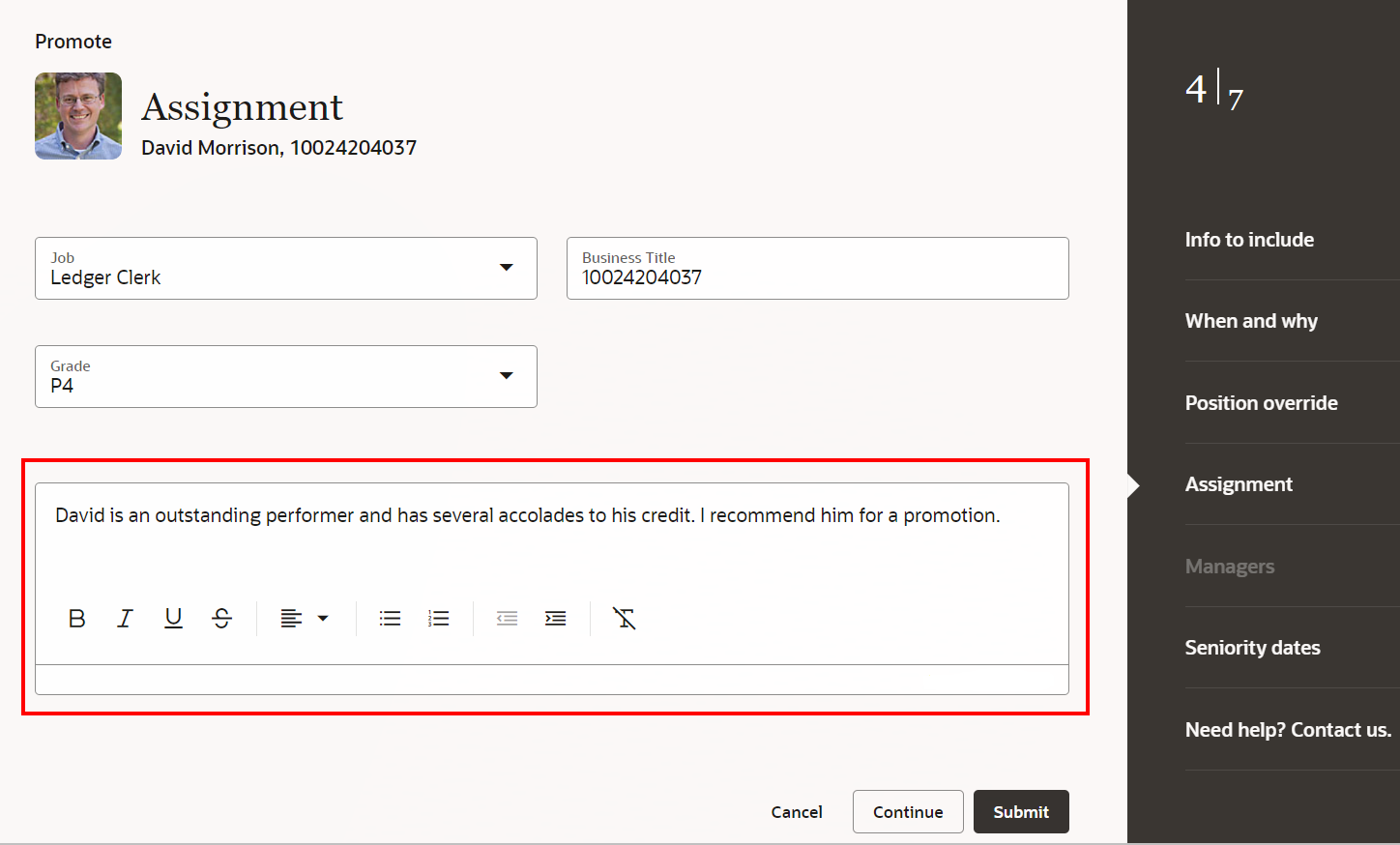
Assignment notes field on the Promote page
This feature enables line managers and HR Specialists to capture additional notes about an assignment change.
Steps to Enable
You need to enable the Notes field using Business Rules.
Tips And Considerations
-
Notes is a non-mandatory attribute.
-
Notes is a rich text field in which you can enter up to 4000 characters.
-
You can add and correct the existing content of notes.
-
You can delete notes using the Remove Person Information feature.
-
You can enable audit for the Notes attribute, if required.
-
In update processes, notes aren't copied from a prior date-effective record
-
You can create and update the assignment notes but can't delete them using HDL. But, you can change the note content to null.
-
You can't build rules using this attribute value as it's now available in the approvals payload.
-
An approver can add and correct notes.
-
The Notes attribute will be added in the following in a future release.
-
Approval data models
-
BIP templates
-
OTBI subject area
-
Key Resources
For more information, refer to these resources on the Oracle Help Center.
For a listing of all profile options for the recreated pages across applications, see the following document in My Oracle Support:
- HCM Redwood Pages with Profile Options – MOS Document - 2922407.1
Access Requirements
The Notes section is secured with the same privilege as the Assignment step.
For information on existing security privileges, refer to this resource on the Oracle Help Center.
- Security Reference for HCM guide, Cloud HCM