Manage Salary Info from Redwood View Employment Details Page
You can now view, correct, and delete salary information from the Redwood View Employment Details page.
You can work with two flavors of the page.
1. When you have only salary changes, which are done from Manage Salary transaction.
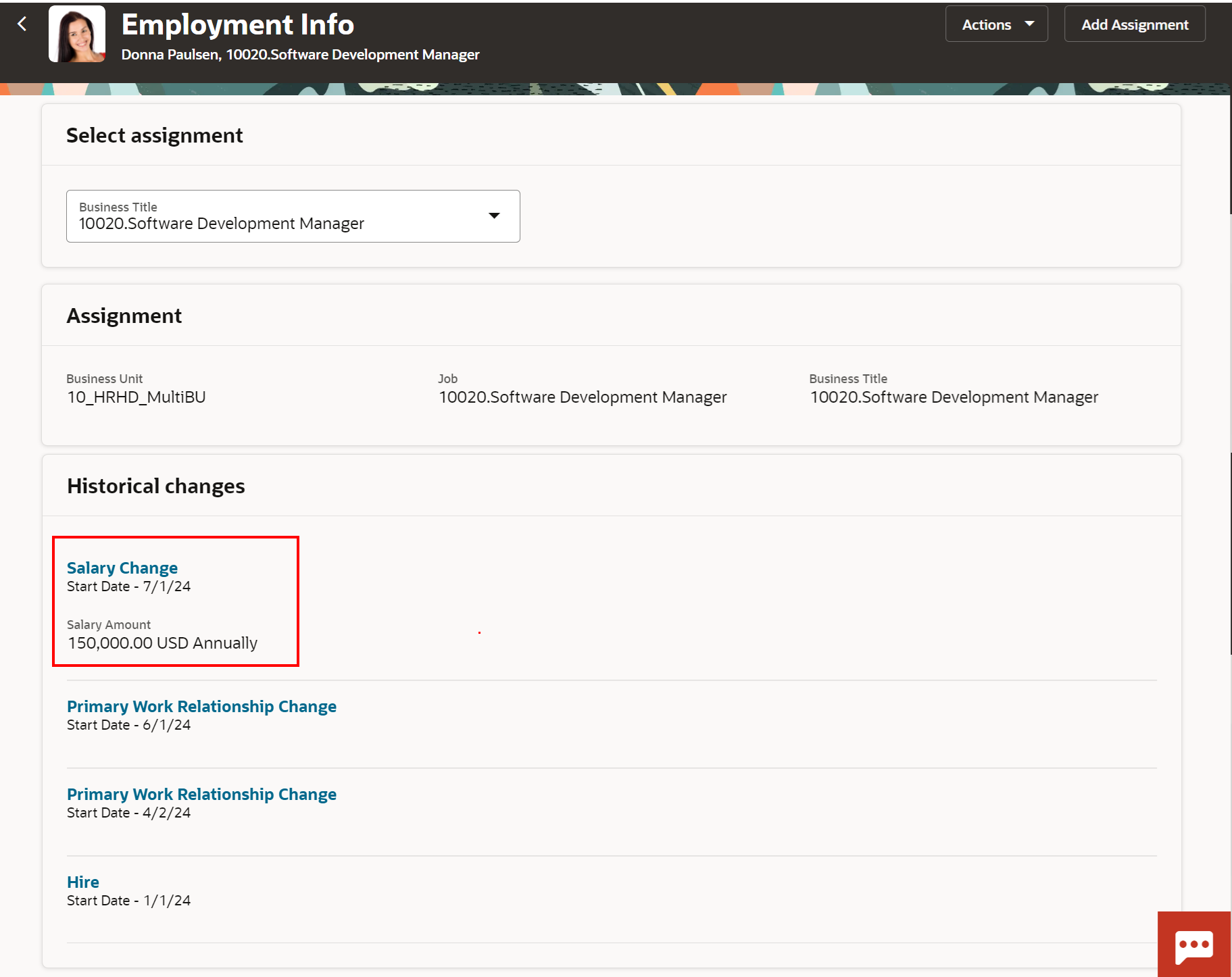
Salary change update in the Historical changes section of the Employment Info page
Click on the date-effective update in the Historical changes section to launch the View Employment Details page to view and manage the salary change.
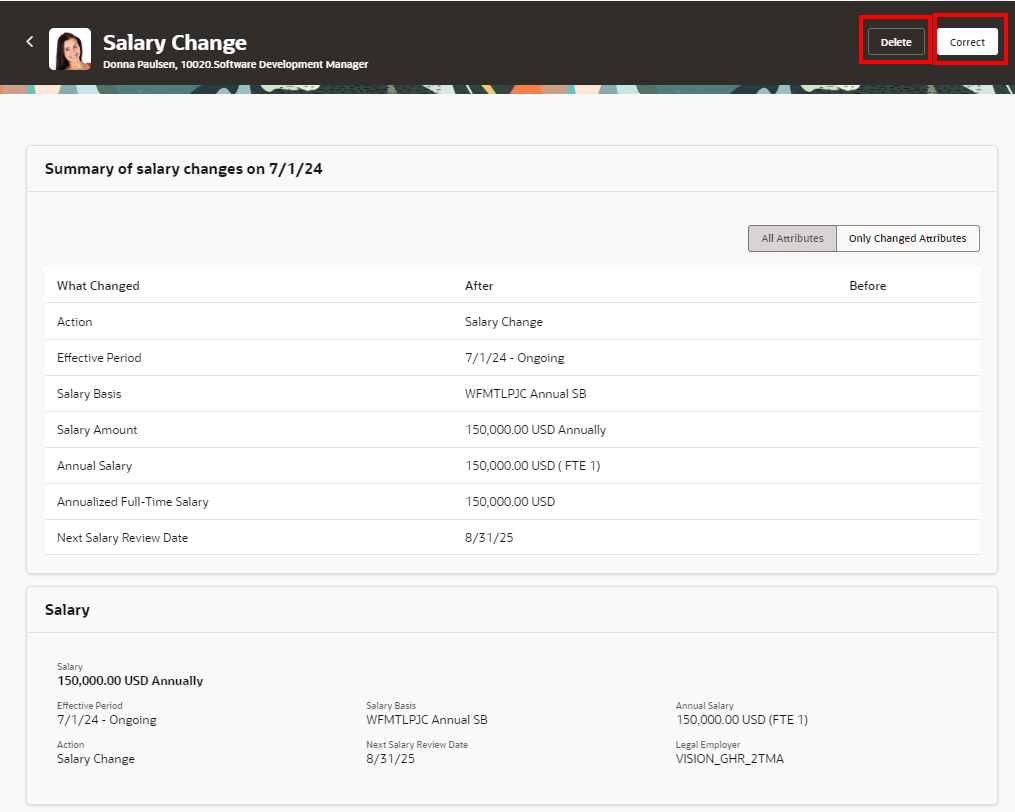
View summary of salary changes
On this page, you can view the summary of salary changes. Click on the Correct or Delete buttons to correct or delete the salary changes respectively.
When you click the Correct button it launches the Correct Salary process. But when you click Delete, the salary record is deleted from the view page itself.
2. When you have both assignment and salary changes.
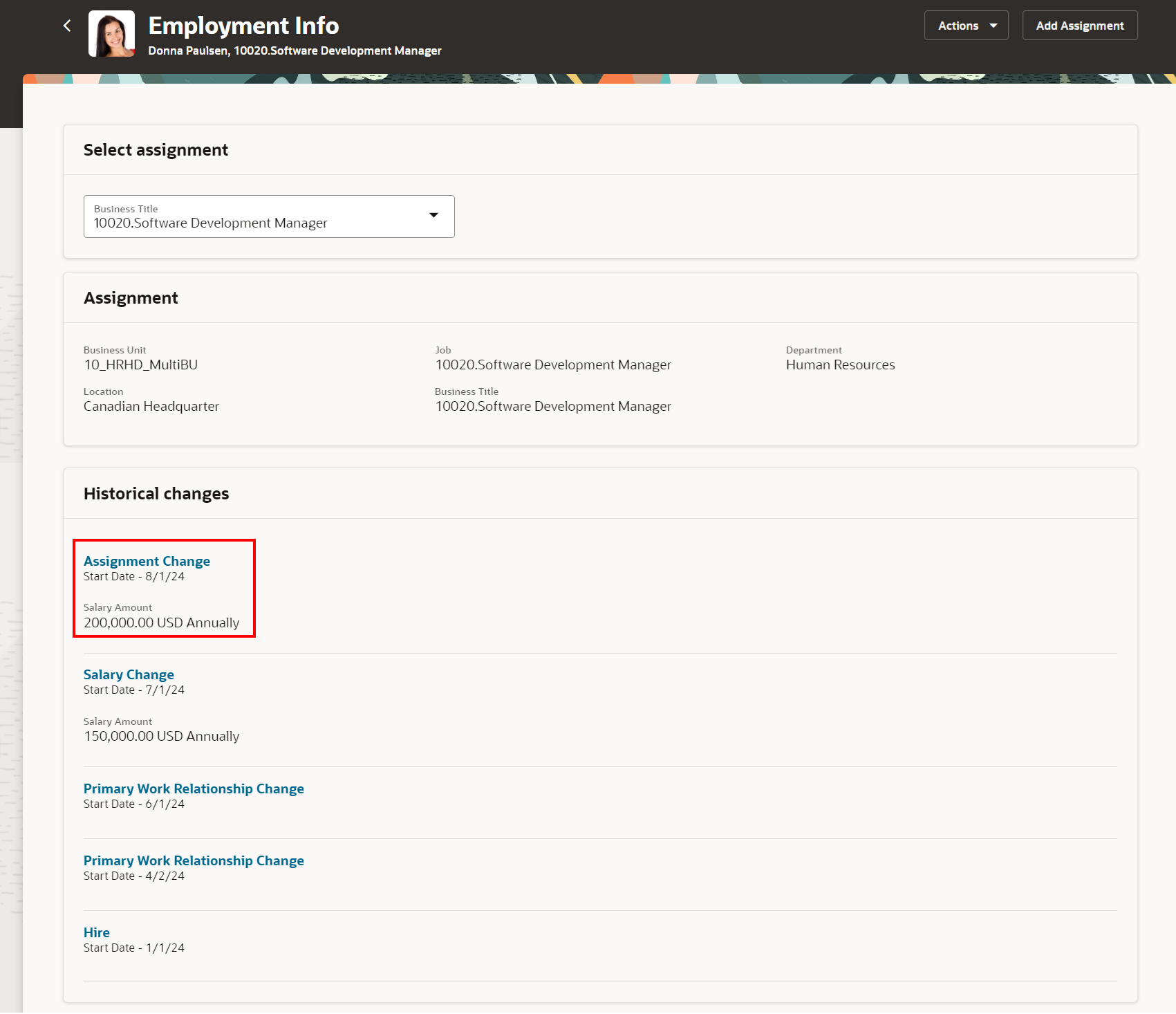
Assignment and Salary change update in the Historical changes section of the Employment Info page
Click on the date-effective update to launch the View Employment Details page to view and manage assignment and salary changes.
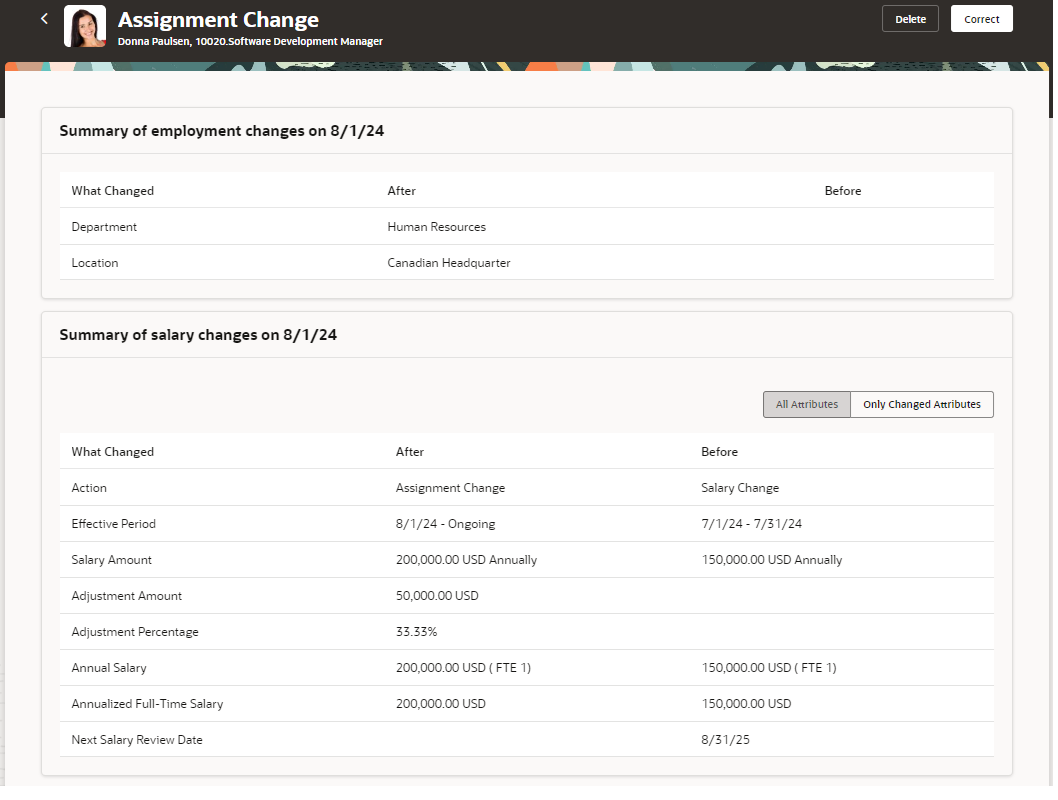
View summary of assignment and salary changes
On this page, you can view the summary of assignment and salary changes.
When you click the Correct button it will launch the Correct Employment Details process. But when you click Delete, it launches the Delete Employment Details page.
This feature will simplify and streamline the process for line managers and HR specialists.
Steps to Enable
You don't need to do anything to enable this feature.
Tips And Considerations
-
To configure business rules for this page for the Salary step, select the View Employment Details - Salary Changes page in Business Rules.
-
You need to use the Administer Salary process to configure approvals for salary correction and deletion applicable for salary only changes.
-
When you're deleting salary change along with the assignment change, then only the latest salary changes will be deleted.
-
If the salary change isn't the latest, then only the assignment change will be deleted and the salary change will be retained.
-
Key Resources
For more information, refer to these resources on the Oracle Help Center:
-
View and Manage Your Employment Information topic in the Using Global Human Resources guide.
-
Extending Redwood Applications for HCM and SCM Using Visual Builder Studio guide
For a listing of all profile options for the recreated pages across applications, see the following document in My Oracle Support:
-
HCM Redwood Pages with Profile Options – MOS Document - 2922407.1
Access Requirements
Access to the Redwood View Employment Details page is controlled using the same security privileges that control access to the responsive View Employment Details page.
For information on existing security privileges, refer to this resource on the Oracle Help Center.
- Security Reference for HCM guide, Cloud HCM