 Support for People Group and Default Expense Account Key Flex Fields (KFFs) in Redwood Employment Update Processes
Support for People Group and Default Expense Account Key Flex Fields (KFFs) in Redwood Employment Update Processes
You can now update the People Group and Default Expense Account key flexfields (KFF) in Redwood employment update processes.
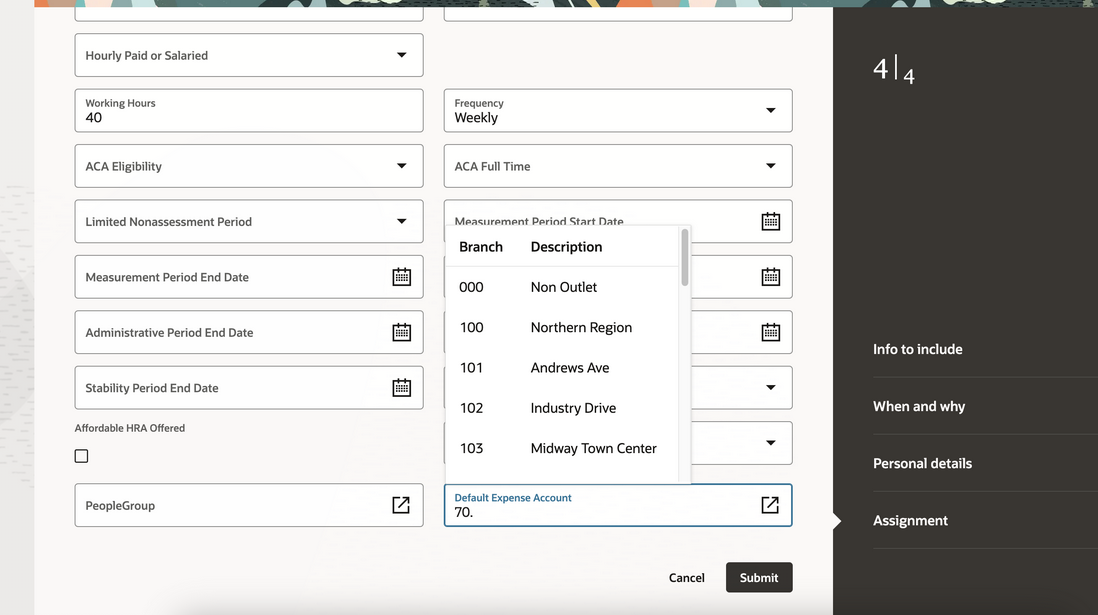
Default Expense Account key flexfield
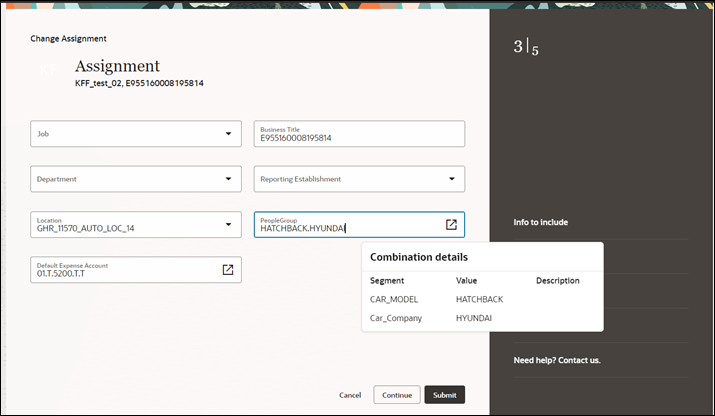
People Group key flexfield
You can start typing in the field to search for and view the available values. You can also click the Search for combination icon in the field to open a popup.
When you make changes to the People Group and Default Expense Account key flexfields, the updated values are displayed in the Assignment step.
This feature provides the ability to update key flex fields data as part of the employment update transactions.
Steps to Enable
You need to enable these fields in Business Rules.
Tips And Considerations
-
The key flexfield structure you associate at the legal employer level takes precedence over the enterprise level when you enable the key flexfields at both levels.
-
You can't create a new combination in the Search for combination popup. You can create the combination only in the People Group and Default Expense Account fields.
Key Resources
For more information, refer to these resources on the Oracle Help Center.
-
How You Configure the Default Expense Account in the Implementing Global Human Resources guide
-
People Group in the Implementing Global Human Resources guide
-
Extending HCM Redwood Applications Using Visual Builder Studio guide
For a listing of all profile options for the recreated pages across applications, see the following document in My Oracle Support:
- HCM Redwood Pages with Profile Options - MOS Document - 2922407.1