Use Artificial Intelligence in Connections
You can make use of Artificial Intelligence to write about yourself on your Connections profile. The AI Assist button will create content that you can use in the About Me section. You can also modify the generated content.
Here’s an image that shows the AI Assist button in Connections.
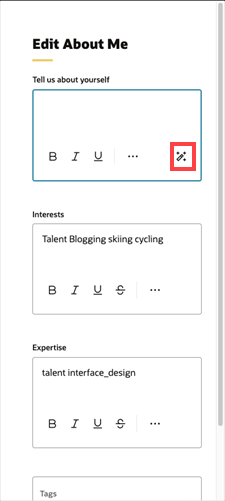
AI Assist Icon in Edit About Me
As an Administrator, you need to enable the AI Assist feature using Visual Builder Studio. By default, this feature is disabled.
Here’s how you can use the AI Assist feature:
- On your Connections profile, in the About Me section, click the Edit About Me icon.
- Enter a few basic details about yourself. For example, if you are a sales executive for mobile phones, enter that phrase.
- Click the AI Assist icon.
- Review the content and modify if required.
- Click Save.
AI will use information about you such as the company you’re working with, the department you are in, and key skills of sales executives to generate content for your profile. You can use the information as is, or you can modify the content and post it on your profile. Here are images of the example used for creating content about sales executives.
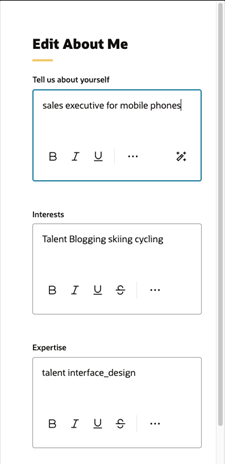
About Me before AI Assist with Basic Info
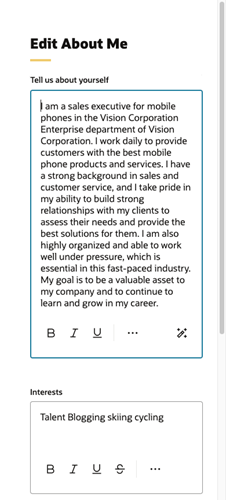
About Me after AI Generated Content
Employees can utilize AI to improve their user experience. The feature generates compelling content thereby saving the time and effort of your employees.
Steps to Enable
In Visual Builder Studio, you need to enable the AI Assist feature.
- On your Connections page, click Settings and select Edit Page in Visual Builder Studio.
- On the profile page, Properties pane, Constants tab, set the SHOW_AI_ASSIST field to true.
- Click Publish.
- Sign out of the application and sign back in.
Tips And Considerations
- This feature is available from the 23D release.
- Currently, AI Assist is available only in the Tell us about yourself section.
Key Resources
- What's a Connections Profile
- Customize Variables and Constants
- Extending HCM Redwood Pages Using Visual Builder Studio (VB Studio)
- Overview of Using Visual Builder Studio
Access Requirements
To work with Visual Builder Studio, you must be granted the Human Capital Management Application Administrator role.